Program event indicators, Resetting the thermostat – Braeburn 7320 User Manual User Manual
Page 28
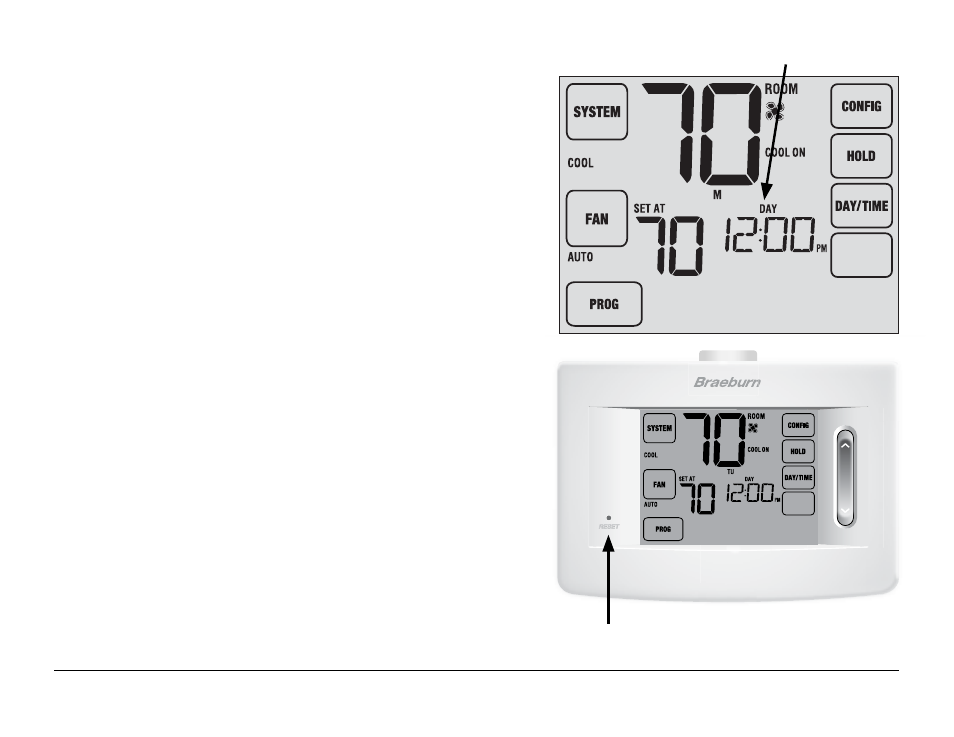
INSTRUCTIONS
HUMID
Reset
Button
Program Event Indicators
Program event indicators appear in the display to let you
know what part of your current program is active.
• In Residential Program Mode, MORN, DAY, EVE or NIGHT
will appear.
• In Commercial Program Mode, OCCUPIED or UNOCCUPIED
will appear.
When the program event indicator is flashing, your program
has been temporarily bypassed and will resume at the
next scheduled event.
NOTE: You will not see a program event indicator while in
HOLD or Non-Programmable Mode.
Resetting the Thermostat
This thermostat provides you with a reset button that will
erase all of your user settings and programming.
The reset feature does not affect the Installer Settings.
To reset the thermostat, use a small object such as a
tooth pick or paperclip and gently press the button located
inside the small hole on the front of the thermostat housing
labeled “reset”.
NOTE: You cannot reset the thermostat if it is locked.
Program Event Indicator
HUMID
User Manual 28
