Updates – AvMap Geosat 6 series User Manual
Page 98
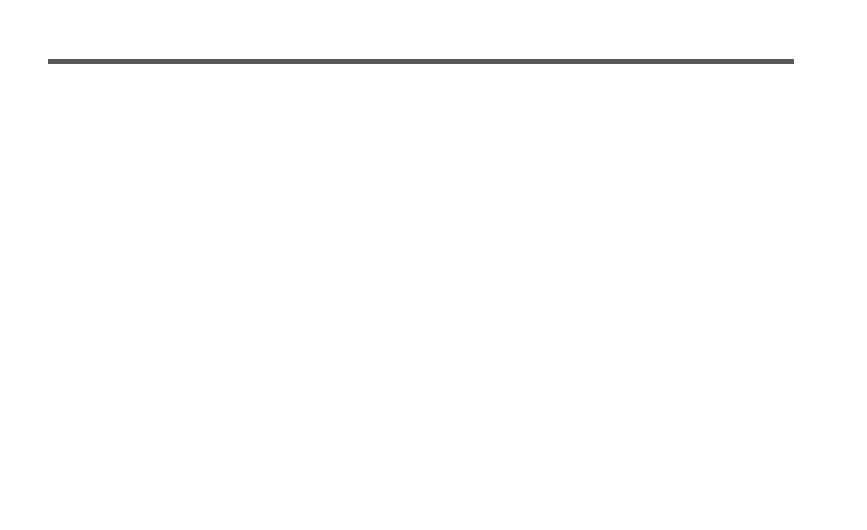
98 - AvMap
5. Updates
5.1 Checking your software version
In order to get the best out of your navigator,
remember to keep the software updated.
To find out which software version is installed on your
navigator:
1. Touch the setting button
2. Touch the system info button
3. Select the Software page. The software version
is indicated as V1.x. xxxR (a progressive number),
followed by the date ddmmyy.
Now you need to visit www.avmap.it to check
whether there is a more recent software release.
1. Enter the Support area of the web site, then select
Download and FAQ.
2. Select you product from the scroll down menu
3. The FAQ page for your product will be opened, click
on Software update, from the Download column on
the left.
4. In the software updates page read the software
version and compare it with the one installed in
your navigator. In case you software is older, you
need to update the software
5.2 Registering your product
The software updates are free. In order to download
them you need to register your product on www.
avmap.it.
1. Visit the Support section of www.avmap.it
2. Select Register
3. Fill the form and click on submit...
4. You will receive via email a Login name and a
Password.
5. From this moment you will be able to download
software updates for free using the login and
password received.
