AvMap Geosat 6 series User Manual
Page 13
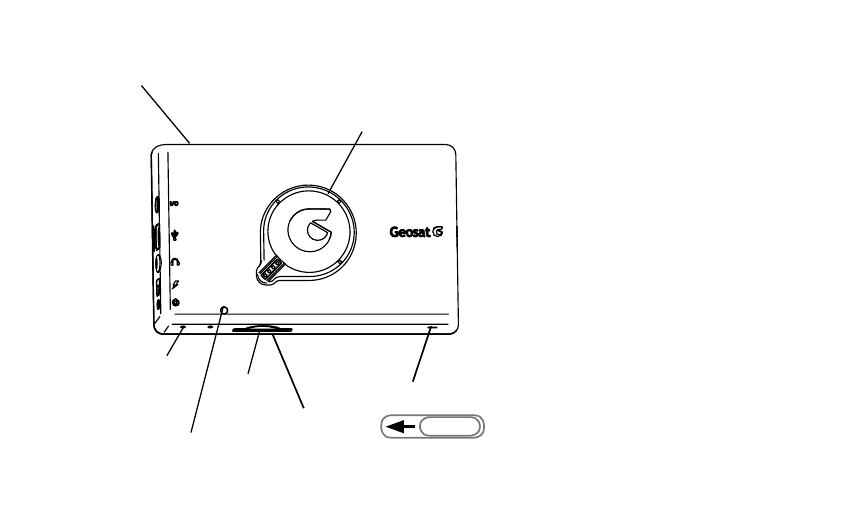
AvMap - 13
Serial Port
USB (master/slave)
Audio output
Power supply
(with CA power supply cable)
Power key
SD Slot
Hook for magnetic holder
Back
Main Switch ON –OFF
Reset
Sensor for automatic brightness control
SIM Card slot*
DVB-T antenna *
How to insert the SIM card*:
Insert the SIM card in the slot just below
the SD, with the chip facing up, and the
cut corner on the right.
DVB-T antenna*
In areas with weak DVBT signal, the use
of the external TV antenna may improve
the quality of reception. Please insert
the antenna carefully as shown in the
illustration, not to damage the connector.
* Only for some models
