AvMap Geosat 6 series User Manual
Page 87
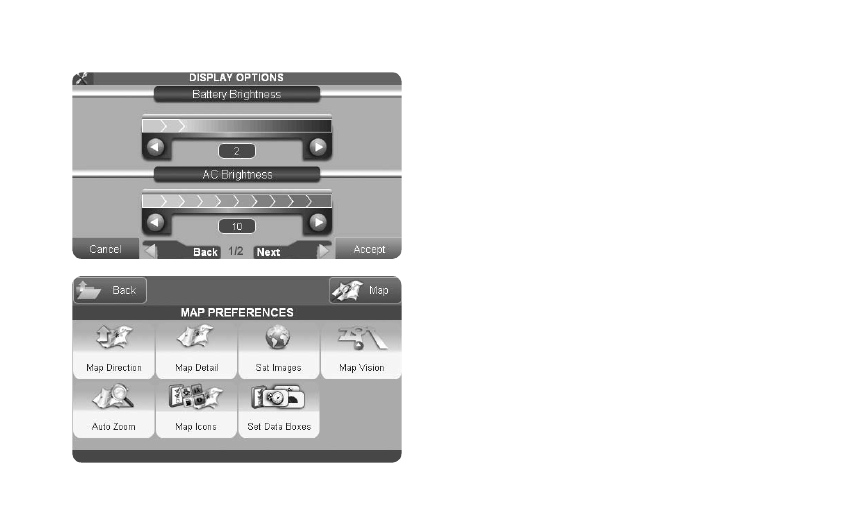
AvMap - 87
Satellite Navigator
automatic, following the time.
In the same window you can also set the brightness as
automatic: the brightness will vary according to the
environment brightness level that is perceived by the
sensor on the back of the Geosat 6.
2.14.3 Map Preferences
Through this menu you can:
• Choose the Map Direction (towards North or towards
route)
• Set the Map Detail
• Enable Satellite background image
• Choose the map vision: 2D or 3D
• Set the Automatic Zoom
• Set the display of the icons on the map
• Set the Data boxes ( the type of data displayed during
the navigation)
