Multimedia player – AvMap Geosat 6 series User Manual
Page 91
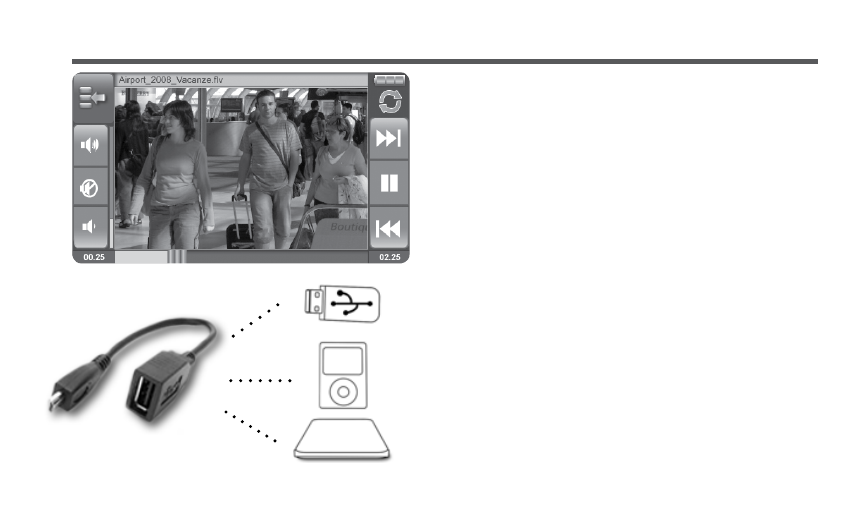
AvMap - 91
3. Multimedia Player
Geosat 6 can play multimedia files store in a SD memory
card.
ATTENTION:
do not remove the AvMap SD card from the
navigator while you are in the satellite navigation mode.
In order to safely remove the SD card, exit from the satellite
navigation software touching the Exit button in the upper
left corner of the Navigation Menu. Only once you are in the
device Main menu, you can extract the SD card and insert your
own card preloaded with pictures, audio and videos.
Through the master/slave USB port you can connect Geosat 6
to external hard discs. USB keys etc
The audio-video player supports formats: Mp4, Mpeg4, DivX,
Mp3, Avi, Wave, Windows Media, Matroska, Audio Vorbis, FLV.
To open the audio – video player touch the corresponding
button in the device main menu.
