AvMap Geosat 6 series User Manual
Page 63
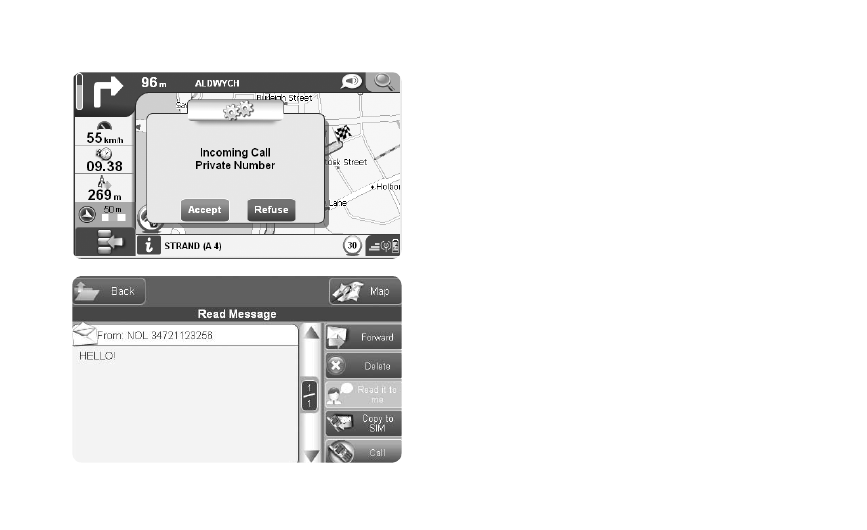
AvMap - 63
Satellite Navigator
If you choose Read now, it will be displayed, to avoid
distractions you can touch Read it to me, the navigator
will read the SMS for you.
2.8.5 Call register
To access the Call register, touch the Call Register button
in the Phone menu. Here you can find:
•All Calls:
•Missed calls
•Outgoing calls
•Incoming calls
Each list can be cleared, by entering the list, and touch
Delete All. To delete the entire register, touch Cleat
Register in the Call Register menu.
