AvMap Geosat 6 series User Manual
Page 58
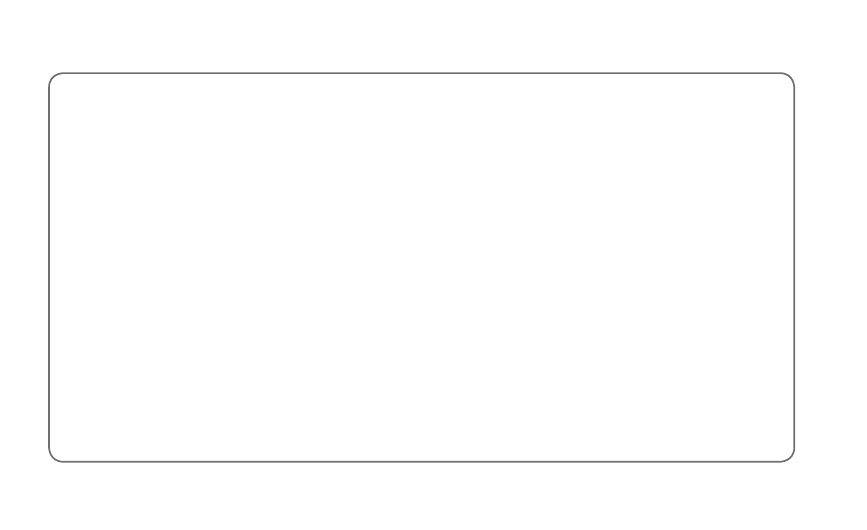
58 - AvMap
Satellite Navigator
Suggestions
• There are several ways to save a new contact:
From the map:
press on the Map in the exact location you want to save, and then press the address bar to
open the full info page. Touch the More Options page (see More Options page par 2.3.6). From here you
can press the Add as contact button, to add the address in the contact address book.
From the Where to Go Menu
: insert an address in the same way you would do to search for a destination,
than in the More Options page press the Add as contact button.
•
Save your Home address!
This way it will be very easy to find the way back home thanks to the Drive
me Home shortcut button.
•
Quick saving:
the navigator saves all the new contacts in a predefined folder with a predefined name so
you can save them quickly and then you can go back later to rename them and organize them.
