AvMap Geosat 6 series User Manual
Page 25
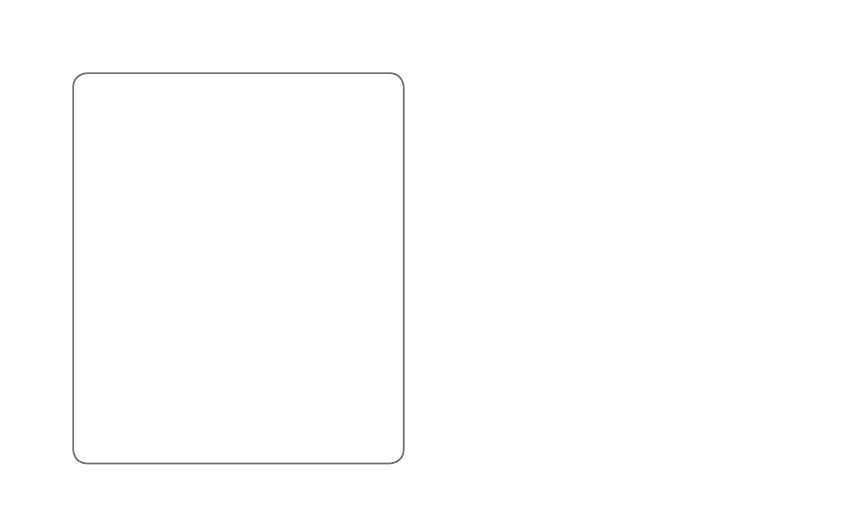
AvMap - 25
Satellite Navigator
• Near a City
• Near my destination
• Near a Via point
Select Close to my position option to search for POIs
close to your current position. The category list will be
displayed.
Every category is divided into subcategories (for a complete
list consult the appendix). Select the POI category you are
interested to and then select among the subcategory list
displayed. For example: Transportation category, Airports
subcategory. The navigator will automatically search the
closest POI to your current position, and will display the
full list among which you can choose the most convenient
one. Once you choose a POI, select it to open the page
containing
the complete information about it. Touch the Go button to
start the navigation or the More Option button, or go back
to the POI list. If you choose the Near a city option, you
POI Categories
• Car Service
• Transportation
• Emergency
• Attractions
• Entertaining
• Restaurants
• Public admin.
• Hotels
• Medical services
• Natural attractions
• Services
• Shops
• Sport
• Others
• Dynamic POIs
