ARRMA AR102546 Manual User Manual
Page 8
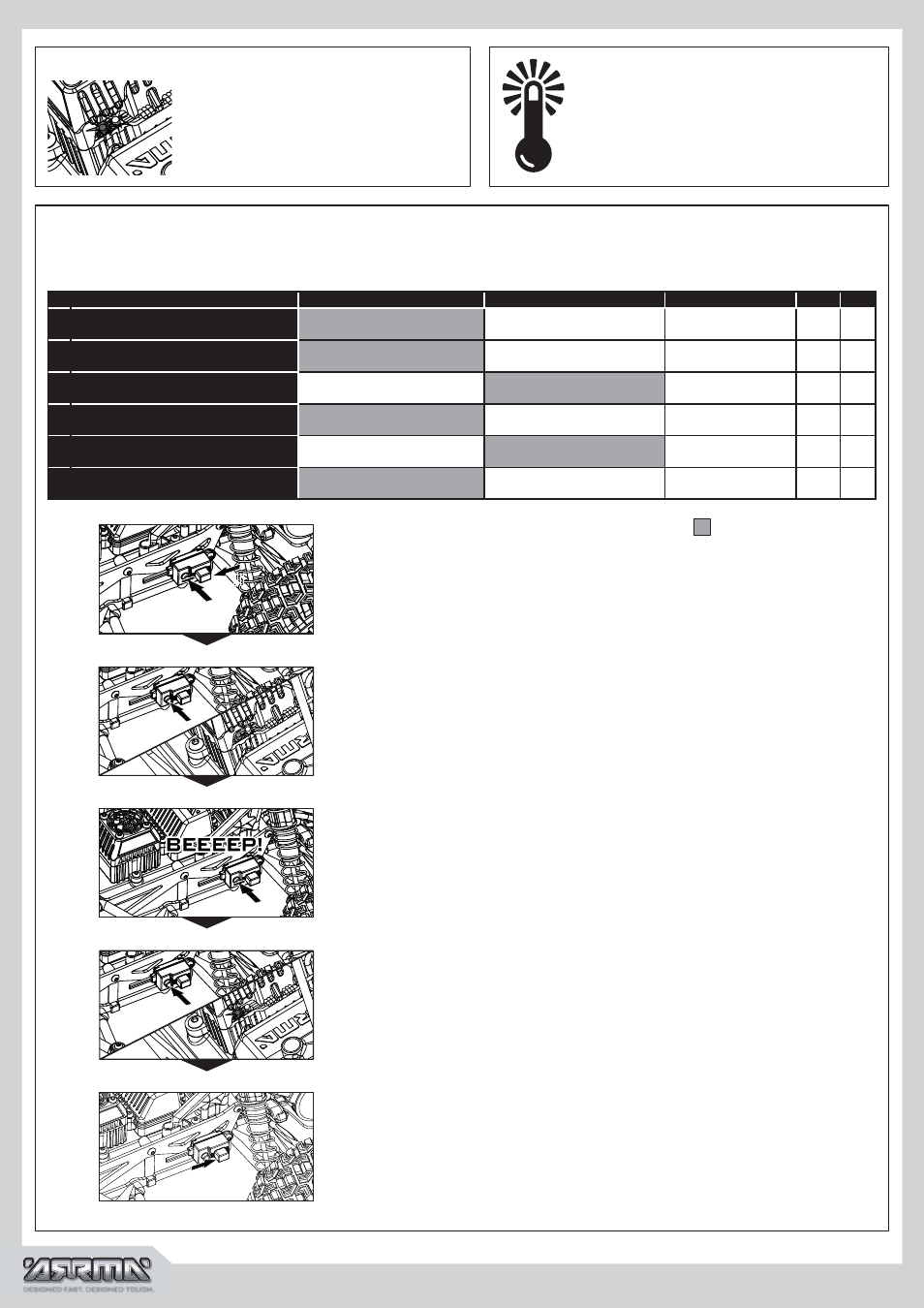
© 2013 ARRMA Durango Ltd. A subsidiary of Hobbico, Inc.
DESIGNED FAST. DESIGNED TOUGH.
8
v
If the ESC temperature exceeds 95 degrees
C e l s i u s , t h e E S C w i l l e n t e r t e m p e r a t u r e
protection mode and the red status LED will
blink.
Once the ESC has cooled down it will resume
normal operation.
The ARRMA BLX brushless ESC is setup for use straight from the factory, if you want to alter the settings for your track or driving style
please see the table and steps below:
To tune the BLX ESC, connect a battery, hold the ‘set’ button and switch the
ESC on. A beep will sound, release the ‘set’ button.
Press the ‘set’ button to cycle the tuning variables, the blue LED will flash with
short beeps to show the variable selected.
To enter the selected variable, hold the ‘set’ button, a long beep will acknowledge
the selection. Release the ‘set’ button.
Using the tuning chart, press the ‘set’ button until the number of red LED
flashes and short beeps equals the required value.
To save the setting, either hold the ‘set’ button to go back to tuning variable
selection or switch the ESC off.
i
ii
v
Variable
Setting > 1
2
3
4
5
Battery Mode
LiPo @ 3.2v per Cell
NiMH @ 65% initial Voltage
No Cut-off (5v Min)
Running Mode
Forward/Brake/Reverse
Forward/Brake
Brake Setting
20%
40%
60%
80%
Drag-Brake
0%
5%
10%
20%
30%
Throttle Sensitivity
1
2
3
4
Factory Reset
No
Yes
ESC Status LED
Solid Blue and Red LED: Reverse active
Solid Red LED: Reverse locked
Blinking Blue LED: Low Voltage Protection
Blinking Red LED: Temperature Protection
Temperature Protection
ESC Tuning
Factory Defaults
