Power l ac – American Diagnostic Corporation (ADC) e-sphyg2 9002 User Manual
Page 11
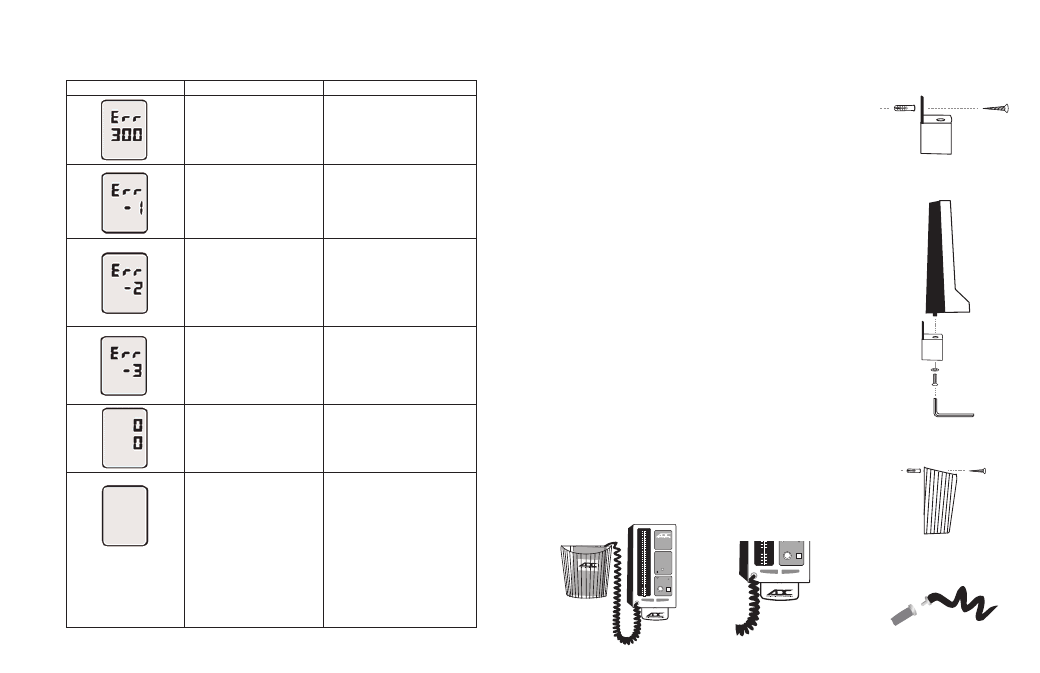
18
11
1.
Securely attach wall bracket to flat surface using
enclosed mollys and screws at desired height.
(It is advised to use a level to ensure proper mounting).
(Figure 1)
2.
Attach manometer to wall bracket by lowering atop wall
bracket, sliding male tab into female seat of the bracket.
Secure the two together using the (6mm) allen bolt and
washer from below. Tighten securely with large (6mm)
allen wrench (Figure 2).
3.
Securely attach cuff basket to flat surface to left of
manometer using enclosed mollys and screws at desired
height. (It is advised to use a level to ensure even
mounting) (Figures 3 - 4).
4.
Attach 8 foot length coiled tubing to air inlet on face of
e-sphyg 2
TM
(Figure 5).
Insert “male” luer connector (891M) on free end of
coiled tubing to “female” luer connector (891F) on
bladder tubing (Figure 6). Fold cuff and store in basket.
Figure 2
Figure 3
Figure 6
2
e-sphyg
130
82
73
PRESET PRESSURE
MANUAL
AUTO
280
260
220
180
140
100
10
20
40
60
80
100
120
140
160
180
200
220
240
260
280
300
30
50
70
90
110
130
150
170
190
210
230
250
270
290
POWER
LOW BATTERY
AC
START/STOP
SET/MEMORY
Figure 4
PRESET PRESSURE
MANUAL
AUTO
280
260
220
180
140
100
10
20
40
60
80
30
50
70
POWER
L
AC
START/STOP
SET/MEMORY
Figure 1
Figure 5
How to Assemble Wall Model
Error Displays and Troubleshooting
ERROR SYMBOL/SYMPTOM
CAUSE
REMEDY
OVER-PRESSURIZATION:
Make sure that
The cuff was inflated to the
the patient
maximum pressure because
stays still during
of movement of body, etc.
measurement.
MEASUREMENT ERROR:
Make sure the
Measurement could not be
patient remains
made because of moving or
still and quiet
talking during measurement.
during measurement.
INFLATION ERROR:
Reinsert AIR PLUG and make
AIR PLUG is not correctly
sure that it is securely inserted.
inserted.
Make sure that the patient
Noise was detected.
stays still and quiet during
measurement.
DEFLATION ERROR:
Make sure the patient
Movement or talking was
remains still and
detected during measurement.
quiet during measurement.
Extreme changes in pressure
Do not let patient move during
occurred during measurement.
measurement.
CHECKING MODE:
Turn off the device once and
See page 21.
then turn it on again to take
measurement.
NO POWER:
Reinsert AC ADAPTER and
AC ADAPTER is not
make sure that it is securely
correctly connected.
inserted.
Battery is exhausted.
Charge the battery or use
AC ADAPTER.
Nothing is being
Turn off the device or press
displayed when
9002 was left turned on but
START/STOP button or
MAIN POWER SWITCH
has not been operated for
SET/MEMORY button
is pressed down in the
over an hour.
to activate the device
ON position.
from energy saver mode.
