ALTANA Gardner-Scrub Manual User Manual
Page 10
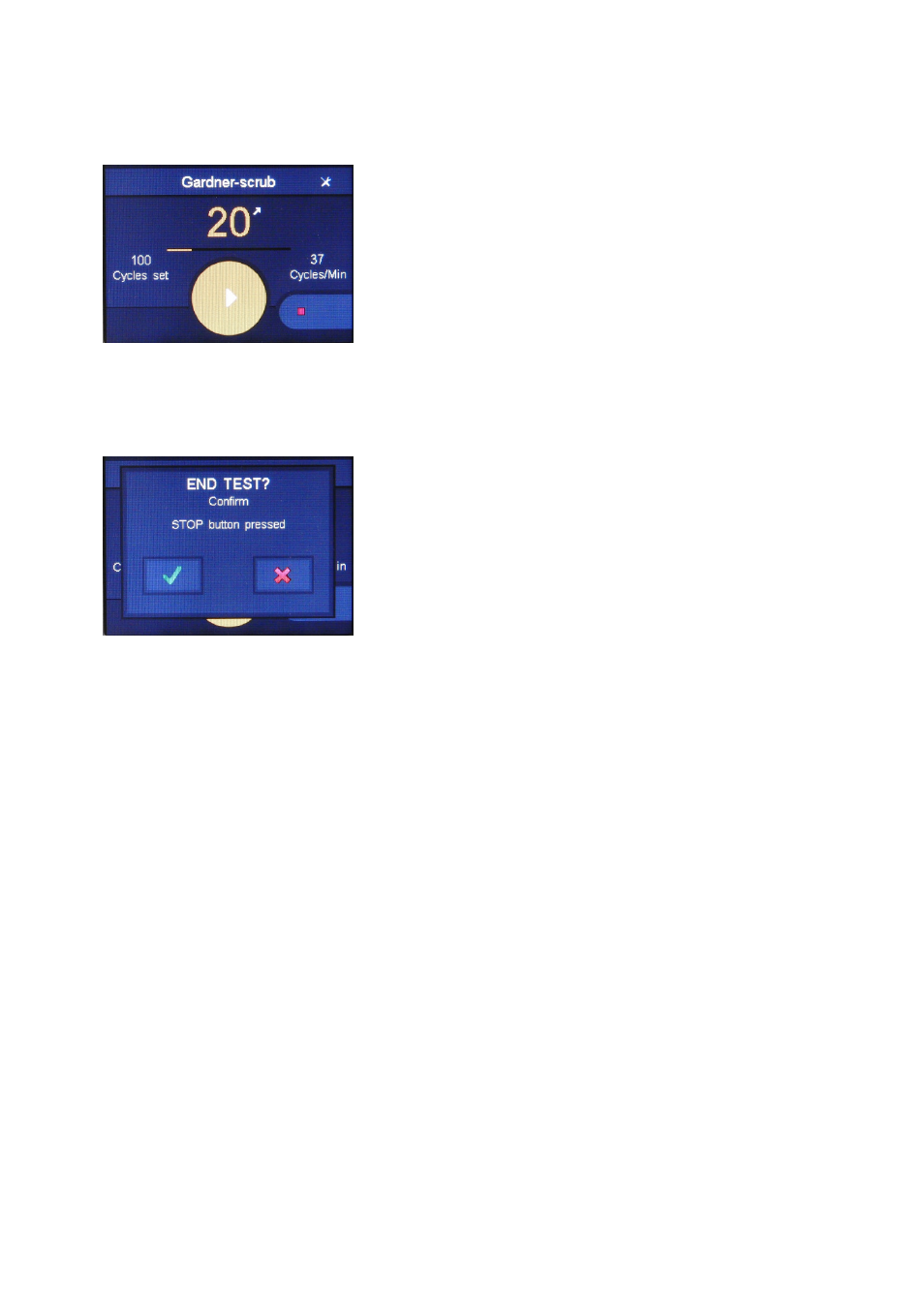
When the pause button is pressed (or anywhere except the
Stop button area) This Pause screen will appear. To resume
the test just press the yellow Run button. In our example the
counter is stopped at 20 cycles on its way to a total of 100
cycles. Note the progress bar is also yellow. Pressing the
Start button will continue from where the test was stopped.
Pressing the Stop button will stop the test and reset the
counter.
As a safety measure, the instrument will stop and be placed in Pause mode if the screen is
touched anywhere except the Stop button area. This is an Emergency Stop feature. As
described above, the count will reset and the system will stop if the Stop button is pressed.
Pressing the Stop button also erases the current number of
counts and resets the counter to zero (in count up mode) or
to cycles set (in count down mode). A confirmation screen
asks to confirm the Stop and reset operation.
6
Maintenance and Repair
Cleaning and Routine Maintenance
Care should be taken to avoid letting abrasion materials spill from the pan. If spillage occurs,
clean the covers with mild soap and water as soon as practical. If abrasive substances are
spilled on the LCD display clean it with mild soap and water. This includes a glass surface so
take care not to use excessive force. Avoid solvents on the cover and the LCD as they may
be seriously damaged by strong solvents.
Troubleshooting
If the carriage becomes jammed the instrument will stop and report an error message. If this
occurs, turn off the power, remove the power connector from the rear of the unit and clear any
visible jams. Once cleared, replace the power connector and turn on the instrument. If a jam
is still indicated, contact your local BYK-Gardner office for assistance.
Service and Spare Parts
For all service and spare parts requirements, please contact your local BYK-Gardner office.
