2 cover replacement, 4 wiring requirements, 2 21bboiler electrical connections – AERCO Boiler Valve Controller (BVC) User Manual
Page 11: Gf-126 boiler valve controller (bvc)
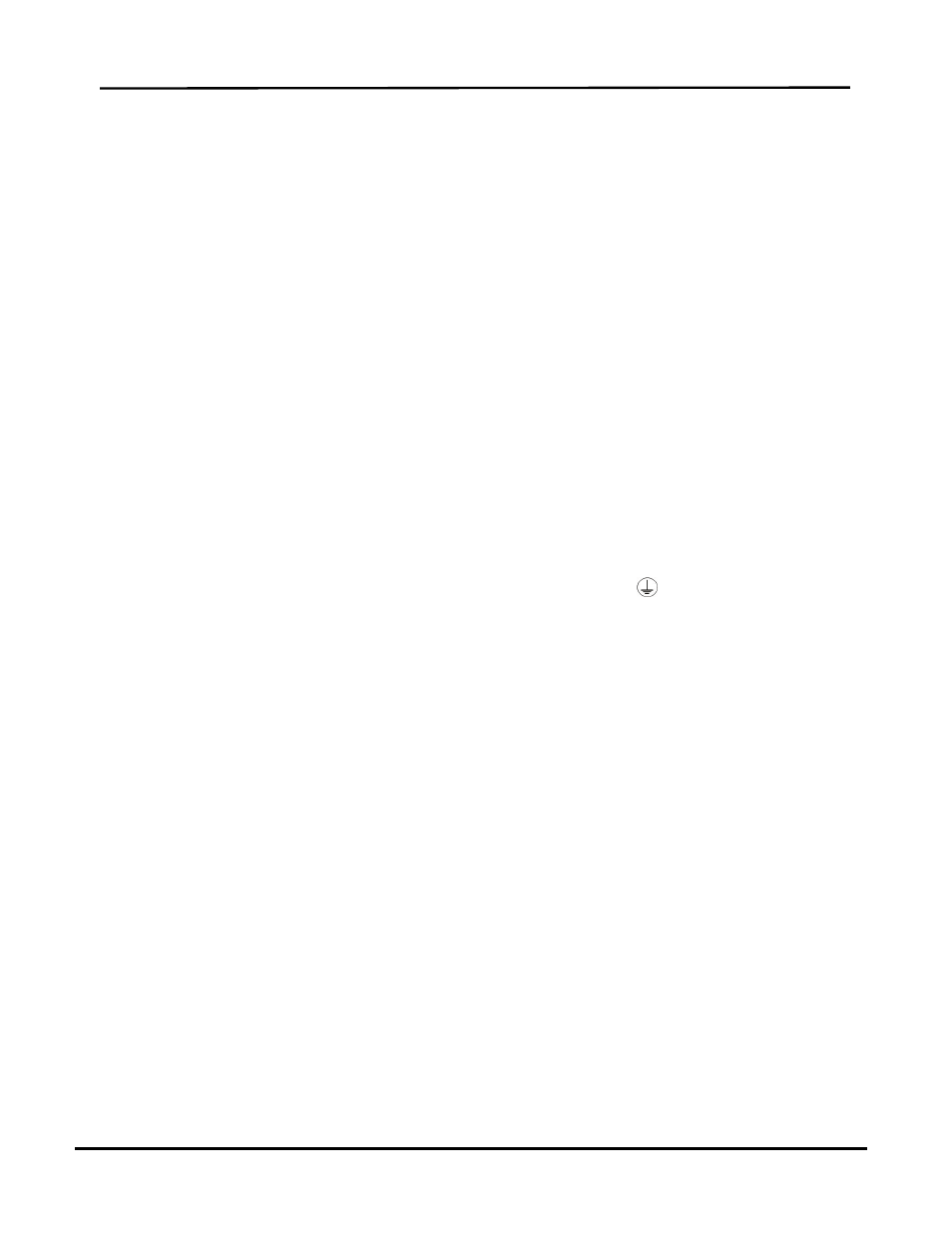
GF-126
Boiler Valve Controller (BVC)
OMM-0051_0D
User Manual
VD2: 01/20/13 Page 11 of 38
AERCO International, Inc. • 100 Oritani Dr. • Blauvelt, New York 10913 • Phone: 800-526-0288
4.3.3.2 Cover Replacement
1.
Assemble hinge pins to the cover by inserting the round end of the pin into the hinge core in
the cover. You may need a hammer to gently tap the hinge pin in place. Repeat this step for
the second hinge pin.
2.
Align the cover with the base in the open position.
3.
Using a small hammer, gently tap the hinge pin into the corresponding hole in the base until
the end of the pin is fully seated and flush with the cover surface. Repeat this step for the
second hinge pin.
4.
Connect the RJ-11 connector and tie-wrap the cable to its stay.
4.4 WIRING REQUIREMENTS
All wiring connections to the BVC are made at the terminals located on the lower DIN rail inside
the enclosure. Figure 8 shows the schematic for the electrical connection for two boilers taken
from the 4-Valve BVC.
Figure 10 is the equivalent for the 12-Valve BVC.
Run all wiring through the previously drilled holes. Shielded, twisted-pair cable should be used
for signal wiring. This wiring should be 16 AWG. Examples of suitable wire are: Belden 9841,
8761, 3105A or equivalent. AC power wiring should be 16 AWG.
4.4.1
20B
External Power Wiring To The Boiler Valve Controller
1. Feed the power wiring through the controller enclosure.
2. Connect the line, neutral and ground wire leads to the L, N and (GND) terminals on the
left side of the lower DIN rail. See Figure 10.
4.4.2
21B
Boiler Electrical Connections
The basic purpose of the electrical interfacing between the BVC, the MOV, and the Boiler I/O
Box is to insure that the water supply valves are open before the boiler is allowed to fire. The
electrical interface must facilitate the sequence of events described as follows:
1. When the boiler is about to be fired, an electrical signal is sent from the Boiler I/O Box to
the BVC unit requesting that the boiler’s MOV be opened.
2. The BVC then attempts to open the MOV for that particular boiler subject to whatever time
delay is set in the C-More Control Unit (see AERCO Manual GF -112). This “Start on Delay”
feature is intended to prevent “over temperature” conditions. The customer should always
check the MOV manufacturer’s specifications as to the MOV’s “Time-to-Open” value. This
value should always be verified by customer testing. Once the “Time-to-Open” is
established, the C-More should be set to have a “Start on Delay” value that exceeds the
MOV “Time-to-Open” value by typically 5 seconds or so. Note that the C-More “Start on
Delay may be set anywhere between 0 and 120 seconds.
3. In addition, the MOV must be opened within the set AUX Interlock boiler firing delay time
interval. This delay may be set from 0 to 120 seconds. If the MOV fails to open within the
prescribed AUX Interlock time delay interval, a “Proof of Open” confirmation will not be sent
to the Boiler I/O Box. It should then be determined why the MOV did not open as expected.
4. If the MOV is opened successfully within the delay interval, the BVC sends a “Proof of
Open” confirmation to the boiler, allowing it to fire. This is accomplished by closing the
connection between the “close” and “common” terminals on the MOV. The Boiler I/O Box
now knows it is okay to fire the boiler, since it has been provided proof that the boiler’s
supply flow valve is open.
