A&D Weighing SV-100 User Manual
Page 56
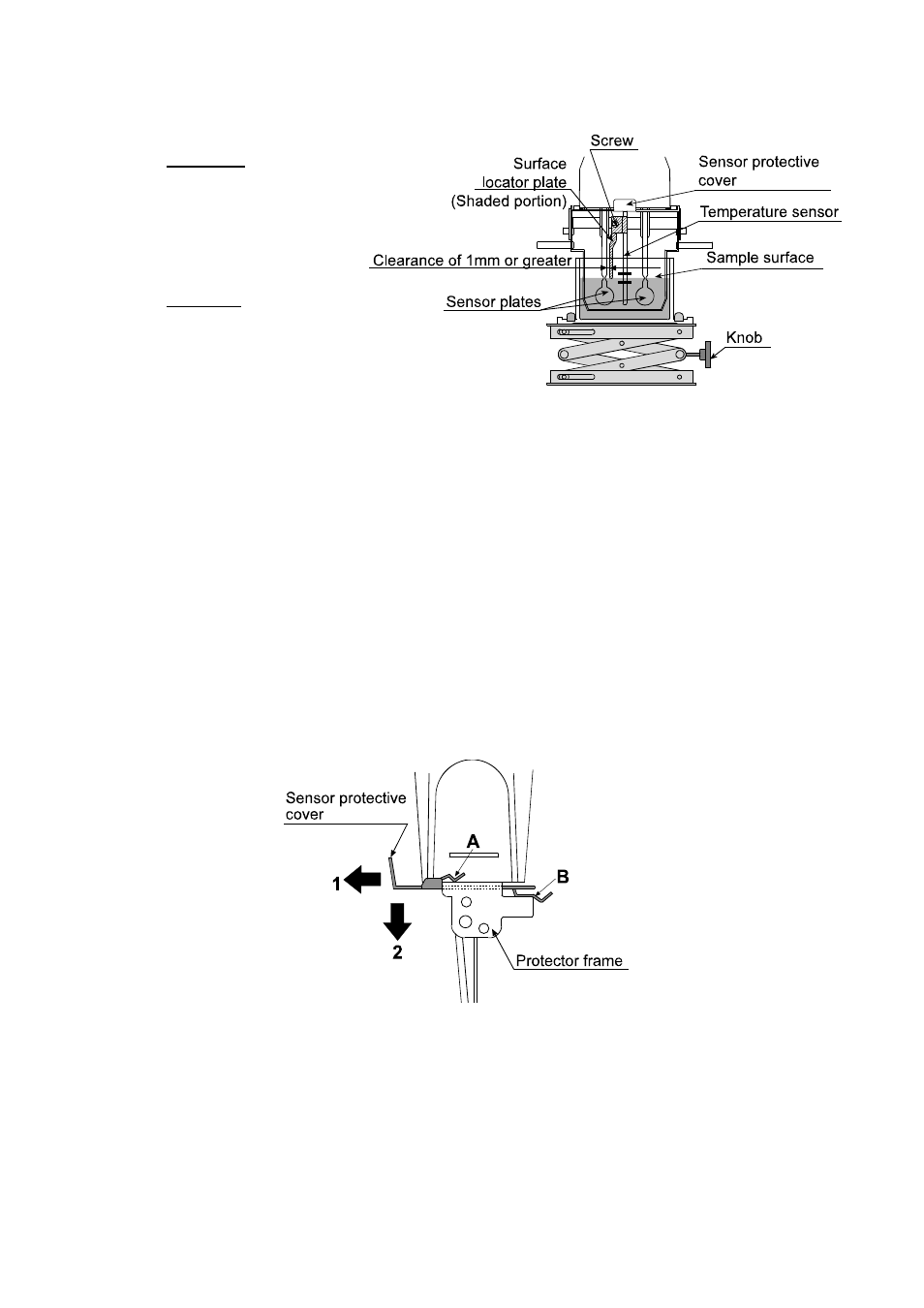
54
How to remove and attach the surface locator plate
Removing
Loosen the screw and remove the surface
locator plate from the temperature sensor.
Attaching
Install the surface locator plate as
shown in the illustration. Slip the locator
plate onto the temperature sensor.
Move the plate to the top of the sensor.
Adjust the position of the locator
plate so that the tip of the locator
plate aligns to the center of the
narrow part of the sensor plates.
Tighten the screw.
Note
When the sensor plate and the surface locator plate are too close, a measurement
error may occur due to the liquid surface tension. Therefore, secure a clearance of
at least 1 mm between the sensor plate and the surface locator plate. Maintain the
clearance by rotating the surface locator plate when necessary.
How to remove the sensor protective cover
(Sensor unit side view)
Remove the protector and the surface locator plate.
Pull the sensor protective cover in the direction indicated as 1 to release the portions A
(two) and B from the protector frame.
Pull the sensor protective cover in the direction indicated as 2 to remove.
Note
When removing the sensor protective cover, it may touch the sensor plates and the
temperature sensor. Use much care not to damage them.
