Configuring parameters, Introduction, Chapter 2 – Kofax Business Interaction Server User Manual
Page 11
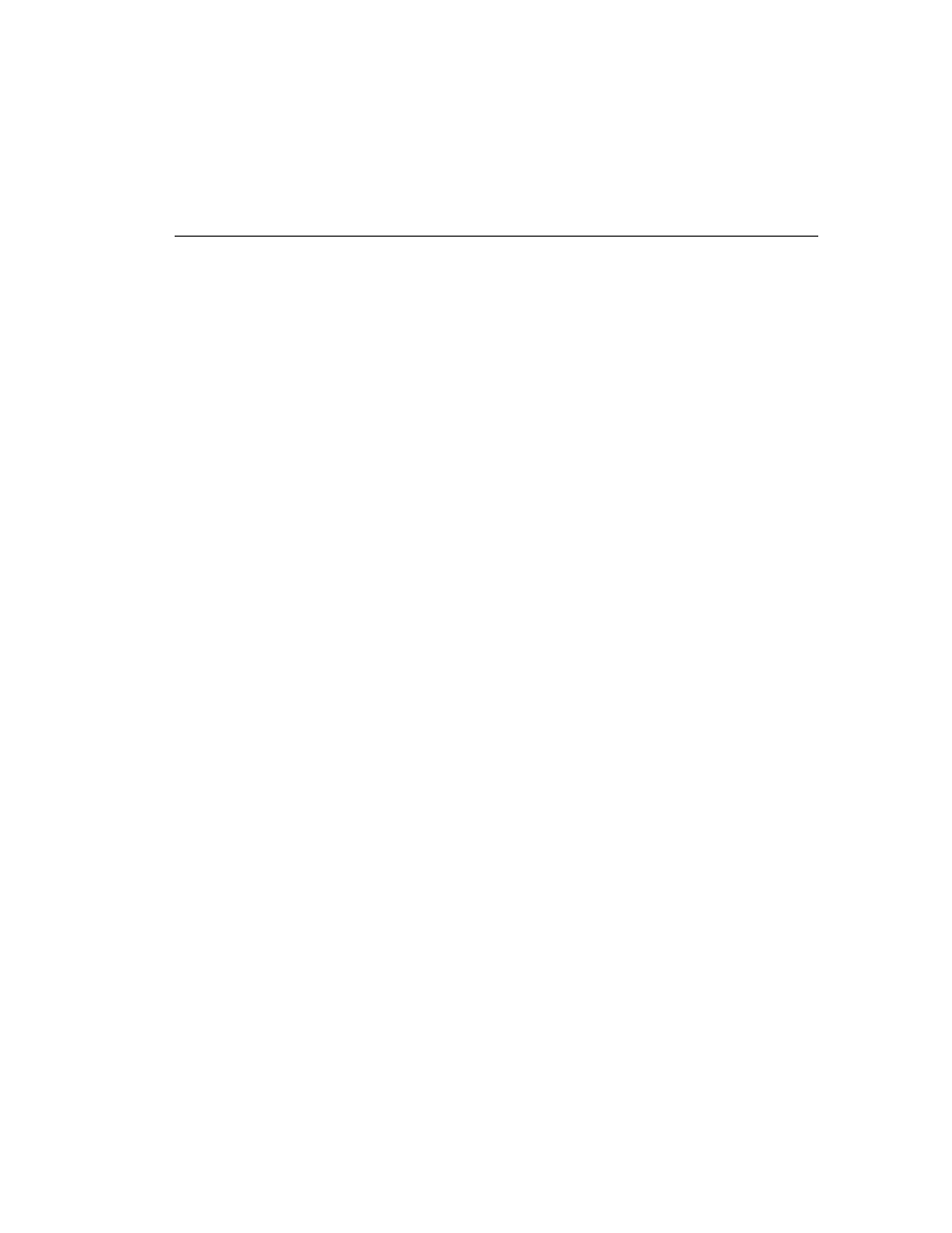
Ascent Capture Add-ins for Kofax Business Interaction Server Configuration Guide
3
Chapter 2
Configuring Parameters
Introduction
Ascent Capture Add-ins for Kofax Business Interaction Server enables operators to
send confirmations for complete customer documents and notifications for
incomplete customer documents. To facilitate these tasks, administrators must first
configure Ascent Capture Add-ins for Kofax Business Interaction Server as follows:
Assign the Business Interaction Server 1.0 release script to an Ascent Capture
document class
Configure parameters to
Connect Ascent Capture and Ascent Xtrata Pro with Business Interaction
Server
Send Ascent Xtrata Pro Validation customer notifications and Ascent
Capture Release Script customer confirmations
This chapter describes these tasks in detail and begins with a general overview of the
steps involved in working with Ascent Capture Add-ins for Kofax Business
Interaction Server.
Working with Ascent Capture Add-ins for Kofax Business
Interaction Server
Setting up and working with Ascent Capture Add-ins for Kofax Business Interaction
Server involves the following major steps:
1
Install Ascent Capture and create at least one batch class, document class, and
form type.
2
If you want to send customer notifications in addition to confirmations,
install Ascent Xtrata Pro and create at least one class and an associated
Validation form.
3
Install the following components:
