KEYENCE CA-MP120 User Manual
Ca-mp120, Instruction manual, Lcd monitor
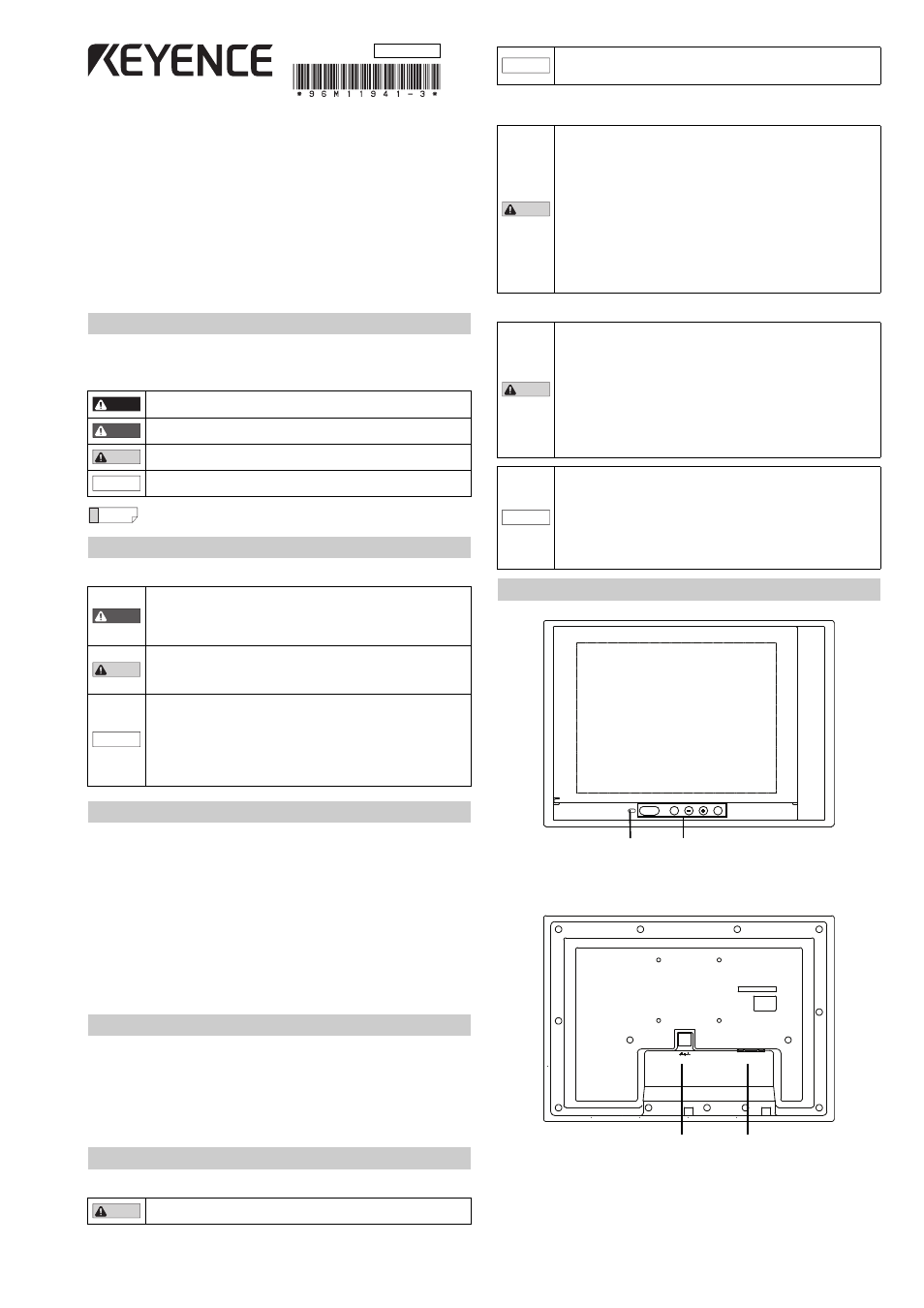
1
LCD Monitor
CA-MP120
Instruction Manual
Read this manual before using the product in order to achieve maximum performance.
Keep this manual in a safe place after reading it so that it can be used at any time.
Symbols
This manual uses the following symbols so that you can recognize important messages at a
glance. Please read it in its entirety.
General Precautions
CE Marking
Keyence Corporation has confirmed that this product complies with the essential requirements
of the applicable EC Directive, based on the following specifications.
Be sure to consider the following specifications when using this product in the Member State
of European Union.
z
EMC Directive (2004/108/EC)
• Applicable standard EMI: EN61326-1, ClassA
EMS: EN61326-1
• The length of cable connected to the power input terminal must be less than 30 m.
Remarks: These specifications do not give any guarantee that the end-product with this
product incorporated complies with the essential requirements of EMC Directive.
The manufacturer of the end-product is solely responsible for the compliance on the
end-product itself according to EMC Directive.
The CA-MP120 package includes the following parts and equipment.
Verify that all parts and equipment are included in the package.
Color LCD monitor CA-MP120 .......................................1
Instruction Manual (This manual) ...................................1
Panel mounting brackets ................................................6
* We have thoroughly inspected the package contents before shipment.
However, in the event of defective or missing items, please contact your nearest
KEYENCE sales office.
Power supply
Installation Location
When installing the CA-MP120, make sure to avoid locations with the following conditions.
Handling
Introduction
It indicates a hazardous situation which, if not avoided, will result in
death or serious injury.
It indicates a hazardous situation which, if not avoided, could result in
death or serious injury.
It indicates a hazardous situation which, if not avoided, could result in
minor or moderate injury.
It indicates a situation which, if not avoided, could result in product
damage as well as property damage.
It indicates tips for better understanding or useful information.
Safety Information for the CA-MP120
• Do not use this product for the purpose of protecting a human body
or a part of a human body.
• This product is not intended for use as explosion-proof product. Do
not use this product in a hazardous location and/or potentially
explosive atmosphere.
• When beginning or during operation, ensure that the parts and
functions are operating correctly.
• In the unlikely event of malfunction, ensure that the proper safety
equipment is in place to prevent damage to other equipment.
• Please be aware that the functions and performance of the CA-MP120
will not be guaranteed when the product is disassembled or
modified, or if used in any way other than described in the
specifications.
• When the CA-MP120 is used in combination with other instruments,
its functions and performance may be degraded to an unsatisfactory
level. Make sure to examine its performance before starting the
operation.
Precautions on Regulations and Standards
Checking the Package Contents
Hints on Correct Use
Do not use the CA-MP120 with a voltage other than 24 VDC, as this may
cause fire, electric shock, or equipment failure.
DANGER
WARNING
CAUTION
NOTICE
Reference
WARNING
CAUTION
NOTICE
CAUTION
When using a switching regulator, make sure to ground the frame GND
terminal or GND terminal of the power supply. In addition, it is
recommended that the CA-MP120 be operated singly from a power source.
• Locations where the CA-MP120 is exposed to direct sunlight
• Locations where the ambient temperature exceeds the range of 0 to
+40°C (32 to 104°C), or where the temperature changes dramatically
• Locations with poor ventilation
• Locations where the relative humidity exceeds the range of 35 to
85%, or condensation occurs
• Locations where corrosive or flammable gas exists
• Locations where a large amount of dust, salt, or ferrous powder exists
• Locations where water, oil, or chemicals may splash onto the CA-MP120
• Locations where the CA-MP120 is subjected directly to vibration or impact
• Locations where radiation noise and static electricity may affect
operation of the CA-MP120
• Locate the CA-MP120 and cables as far as possible from
high-voltage lines and power lines. Otherwise, generated noise may
cause product malfunction or equipment failure
• Do not disassemble or modify the CA-MP120, as this may cause fire,
electric shock, or equipment failure.
• Turn the power off immediately if one of the following conditions occur.
Continuous use under abnormal conditions may cause fire, electric
shock, or equipment failure. Please contact your nearest KEYENCE
office for repairs.
- When liquid or a foreign material (such as water, oil, or chemical)
enters the product
- When a strong shock is applied to the product or its housing is
damaged
- When you notice smoke, an unusual smell, or noise coming from
the product CE
• Make sure to turn off power to the CA-MP120 and any connected
devices before connecting or disconnecting the cables. Otherwise,
the CA-MP120 and connected devices may become damaged.
• If a large amount of dirt or dust accumulates on the CA-MP120,
remove it using a tightly squeezed cloth moistened with a dilute
solution of neutral detergent. Wipe the unit with a soft, dry cloth. Do
not wipe the CA-MP120 with a damp cloth or a cloth moistened with
benzine, thinner, or alcohol, as this may cause discoloration or
deformation of the unit.
Part Names and Usage
NOTICE
CAUTION
CAUTION
NOTICE
PANEL LOCK
EXIT
MENU
24V DC=
RGB IN
PANEL LOCK display
MENU button
+ button
- button
EXIT button
PANEL LOCK button
Image signal input
Input connector for image signal
Power input terminal
Power connection terminal for the 24 VDC
(1.5 A)
96M11941
Document Outline
- Introduction
- Safety Information for the CA-MP120
- Precautions on Regulations and Standards
- Checking the Package Contents
- Hints on Correct Use
- Part Names and Usage
- Connecting to the controller
- PANEL LOCK
- Installation Procedure
- Connecting the 24 VDC Power Source
- Adjustment Procedure
- Specifications
- Dimensions
- Warranties and Disclaimers
