7 process not updating its watchdog timer, 8 server temperature too hot – Inovonics Radius Administrator User Manual
Page 55
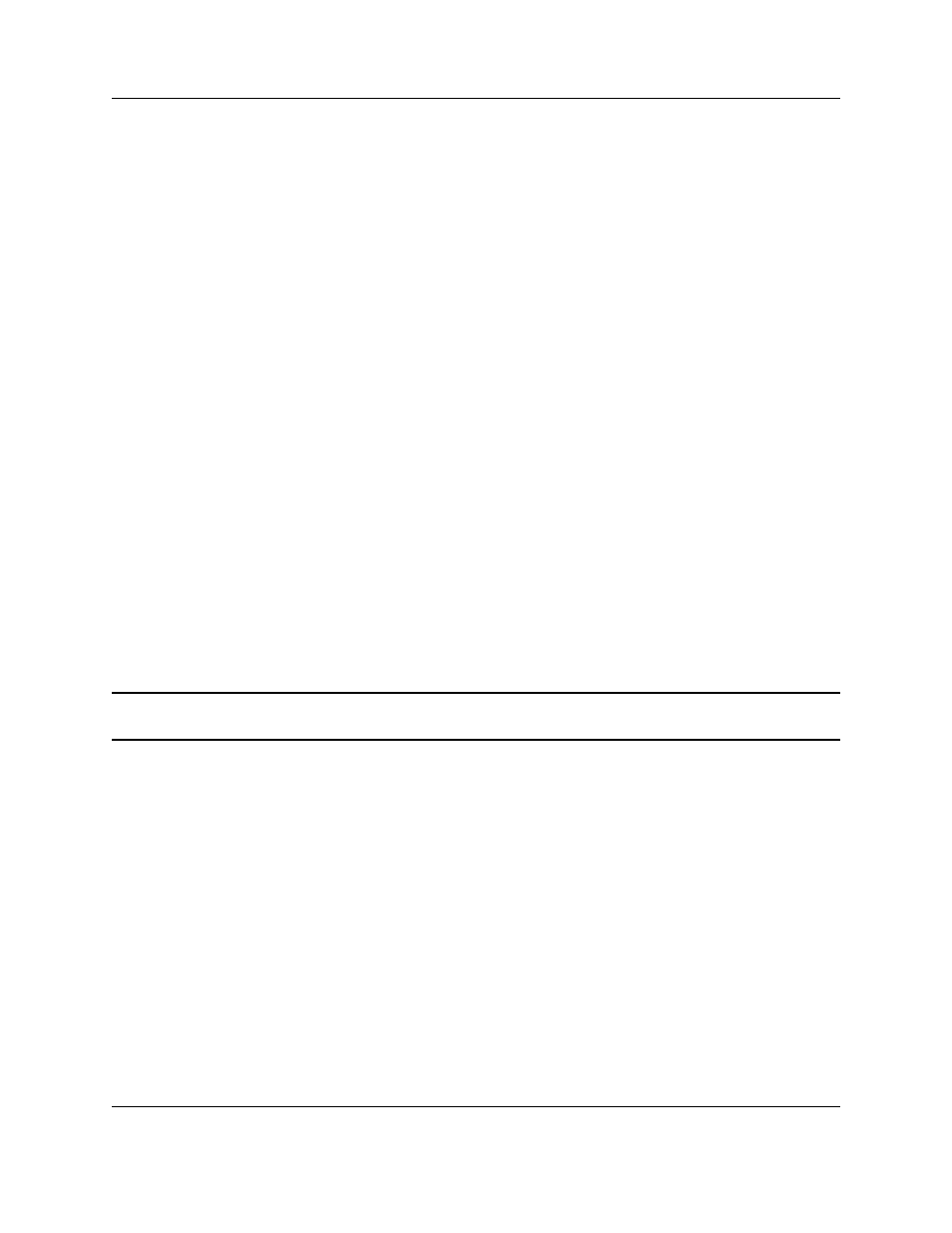
Troubleshooting
6.24.13 06320D © Inovonics, 2013 - www.inovonics.com
54
13.7 Process not Updating its Watchdog Timer
1
Click “Reports.”
2
Click “System Status.”
3
Ensure that the process is in alert.
4
Click “Install Setup.”
5
Click “Process Setup.”
6
If the process is on “listen,” contact Inovonics technical services at
800.782.2709, option 2. If the process is on COM1, 2, 3, or 4, restart
services.
• For more information about restarting services, see “Restart Services” on
7
Return to the system status page and verify that the watchdog timer is
updating by refreshing the page several times over the course of a
minute.
8
If the process does not update the watchdog timer, contact Inovonics
technical services at 800.782.2709, option 2.
13.8 Server Temperature too Hot
Note:
You don’t need to power down the server to perform this procedure.
1
Use a Phillips screwdriver to remove the two screws on the fan plate on
the front of the server.
2
Remove the fan plate and filter.
3
Clean the filter using canned air, and remount the filter and fan plate.
4
Use a Phillips screwdriver to remove the two cover screws.
5
Open the cover.
6
Spray the case out with canned air, and close the cover.
7
If the temperature does not lower, contact Inovonics technical services at
800.782.2709, option 2.
