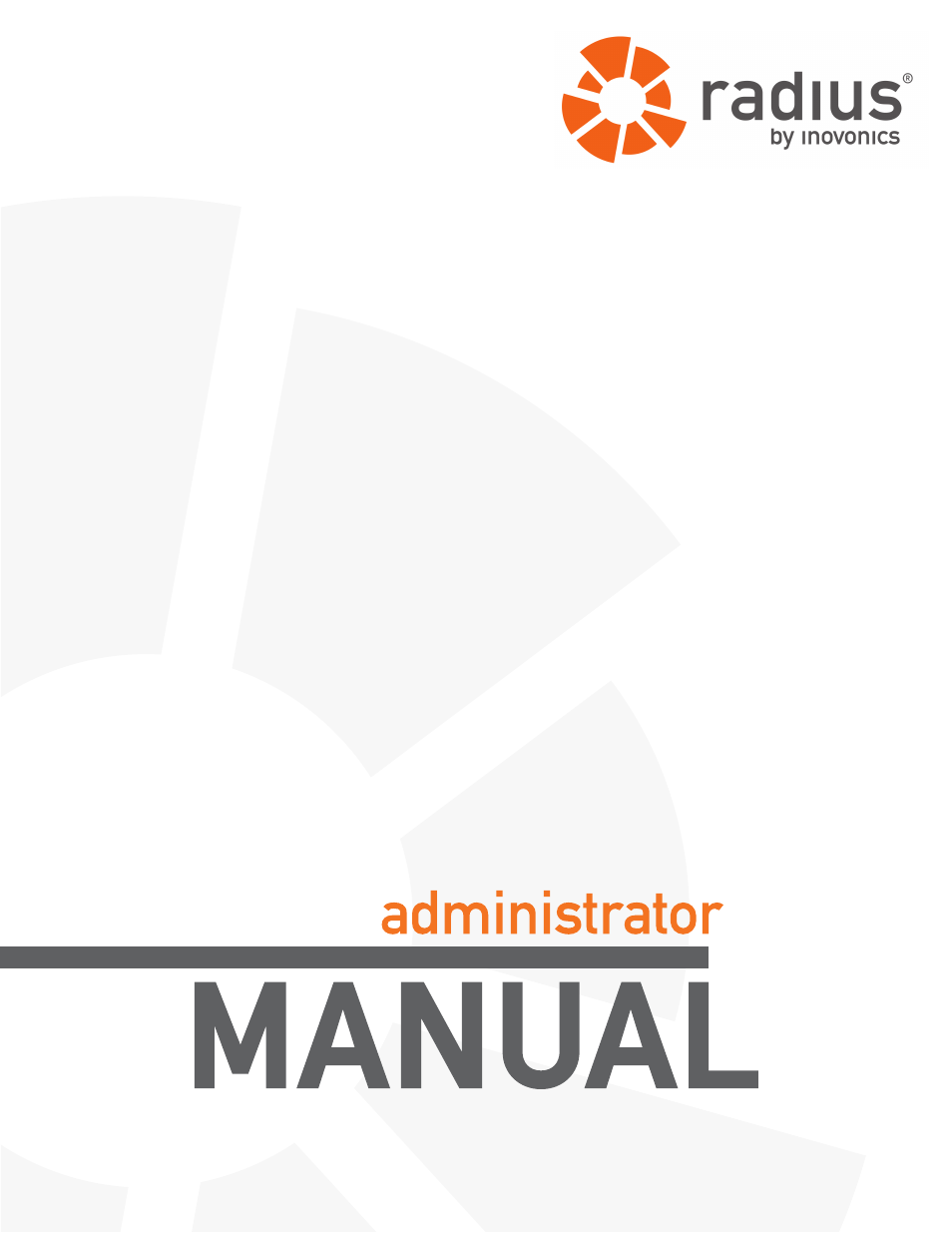Inovonics Radius Administrator User Manual
Inovonics Software
Table of contents
Document Outline
- Preface
- Notice
- Document Part Number
- Trademarks
- US Patent Numbers
- Technical Services Contact Information
- Document Conventions
- Warranty
- Radius Overview
- 1.1 About Radius
- 1.2 Radius Server Components
- 1.2.1 Radius Server
- 1.2.2 Network Coordinator
- 1.2.3 High Power Repeater
- 1.2.4 Wireless End Devices
- 1.2.5 Dialogic® Combined Media Board
- 1.2.6 Two-Way Radio Interface
- 1.2.7 Paging Base Station and Pagers
- 1.3 Defining the Radius System
- 1.3.1 Monitored Devices
- 1.3.2 Device Categories
- 1.3.3 Alert Devices
- 1.3.4 Alert Groups
- 1.3.5 Modes and Actions
- Radius Home Screen
- 2.1 Overview
- 2.1.1 Alarm Detail
- Setting Up Monitored Devices
- 3.1 Overview
- 3.2 Create Category
- 3.3 Enroll an End Device
- Setting Up Alert Devices
- 4.1 Overview
- 4.2 Set Up an Alert Device
- 4.2.1 Set Up a Pager Alert
- 4.2.2 Set Up a Phone (Voice Call) Alert
- 4.2.3 Set Up an Email/SMS Alert
- 4.2.4 Set Up a Overhead Pager or Two-Way Radio
- 4.3 Delete an Alert Device
- 4.4 Set Up an Alert Group
- 4.5 Delete an Alert Group
- Setting Up Modes and Actions
- 5.1 Overview
- 5.1.1 Modes
- 5.1.2 Actions
- 5.2 Setting Up Modes
- 5.3 Setting Up Actions
- Resetting Monitored Devices
- 6.1 Overview
- 6.2 Clear Transmitter Alarms using the Radius Software Interface
- Reports
- 7.1 Overview
- 7.1.1 Alarm History
- 7.1.2 Average Alarm Response Time
- 7.1.3 Track Mobile Devices
- 7.1.4 Mobile Device Tracking Report
- 7.1.5 Current Temp/Humidity
- 7.1.6 Temp/Humidity History Report
- 7.1.7 Low Battery Report
- 7.1.8 Scheduled Reports
- User Administration
- 8.1 Overview
- 8.1.1 Setting Up or Editing Radius Users
- Using Quick Messages
- 9.1 Overview
- 9.2 Sending Quick Messages
- 9.3 Managing Quick Picks
- 9.4 Viewing the Quick Message Log
- Using Reminders
- 10.1 Overview
- 10.2 Sending Reminders
- Setting Up the Inovonics Positioning System
- 11.1 Overview
- 11.2 Selecting a Vector Mapping Method
- 11.2.1 The Known Signal Pattern Method
- 11.2.2 The Point of Interest Method
- 11.3 Setting Up the Known Signal Pattern Method
- 11.3.1 Ensuring a Robust Inovonics Repeater Layout
- 11.3.2 Loading Fixed Device Signal Strengths
- 11.3.3 Selecting Categories to Ignore
- 11.4 Setting Up the Point of Interest Method
- 11.5 Setting up the Inovonics Positioning System for Mobile Duress
- 11.6 Setting up the Inovonics Positioning System for Asset Tracking
- 11.6.1 Configuring Zones for Tracked Assets
- Restarting Services
- 12.1 Restart Services
- Troubleshooting
- 13.1 Overview
- 13.2 Pendant Alarms Not Displaying Location Information
- 13.3 Pendant Transmitter Stuck in Alarm
- 13.4 Pagers Not Receiving Pages
- 13.5 Server not Responding
- 13.6 Email Errors
- 13.7 Process not Updating its Watchdog Timer
- 13.8 Server Temperature too Hot
- 13.9 End Device or Repeater Missing, Not Responding, or Alarm not Clearing