5 delete an alert group – Inovonics Radius Administrator User Manual
Page 25
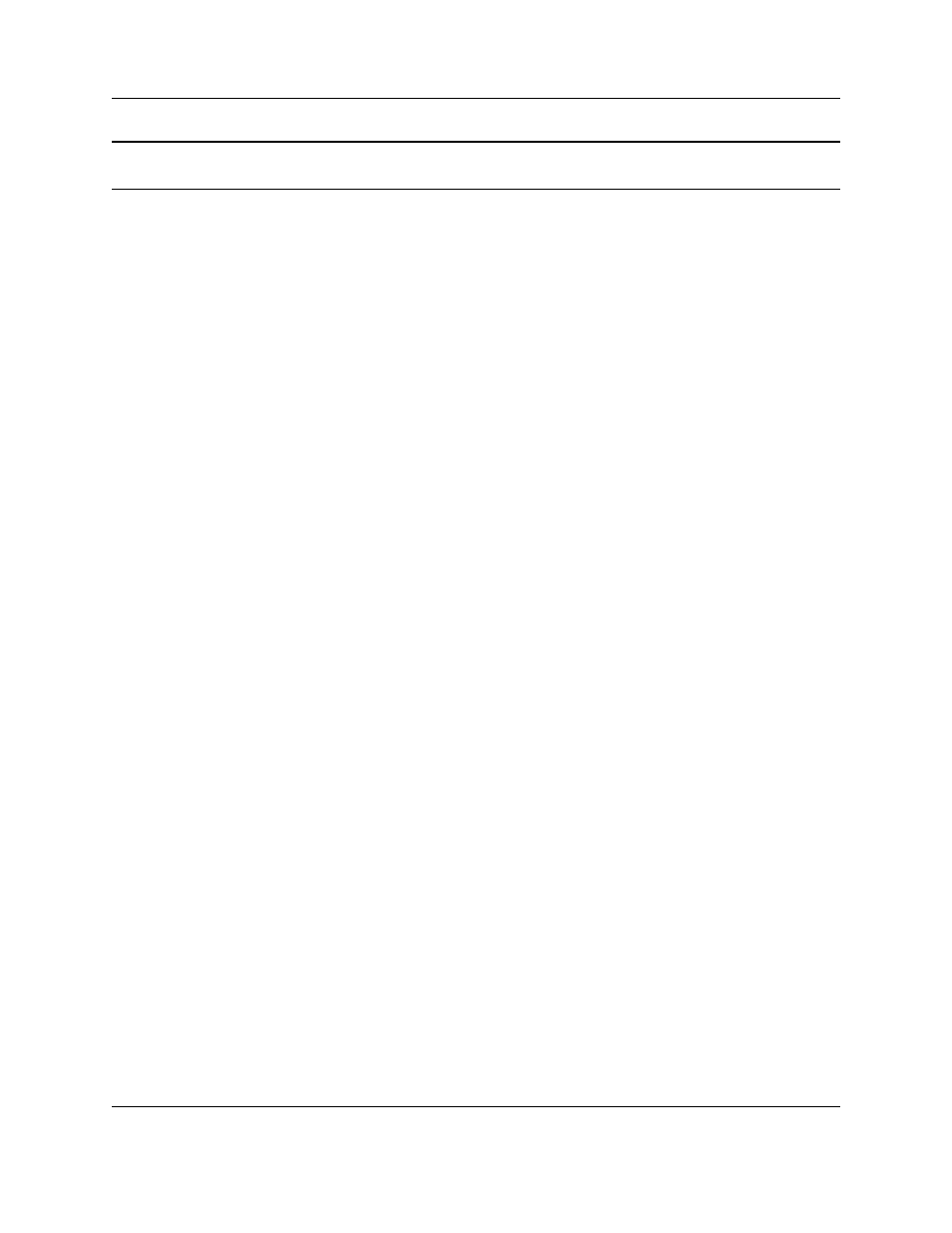
Setting Up Alert Devices
6.24.13 06320D © Inovonics, 2013 - www.inovonics.com
24
Caution:
Wall pagers should never be added to alert groups.
8
When you’re finished, click “Save.”
4.5 Delete an Alert Group
To delete an alert group:
1
From the home screen, click “Administration.”
2
Click “Alert Groups.”
3
Click “Delete” next to the alert group you wish to delete.
