Programming the fa206s – Inovonics FA206S User Manual
Page 5
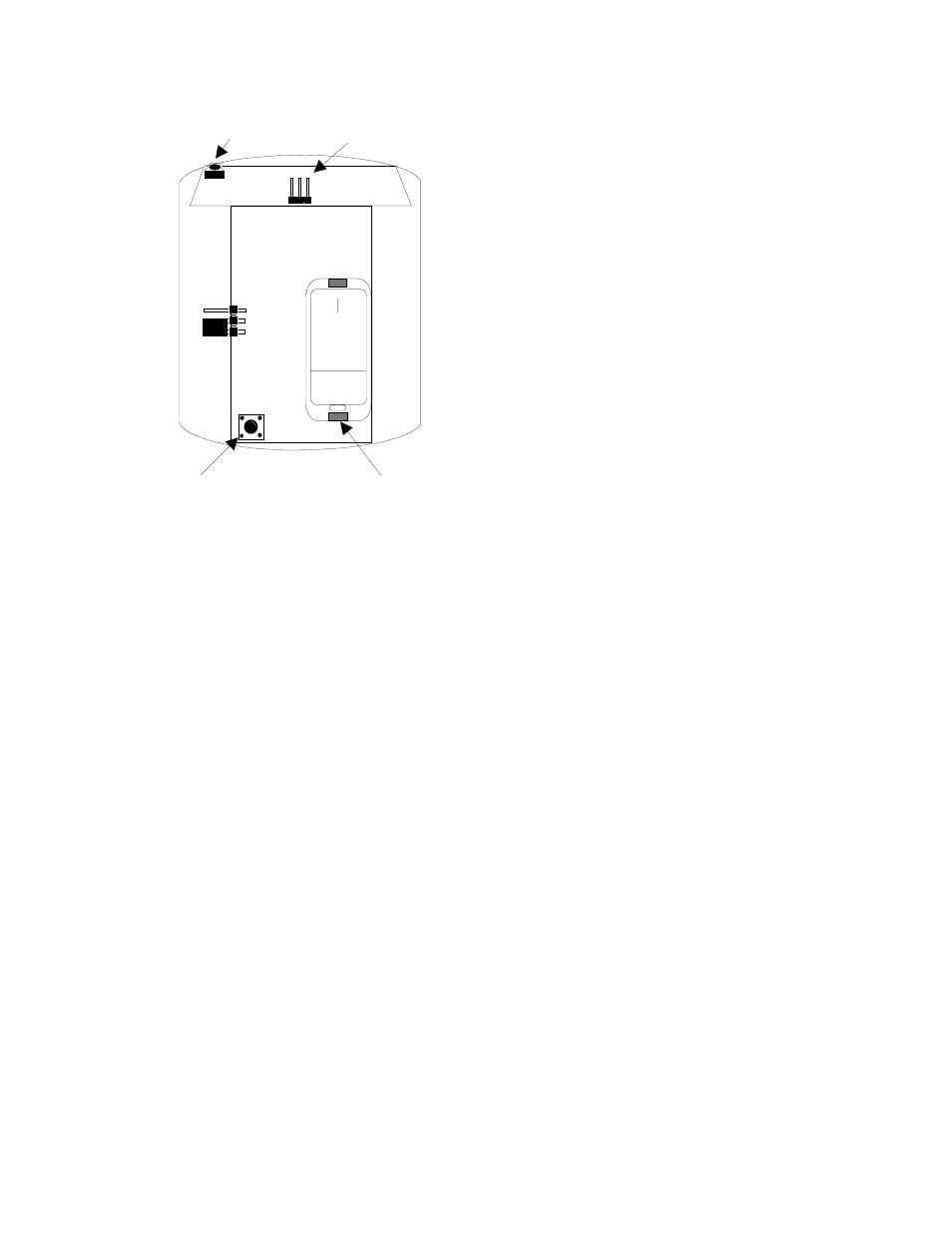
© 1996 Inovonics Wireless Corporation
5
02311D.DOC LIT-FA206S-INSTALL hc:31-Aug-01
Programming the FA206S:
Programming the transmitter:
1. Remove the Sharpshooter cover.
2. Insert the battery as shown.
3. Enter programming mode for the receiver unit, using the above recommendations as a guideline.
Connect the programming cable between the transmitter and the receiver.
4. Press the transmitter reset button.
5. When programming is complete, disconnect the programming cable and replace the
Sharpshooter cover.
Note:
The FA206S retains programming data in non-volatile memory. It does not require
re-programming after loss of power. Install a new battery and press the reset
button to re-initialize the transmitter and restore programming.
Walk
test: When the cover is replaced on the FA206S, the unit will go into automatic walk test
mode for 3 minutes. During this time the walk test LED will light as zones are crossed to
help determine detection pattern. After the 3-minute period, the LED will not light again
until the cover is opened and re-closed.
Operation: The Sharpshooter extends battery life by "going to sleep" for approximately 90 seconds
after transmission of an alarm. At the end of the sleep period, the Sharpshooter will trip
immediately if it still detects motion. It is useful after installation to allow the unit to
stabilize for several minutes before conducting tests.
Tamper switch
Programming header
Reset Button
Battery
+
3.
0
V
Program
contacts: N/C
Typical battery life:
2 years
(in low activity area)
Battery type:
3.0V lithium Duracell DL123A
Sleep after trip:
90-103 seconds
