System a - 100, A-190, 4 storing set-ups – Doepfer A-190-1 MIDI-CV/Gate/Sync Interface User Manual
Page 17
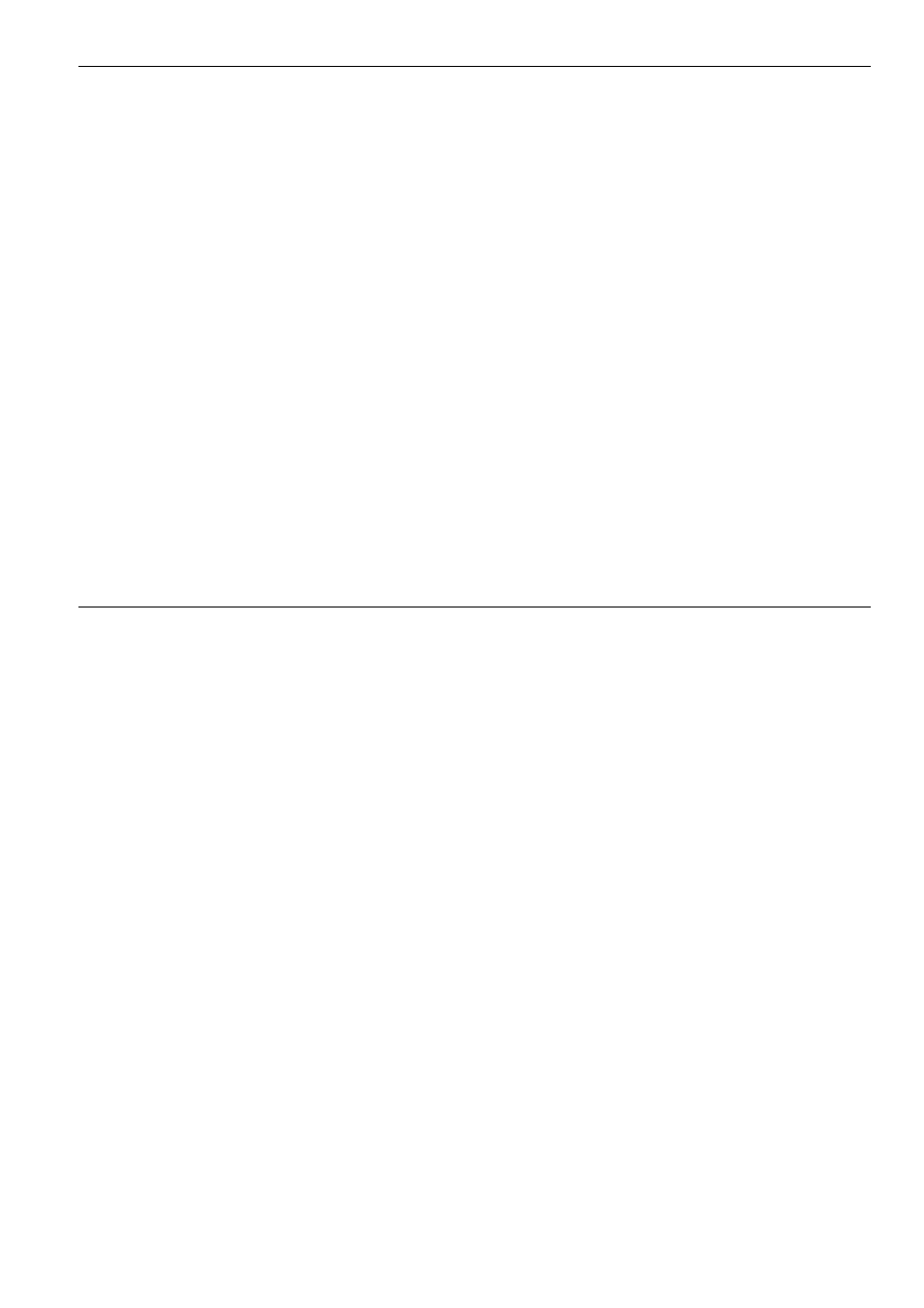
doepfer
System A - 100
MIDI-CV/SYNC interface
A-190
17
4.4 Storing set-ups
The A-190 is equipped with a non-volatile memory
(EEPROM - electrically eraseable programmable read-
only memory!) which will store your set-up ready for
when you switch the system back on.
If you just change the settings of various parameters,
the A-100 only stores these changes temporarily, and
they’ll be lost when you switch the A-100 off. To store
any changes in the set-up, you have to save the
set-up, by simultaneously pressing both the INC- and
DEC- buttons. The A-190 signals that the save
procedure has been successful in the following way
:
• All LEDs light up while you press the buttons.
• All LEDs blink slowly for around three seconds.
• All LEDs blink quickly for around three seconds.
• The save procedure is then completed, and all the
LEDs go out. The next time the A-100 is switched
on, the set-up will be recalled.
It’s possible to abort the save procedure, by pressing
any button while the LEDs are still blinking. In this
case, all parameters revert to how they were before
the save procedure started.
H
It’s a much better idea to carry out the save
procedure in PERFORMANCE mode
(indicated by all menu LEDs 8 being off).
If you carry out this procedure in EDIT mode
(shown by one of the menu LEDs blinking)
there’s always the danger of the active para-
meter being increased or decreased by one
step the instant before it’s saved, because of
the physical difficulty of pressing the INC and
DEC buttons at precisely the same time.
It’s always possible to alter the default set-up with
which the A-190 leaves the factory (see chapter 4.6,
Initialisation).
