COP-USA DVRH264-D1-8 User Manual
Page 86
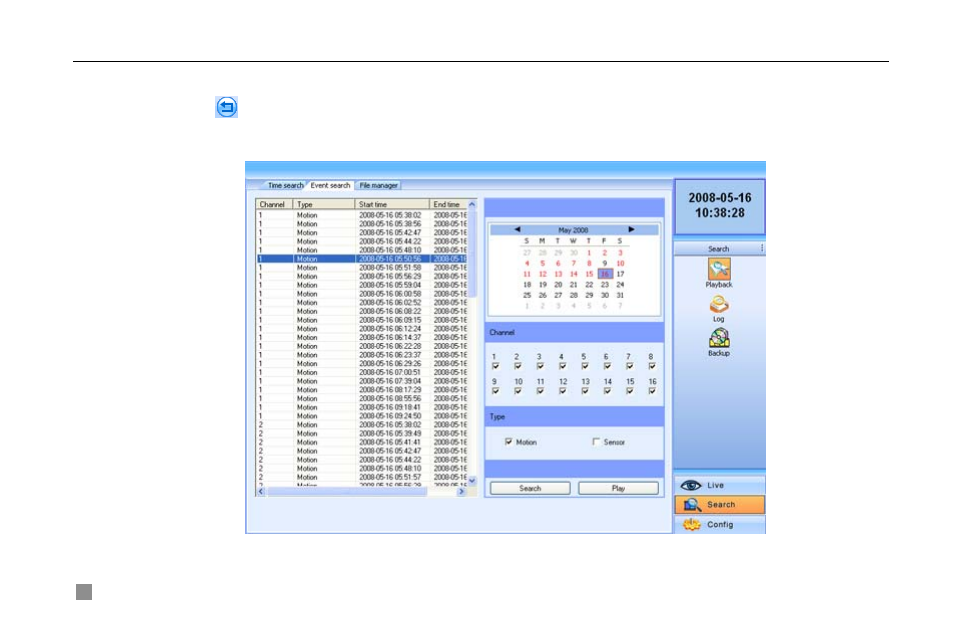
Digital Video Recorder User Manual
80
STEP5
Users can make fast forward/backward, pause, stop playback and snap pictures. About snap feature, it is the
same as that in remote preview, referring to Fig 6.3 Preview Snap.
STEP6
Click
to return to search interface.
By event search:
STEP1
Click Event search, the window will display as below.
Fig 6.9 Remote Event Search
STEP2
Select the date, channel and event type. Then click Search. All the files found will list in left area.
This manual is related to the following products:
