3 rear panel instructions – COP-USA DVRH264-D1-8 User Manual
Page 12
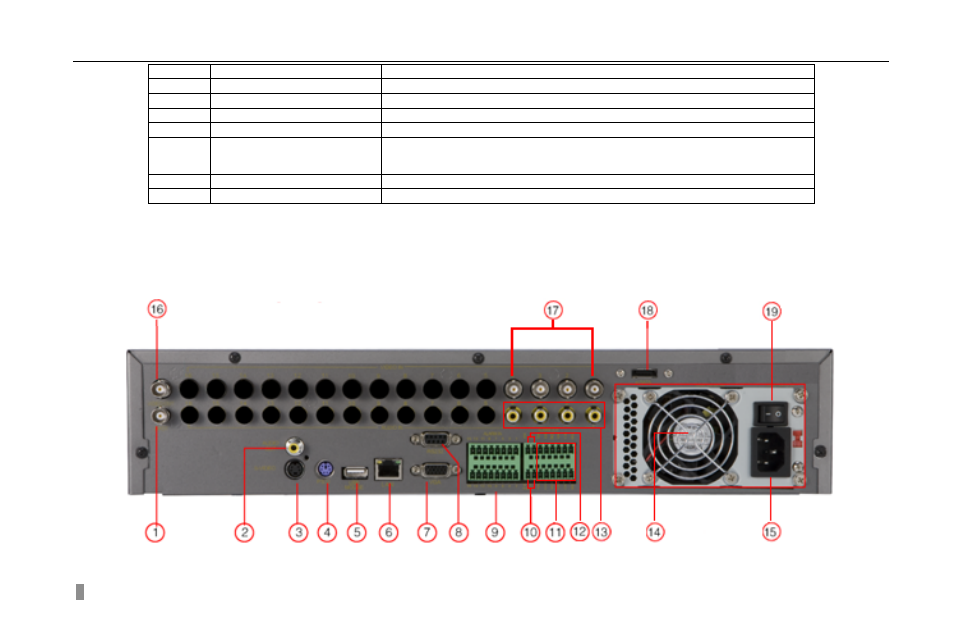
Digital Video Recorder User Manual
6
14 FF
Fast
forward
15
IR receiver
For remote controller
16
SEARCH
Enter search mode
17
REC
Record manually
18 Power
Power
on/off
19 USB
port
To connect external USB devices for backup or update firmware(Can not
connect to mouse)
20
Digital keys
Input digital number or select the number of camera
21
Indicators
Working indicators of power and network, etc.
Tab 2.1 Definition of Front Panel Buttons
2.3 Rear Panel Instructions
2.3.1 Rear Panel Interface
The rear Panel interface is shown as Fig 2.2:
Fig 2.2 Rear Panel (1) for 4-channel DVR
This manual is related to the following products:
