COP-USA DVRHRT-16MD User Manual
Page 87
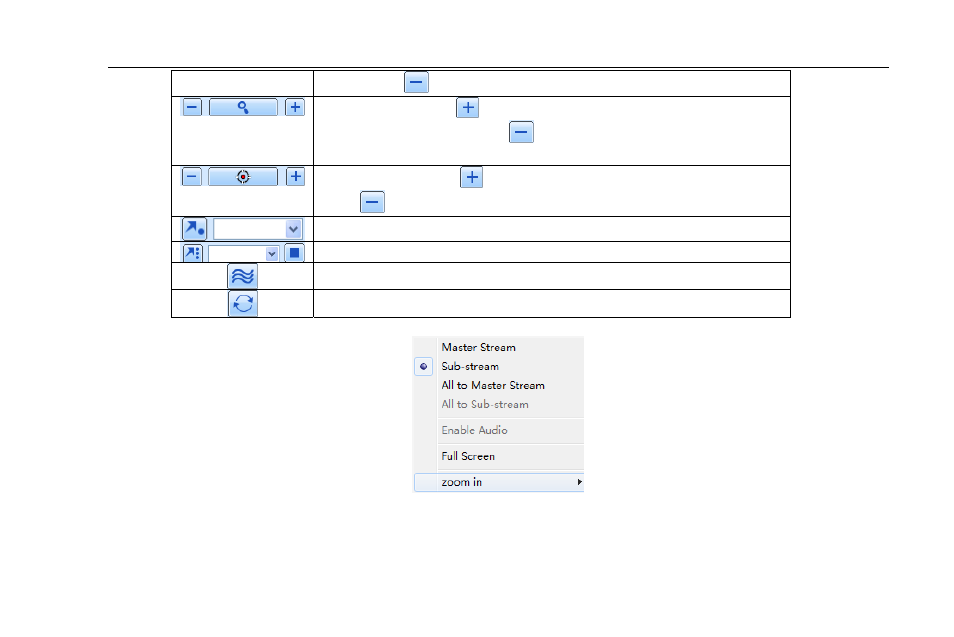
Digital Video Recorder User Manual
dome. Click
button near 'Iris' button to decrease light of the dome.
'Zoom' button. Click
button near 'Zoom' button to zoom in the locale
picture of this camera. Click
button near 'Zoom' button to zoom out
the locale picture of this camera.
'Focus' button. Click
button near 'Focus' button to have long focus.
Click
button near 'Focus' button to have short focus.
Go to the Preset
Select and do auto cruise
Track
Auto scan
Click the right mouse on the live interface, a pull-down menu will appear as below
Fig 7-4 right key sub menu
Stream:
this DVR supports master stream and sub stream. Master stream has higher frame rate, max 25FPS(PAL)/30
FPS(NTSC)for every channel, but it needs higher network bandwidth simultaneously; second stream has low frame rate,
87
