Parameter, Meaning, Range from: 1-25 – COP-USA DVRHRT-16MD User Manual
Page 55: Resolution, Support cif and d1, Quality, Encode, Vbr and cbr, Max bit rate, 2 sub stream
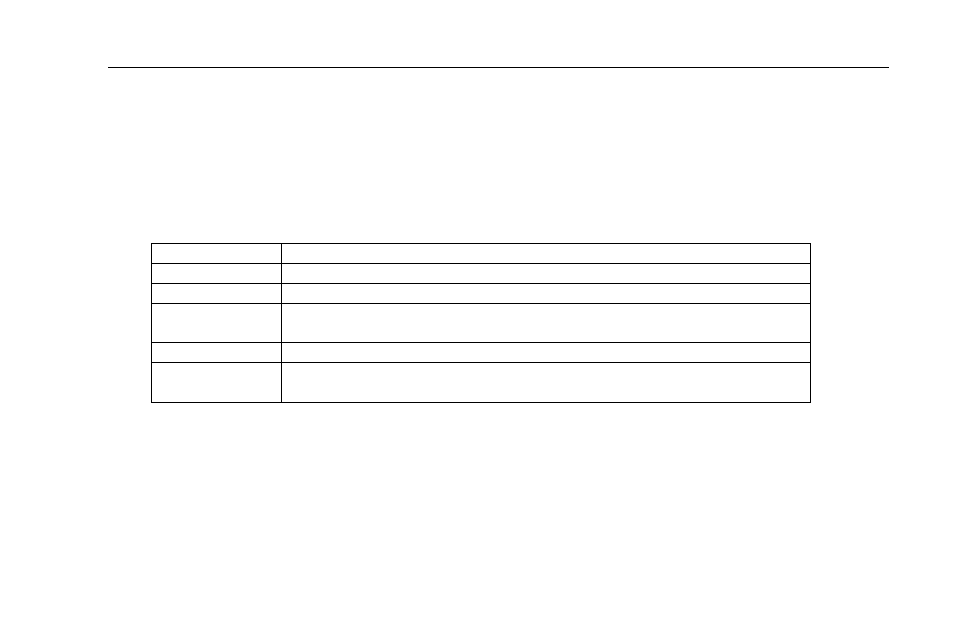
Digital Video Recorder User Manual
55
in IE address blank .i.e. set HTTP port to 82, IP addr
r needs to input that address:
into IE browser.
Server port: communication port
Step3: Tick off the "Obtain IP address automatically", the device will distribute IP address, subnet mask, gateway IP and
DDNS service;
Step4: enable PPPOE, user can directly connect the DVR to internet via ADSL, then input the user name and password;
click TEST button to test the effectively of relevant information.
Definitions and descriptions of network:
Parameter
Meaning
FPS
Range from: 1-25
Resolution
Support CIF and D1
Quality
The quality of the clients’ image. The higher the value is, the clearer the record
mage. Six options: lowest, lower, low, medium, higher and highest.
i
Encode
VBR and CBR
Max bit rate
Range from: 64 Kbps、128 Kbps、256 Kbps、512 Kbps、768 Kbps、1Mbps、2
Mbps
4.6.2 Sub stream
Step1: enter into system configurationÆnetwork configurationÆsub stream; refer to Fig 4-30:
