COP-USA DVRHRT-16MD User Manual
Page 47
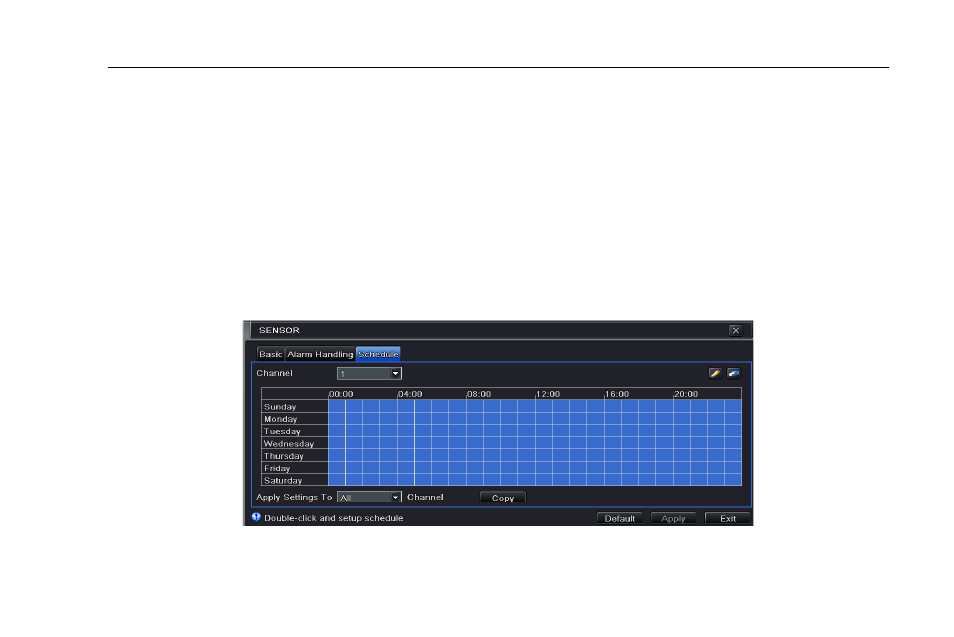
Digital Video Recorder User Manual
Email:
tick of this function, when an alarm trigged, a notification email will be sent to user’s designed email box including
trigger events, time, snap pictures, device name, ID camera name etc.
To alarm out:
tick off the channel, there will be triggered alarm out in the designated channel. Click OK button to save the
setting; click Exit button to exit the current interface.
To record:
tick off recoding channels, it will record the camera when alarm triggered. Click OK button to save the setting;
click Exit button to exit the current interface.
To P.T.Z:
set linked preset and cruise for alarm. User can select any channel and multi channels as linked channels. Click
OK button to save the setting; click Exit button to exit the current interface.
Step4: user can setup all channels with same parameters, tick off “all”, then to do relevant setup.
Step5: click “default” button to resort default setting; click “apply” button to save the setting; click “exit” button to exit current
interface.
③
Schedule
Step1: enter into system configurationÆalarm configurationÆsensorÆschedule; refer to Fig 4-22:
Fig 4-22 sensor-schedule
47
