Power on – COP-USA DVRHRT-16MD User Manual
Page 130
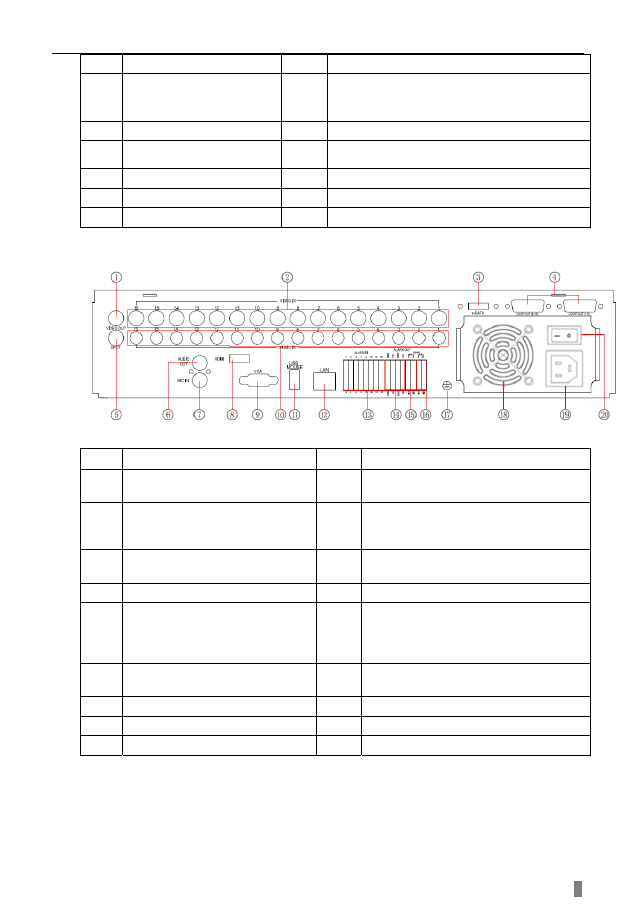
4/8/16DVR Quick Start Guide
4
display device
9
8 CH Audio input
10
To connect external USB devices like USB
flash, USB HDD for backup or update
firmware; or connect to USB mouse
11
Network port
12
Connect to external sensor1-8
13
4ch relay output. Connect
to external alarm.
14
Connect to speed dome
15
Connect to keyboard
16
Grounding
17
For cooling the device
18
POWER INPUT
19 POWER
SWITCH
2.3 Rear view for 16-ch DVR
2.3 Rear view for 16-ch DVR
1
Video out:Connect to monitor
2
Video input channels from 1-16
3
Connect to HDD for backup
4
For
outputting
1-16ch
image
independently
5
Connect to monitor as an AUX
output channel by channel. Only
video display, no menu show
6
Audio output, connect to the sound box
7
Talk
8
Connect to high-definition display
device
9
VGA output, connect to monitor
10
16 CH Audio input
11
To connect external USB devices
like USB flash, USB HDD for
backup or update firmware; or
connect to USB mouse
12 Network
port
13
Connect to external sensor1-16
14
4ch relay output. Connect to external
alarm
15
Connect to speed dome
16
Connect to keyboard
17
Grounding
18
For cooling the device
19 POWER
INPUT
20 Switch
on/off
3. Power on
Step1: connect with the source power; switch on the power button near the
power port on the rear panel
Step2: the device will be loaded, and the power indicator will display blue
