COP-USA DVR2308SE-SL User Manual
Page 117
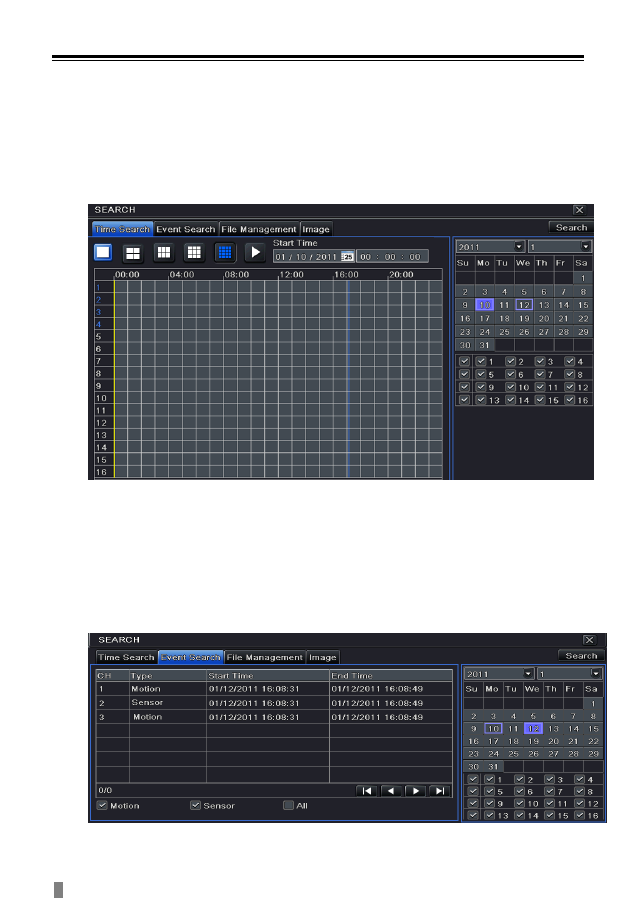
4/8/16DVR Quick Start Guide
7
4.1.1 Time search
Enter into Search configuration and select Time search. If it recorded in a
certain day, the date will show highlight.
Select a date and press Search button. Click the time grid to set the play start
time or input play record time manually. The selected time match the blue grid.
Click Play button. It will play from the time point where user set.
Click the relative buttons on the screen to do fast forward/rewind, pause, stop,
and change the screen mode and re-search.
Fig 4-8 time search
4.1.2 Event search
Enter into Search configuration, select Event search (refer to Fig 4-9), and
choose a certain day in the event search interface.
After clicking Search button, the searched event information will be displayed
in the event list box. Then user can select date and channel and checkmark
Motion, Sensor or All accordingly.
Double click a video file to playback.
Fig 4-9 Event search
4.1.3 Image search
