Installation guide, Installation overview – ChemoMetec NC-3000 User Manual
Page 6
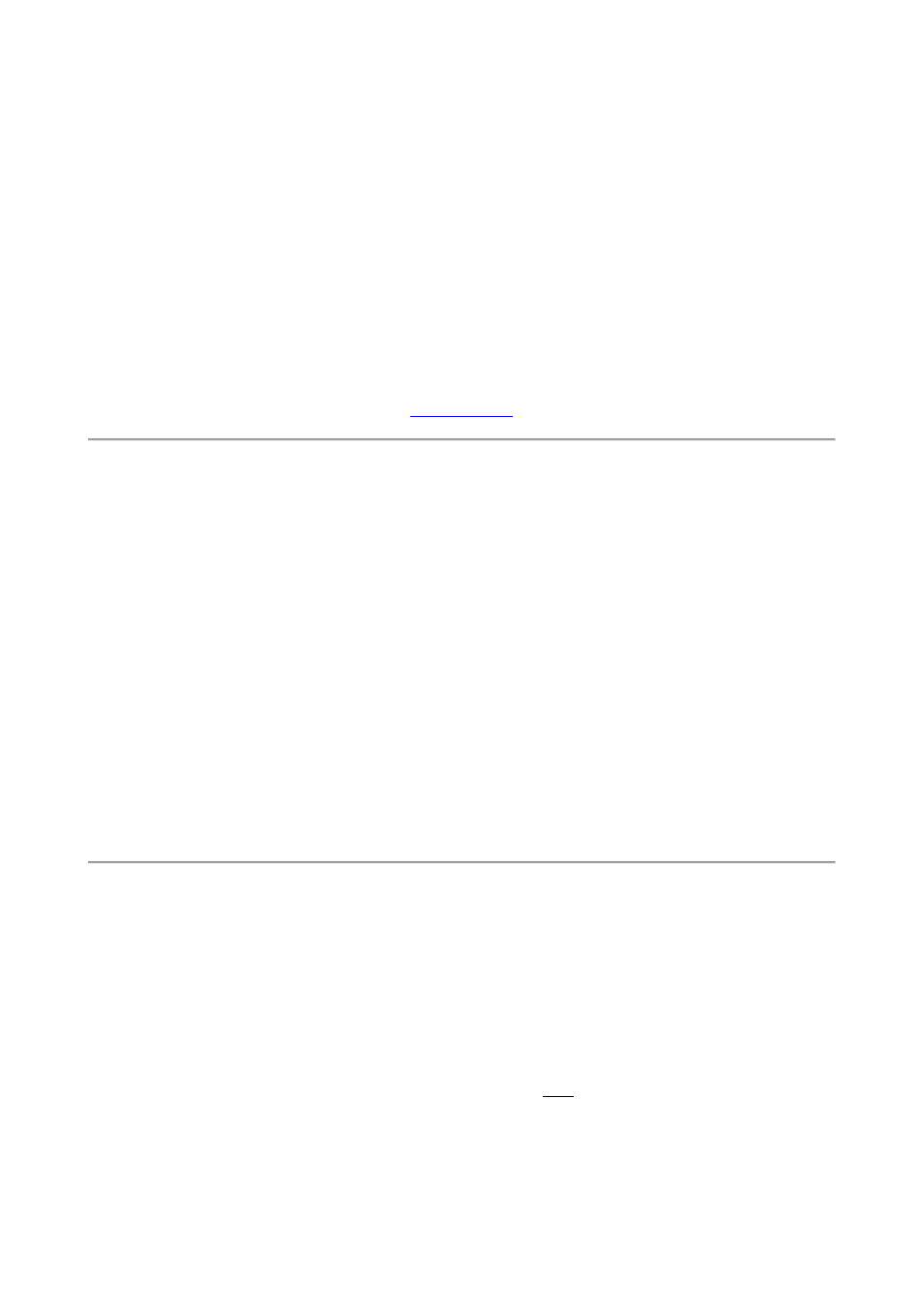
991-3003 Rev. 1.0
August 2013
6
Installation Guide
Installation Overview
Important: You must be logged on as system administrator to install the NucleoView NC-3000™ system
components.
In a first time installation, you will typically install both the NucleoView NC-3000™ software and one or
more NucleoCounter® NC-3000™ instrument specific configuration data. This involves installation and
activation of various USB drivers on one or more USB ports.
To uninstall the software follow the described
Minimum Computer Requirements and Preparations before Installation
Following PC requirements must be fulfilled before you can perform the installation:
1. Operating System: Windows 8, Windows 7 or Windows XP with service pack 3.
The Windows operating system must not be virtualized.
Note: Windows Vista is not supported!
2. To install the NucleoView™ application, you need to log on with administrator rights.
3. At least 4 GB RAM and 10GB free disc space is recommended.
4. At least 2.0 GHz clock rate.
5. At least one USB 2.0 port must be available.
6. Screen size minimum 1366 x 768 pixels.
To perform the installation you will also need the NucleoCounter® NC-3000™ instrument and the NC-
3000™ Package which is comprised of a power supply, a USB cable and the USB stick containing the
software.
IMPORTANT: Make sure the serial number printed on the instrument matches the serial number on the
USB stick.
Installing the NucleoView™ Software and NucleoCounter® Instrument
This section describes the software and instrument installation on Windows 7. For other versions of
Windows there will be minor variations, but as a general rule, simply accept all the default settings as they
are presented.
Installation of the software and instrument typically takes 5-8 minutes.
1. See the previous section about minimum computer specifications and preparations.
2. Ensure that the NucleoCounter® NC-3000™ instrument is NOT connected to the PC.
3. IMPORTANT: Log on with administrator rights for this installation session.
4. Insert the USB stick holding the software.
