Selecting a protocol – ChemoMetec NC-3000 User Manual
Page 22
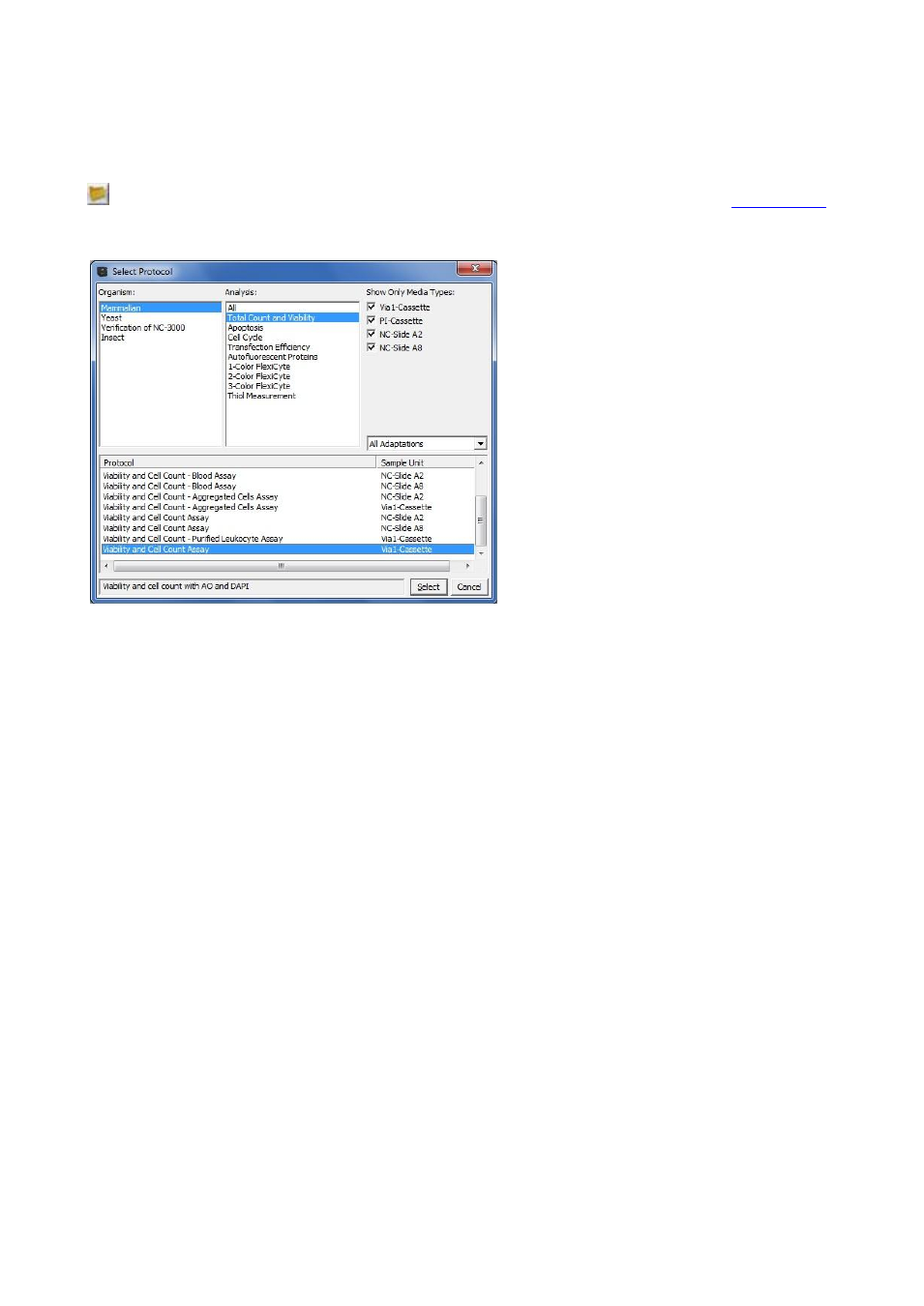
991-3003 Rev. 1.0
August 2013
22
Selecting a Protocol
Press the ‘select protocol’ button (placed just below the F3 button in the right side of the
to open the Select Protocol window:
Select type of ‘Organism’, type of ‘Analysis’ and preferred ‘Media Types’ to see which protocols are
available for this in the current installation.
Select the protocol which supports the chosen sample unit (media type) and click ‘Select’.
If the current installation holds any user adapted protocols, these will be listed indented under their
respective master protocols.
Via right-clicking on a protocol you can select to see details about the protocol or to see the protocol
application note. For a user adapted protocol, it is further possible by right-click to export the protocol
adaptation for copying to another PC or to delete it.
After export of the protocol on one PC it can be imported to another PC that have the NucleoView NC-
3000™ software installed by choosing File -> Import and locating the exported file. Import of a protocol
with an identical name of an already existing protocol will result in two protocols with identical names.
Therefore, it is recommended to rename or delete an old adapted protocol before importing the new
protocol.
