Checkline TD-1-TE User Manual
Page 8
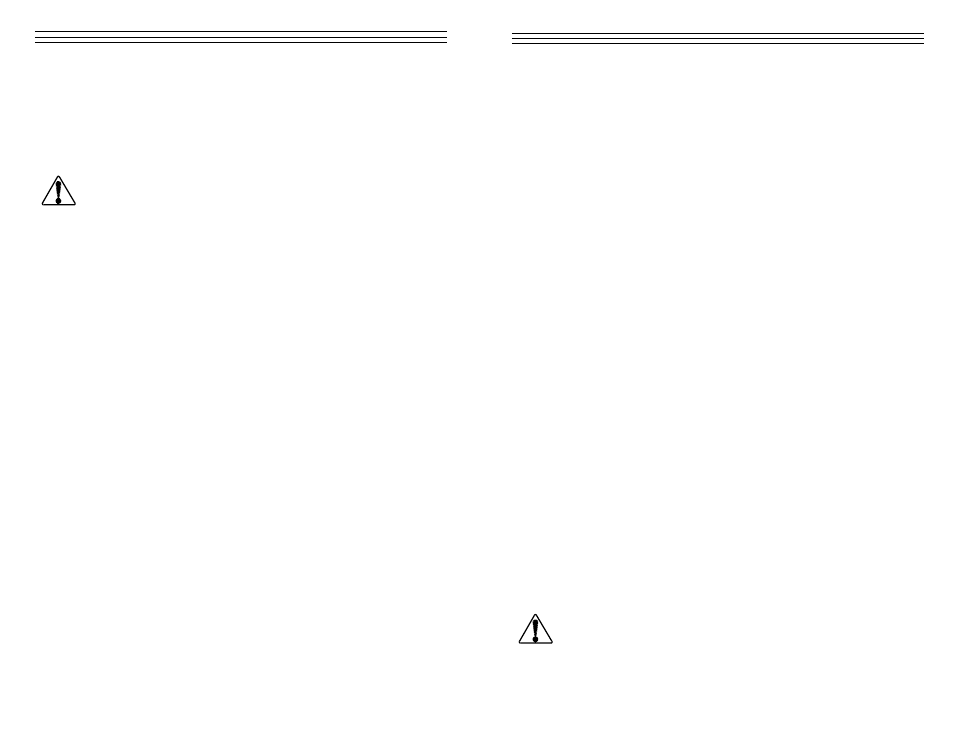
-8-
6.1 Zero Adjustment
Requirements:
• Decimal point set as described in Section 4.0.
• Front cover removed as described in Section 3.0.
• Sensor mounted at measuring location.
Only sensors which comply with the specifications given in Section
8.2 may be connected. To mold random noise and malfunctions,
make sure the cable connecting the TD-1-TE with the sensor is not
laid parallel to power lines or highly loaded signal lines, regardless
of the type of voltage.
NOTE:
The requirements of the CIE specification are only complied
with if the TD-1-TE is equipped and operated with sensors and connect-
ing cables supplied by Electromatic Equipment Company. Certification
to the CIE specification does not extend to, and shall be invalid for any
other combination. Under no circumstances shall Electromatic
Equipment Company be held liable for any resulting damage.
Procedure:
1. Connect the TD-1-TE with supplied sensor as shown in Section 8.2
2. Switch on the TD-1-TE and allow approx. 10 minutes for thermal
stabilization of the unit
3. Thread the process material through the measuring rollers, following
the red marking on the front of the sensor.
4. Hang a weight that corresponds to 10 % of the tension range (pay
attention to the correct unit of measure) from the measured material,
vertically as shown on page 7. (Always use a fresh portion of the
material to be measured.)
5. Adjust the potentiometer ZERO (#7, page 3) using a screwdriver
with a point width of up to2 mm until the tension value on the digital
display is equal to the value of the suspended weight.
For example:
Sensor Model TS - 200: Weight 20 cN = Display 20.0 cN
6. Set the front cover back in place as described in Section 3.0.
WARNING
-9-
6.2 Gain
Adjustment
1. Perform a Zero adjustment carried out as described in Section 6.1.
2. Thread the process material through the measuring rollers.
3. Hang a weight that corresponds to 95 % of the tension range (pay
attention to the correct unit of measure) from the measured material,
vertically as shown on page 7. (Always use a fresh portion of the
material to be measured.)
4. Adjust the potentiometer GAIN (#8, page 3) using a screwdriver
(with a point width of up to 2mm until the tension value on the
digital display (#1) is equal to the value of the suspended weight.
For example:
Sensor Model TS - 200: Weight 190 cN = Display 190.0 cN
5. Check the calibration with a fresh portion of the process material and
repeat the adjustments if required, following the directions in
Section 6.0.
6. Set the front cover back in place as described in Section 3.0.
6.3
Checking the Calibration
For general information, refer to Section 6.0.
Requirements:
• Decimal point set as described in Section 4.0.
• Front cover removed as described in Section 3.0.
• Sensor mounted at measuring location.
• TD-1-TE connected with supplied sensor as described in Section 8.2.
Procedure:
1. Switch on the power to the TD-1-TE. Allow Approx. 10 minutes for
thermal stabilization of unit.
2. Thread the process material through the measuring rollers, following
the red marking on the front of the sensor
When threading the process material through the rollers, follow the
material path symbol on the front of the sensor. If a force is applied
to the middle sensor roller in the incorrect direction, damage could
result.
WARNING
