6 handling, 4 slack rope to a specified tension, 1 how to use the push-buttons – Checkline RTM 20D User Manual
Page 8
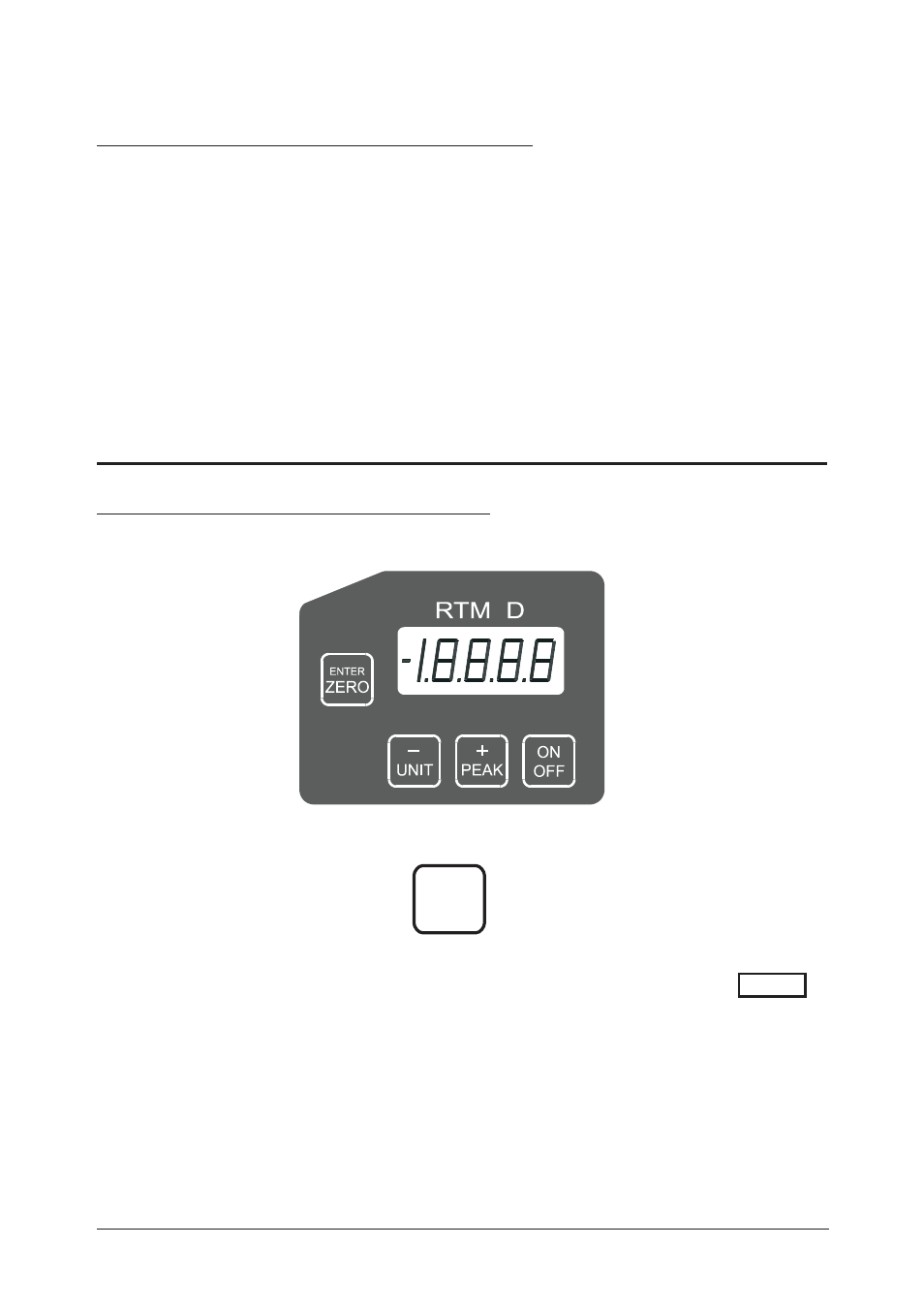
5:4 Slack rope to a specified tension
Select “Rope No”. Install the RTM on the slack rope. Load the rope until the RTM
shows approx. 90% of desired end value. Loosen the RTM and then install it again.
The RTM will now indicate a higher value, probably rather close to the desired end
value. If necessary, make an adjustment of the tension with the RTM installed. Loosen
the RTM and check again.
The RTM should always be completely loosened between measurements.
6 Handling
6:1 How to use the Push-buttons
6:1:1 ON - OFF
Press the ON/OFF button to start the instrument. The startup is indicated on the display
by showing selected “Rope No” (earlier used rope) for about 2 seconds, e.g.
.
The unit is turned off by pressing and holding the ON/OFF button for about 1 second.
The unit will also be automatically turned off, if any of the buttons not been activated
within a programmable time. The time can be set between 1 and 60 minutes and is done
according to item 6:1:7.
7(12)
RTM 20 D - Users Manual
BA 7047be
ba7047be.vp - 040216
- 1-
ON
OFF
