Checkline MTM User Manual
Page 12
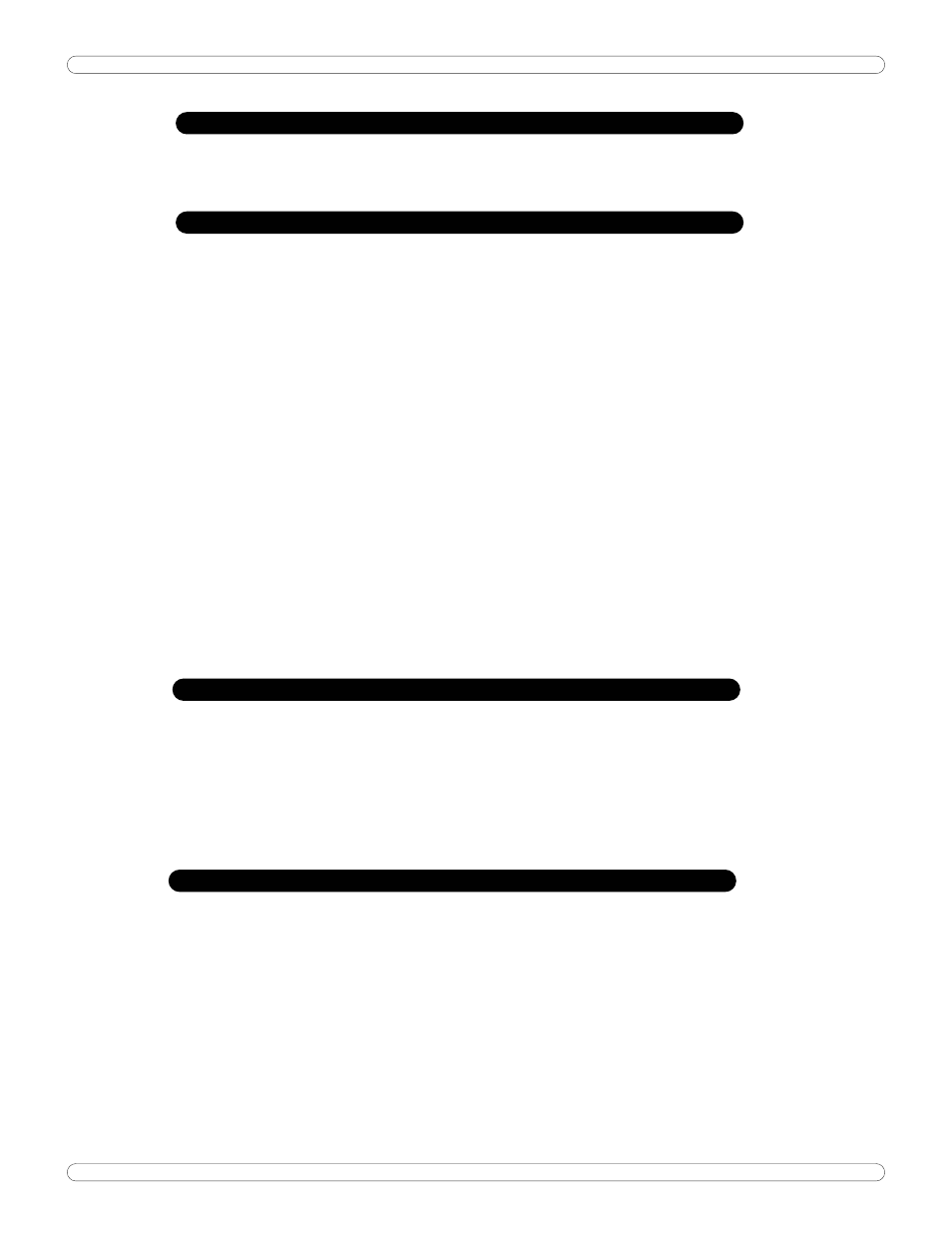
AWS-MTM-DP Guide
PROGRAMMING 11
E
NGINEERING
U
NITS
Shows the current engineering units. Press the
ő key to cycle through the eight possible
choices: Kgf m, KgfCm, gfCm, cNm, Nm, FT LB, IN LB, IN OZ.
A
UTO
-C
LEAR
Auto-Clear works in Peak and 1st Peak Modes, freeing the operator from manually
clearing the display after taking a reading. Auto-Clear can be set from one to nine
seconds, or completely off.
With AutoClr disabled, this reading will continue to display until the operator stores it by
pressing the ENT button, or clears it by pressing the ON/clr button.
Pressing the + key will change "OFF" to a value of "1", referring to the number of
seconds the system will hold a reading on the screen before clearing. Repeatedly press
the
ő key to scroll from "OFF" to "9". When the desired value is shown, press the ENT
button.
Once the unit is returned to operational mode, AC will show on the bottom of the display.
Because AutoClr is now active, this reading will show for the user specified number of
seconds and then clear the display. From now on, every reading will clear and be stored
automatically into memory.
* Remember that AutoClr will not work in Track Mode.
S
IGN
L
OCK
The Sign Lock feature allows the user to select the torque direction of the peak to be
captured. With Sign Lock: ON, the initial direction or sign is the default direction. Any
peak measured in the non-selected direction will be measured, but not captured as a peak.
To reset the sign, either cycle the power or zero the unit.
With Sign Lock: OFF, the tester will capture both CW and CCW torque.
P
EAK
B
LANKING
Peak Blanking sets the minimum threshold at which a torque is captured as a peak.
Pressing the + and - buttons will toggle this from 2% through 50% of Full Scale.
Pressing the ENT button will accept this value and return to the Run Mode.
