Description of functions – Checkline MTM User Manual
Page 11
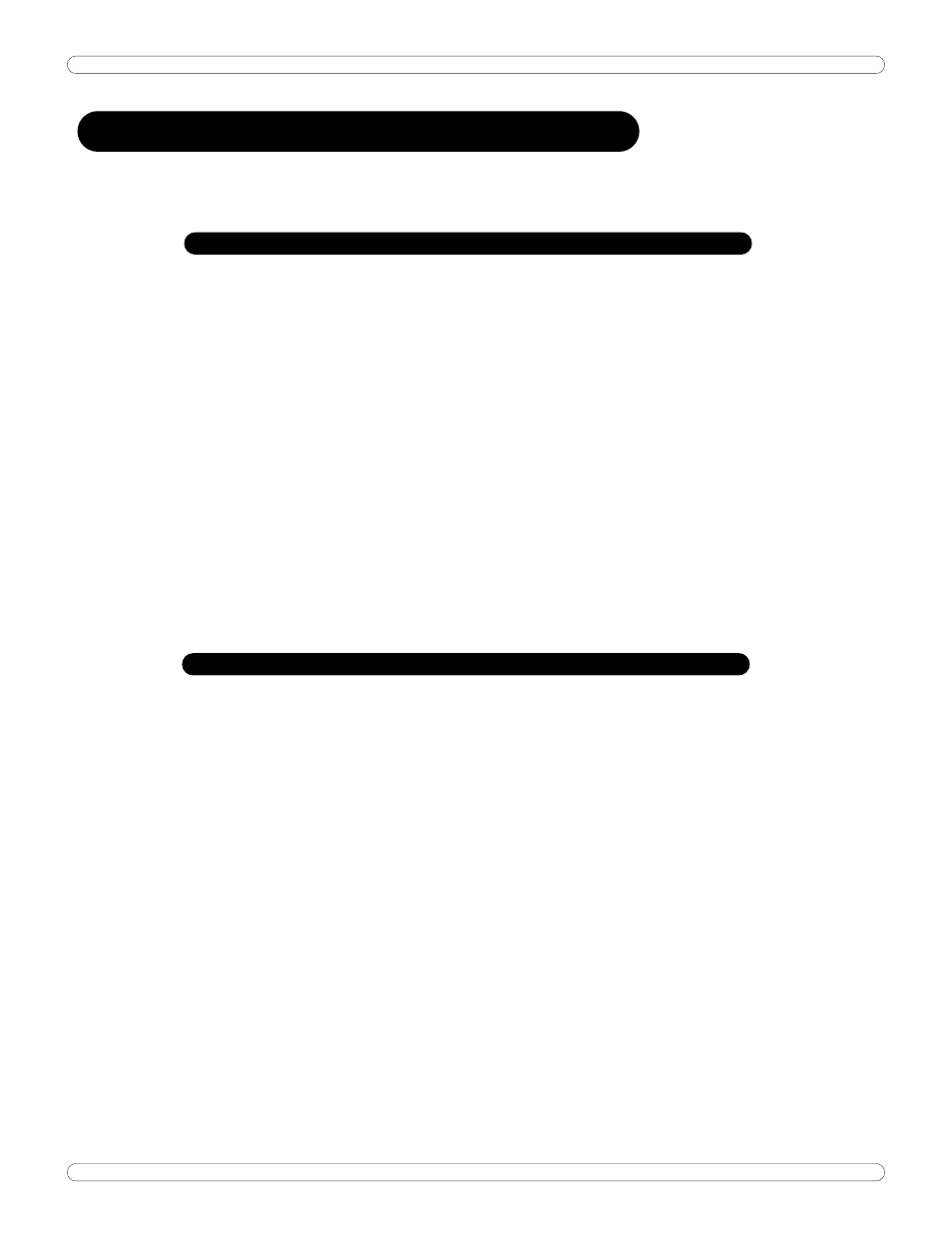
AWS-MTM-DP Guide
PROGRAMMING 10
DESCRIPTION OF FUNCTIONS
The following is a description of the standard features of the MTMDP
O
PERATING
M
ODE
Current operating mode (Peak, 1st Peak or Track) will show on the display. Press the Œ
key to toggles between them.
Peak
Displays and retains the maximum torque experienced by the wrench, as occurs when
operating the wrench in the tightening direction. The Peak Mode is used for all power
tools and some dial wrenches.
1st Peak
Detects the “first peak” of torque experienced by the wrench, capturing the initial torque
as occurs when the torque wrench cams over. First Peak is used primarily for Click
torque wrenches and cam over screwdrivers.
Track
Displays torque as it is being applied to the transducer. Track mode is used primarily for
verifying calibration of the unit.
S
ELECTING A
T
RANSDUCER
The transducer shaft to be used is selected by the rotary knob on the front panel. The
left position selects the left shaft, Center position select the Right shaft, and the right
position selects the External shaft. The LED just below the transducer shaft will be
illuminated when that shaft is active. There is no LED indicating when the external
transducer is selected.
IMORTANT NOTE: On power-up, the transducer that is selected will be active
and ready to use. When changing the shaft, you MUST Zero the unit. Do this by
pressing the On/Zero. The shaft capacity can be verified by going to the
Information screen in the Systems Menu (2-4). Full Scale capacity screen is
shown. Press the ENT button twice to return to the run mode.
