Power-off programming, Storing and collecting data – Checkline ZP User Manual
Page 6
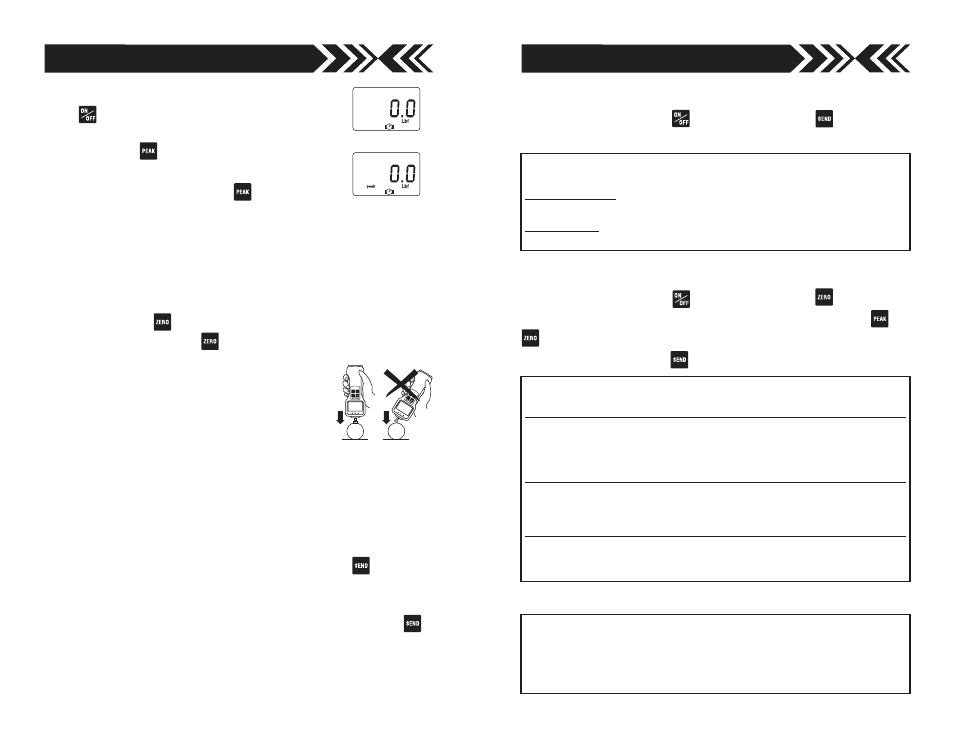
page 15
page 6
Power-Off programming
Turn off the gauge Press
again while holding
to enter
Power-Off programming (CF9 flashes with solid m0). Press
or
to cycle CF9m0, CF9m1, CF9m2, CF9m3(USB models
only) and CF9End. Press
to select a function.
CF9 m0
Units selection
Press PEAK or ZERO to cycle; ‘U-01’: kgf, ‘U-02’: N, ‘U-03’: lbf
Press SEND to select, CF9End displays. Press SEND to exit.
CF9 m1
Force dampening
Default=’Fd0’
Press PEAK or ZERO to cycle: ‘Fd0, Fd 1, Fd2, Fd3, Fd4, Fd5 or Fd6’. Force dampening
averages rapid force changes over time. Fd0=1mS, Fd1=8mS, Fd2=16mS, Fd3=32mS,
Fd4=64mS, Fd5=128mS, Fd6=256mS Press SEND to select, CF9End displays, press
SEND to exit (Force dampening rate displays each time the gauge is turned on).
CF9 m2
+/– indicator
Default=’SC-OFF’
Press PEAK or ZERO to cycle. ‘SC-OFF’: Tension (–) and Compression (+) or ‘SC-On’:
Tension (+) and Compression (–). Press SEND to select, CF9End displays, press SEND
to exit.
CF9 m3
USb indicator
Default=USb
Press PEAK or ZERO to cycle. ‘USb’: USb output or ‘—— -’: RS232 output. Press
SEND to select, CF9End displays, press SEND to exit.
Note: All power-on and power-off programming functions except for unit selection and
display orientation can be reset to factory defaults by the following procedure.
Turn on the gauge Press PEAK and ZERO for 3 seconds to display flashing CF9 with
solid F0. Press ZERO and PEAK for 5 seconds until flashing CF9 disappears and
becomes only solid F0. Then release both PEAK and ZERO. Gauge goes back to
measuring mode with factory default settings.
Memory clear
Memory location and value cycle. Press PEAK or ZERO to increase or decrease memo-
ry location (and corresponding value).
Single Memory Clear A memory location with a dot at both ends is the last stored data
and the only one that can be erased. Press SEND to erase, ErASEd is displayed. If you
attempt to erase other locations Error is displayed. Press ON/OFF to exit.
All Memory Clear While a memory value or location is displayed, press SEND for 3 sec-
onds, all data is erased and ErASEd is displayed, then – – – – –. Press ON/OFF to exit.
Power-Off programming
(clear data from memory)
Turn off the gauge. Press
again while holding
to enter
memory mode.
Peak or Real time Measuring Mode
Press
to turn on and the gauge automatically
enters real time measuring mode. For peak mea-
surement press
. The “Peak icon” appears on
the display. Peak readings will not change until a
higher value is measured. Press
again to
return to real time mode.
“Or PEAK“ is the factory default which measures peak compres-
sion or peak tension. “And PEAK“ measures both peak compres-
sion and peak tension during a test. Refer to the F2 function of
the Power-On programming table for the “And PEAK” function.
Tare
If necessary, press
to tare the weight of the attachment and
shaft orientation. Pressing
also clears the peak reading.
Caution
Make sure to apply tension or compression
forces in line with the measuring shaft.
If High and Low setpoints have been pro-
grammed (see page 5), for example, 5 lbf is set
as Low and 10 lbf as High, the ORANGE LED light for measure-
ments less than 5 lbf (Low setpoint). GREEN lights between 5–10
lbf and RED lights over 10 lbf (High setpoint). Setpoint output is
available through the Communications port (see page 7).
DIGIT AL FORCE GA
UGE
00.0
NG
Lb
OK
+NG
OVERLO
AD
ZERO
SEND
PEAK
ON
OFF
DIGIT
AL FORCE GA
UGE
00.0
NG
Lb
OK
+N
G
OV
ERLO
AD
ZER
O
SEND
PEAK
ON
OFF
REAL TIME MODE DISPLAY
PEAK MODE DISPLAY
STORING AND COLLECTING DATA
During measurement, either Peak or Real Time, press
to store
up to 1000 force values into memory. (If no data is stored – – – – –
is displayed then flashing CF9 with solid End).
Connect the gauge and a PC with a USB or CB-204 cable. Press
and data is simultaneously stored in memory and transmitted to the
PC. Use optional ZP Recorder, SW-1 (see page 11) or other software
to collect and display force data.
