Checkline FGV-XY User Manual
Page 7
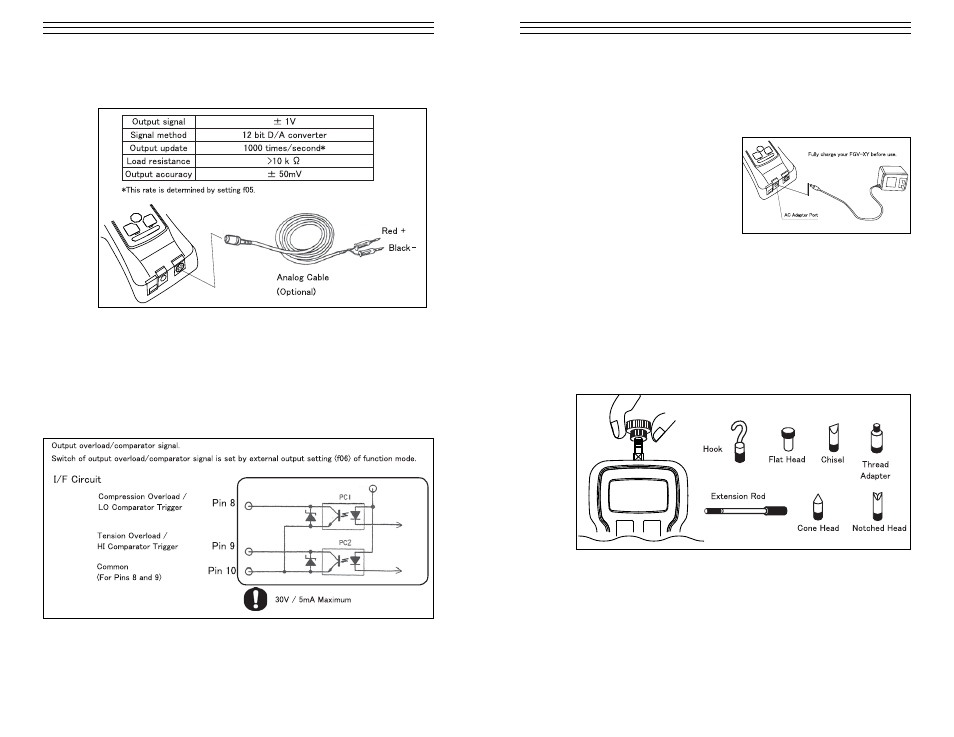
– 7 –
3.0 S
ETUP
3.1 Battery
Management
IMPORTANT: Use only the AC Adapter supplied with your FGV-XY. do
not use a third party adapter. Doing so could cause a fire or shock hazard.
1. To charge your FGV-XY, firmly
plug the AC Adapter into the
gauge’s power port and then plug
the Adapter into a wall outlet.
2. Charging begins automatically.
BAT appears on the display
during charging and disappears
when charging is complete.
NOTE: Charging time is up to 16 hours. Operating time on full charge is
approximately 8 hours. The FGV-XY is operable during charging
3. When battery power runs low, LO BAT appears on the display. If
the gauge is not plugged into an AC outlet, it will power off in
approximately one minute.
NOTE: Only charge the battery when LO BAT appears on the display.
Charging the unit before the battery is close to empty decreases battery life.
3.2 Using the Measurement Accessories
PEAK
PEAK
ZERO
ZERO
1.Select the measurement adapter for your application and lightly hand
tighten the accessory onto the sensor shaft.
Note: Overtightening an attachment with your hand or a tool can cause
permanent damage to the gauge. Do not use a tool to tighten Do not use a
broken, bent or damaged attachment.
– 30 –
12.5 Analog Output
±1 V analog output. The output voltage’s polarity corresponds to the
polarity shown on the display during standard measurement mode.
The analog output has a default update rate of 1000 time/second. The output
voltage is linearly scaled so that the current zero point of the gauge corre-
sponds with 0V, and so that 1V corresponds with 100% of the gauge’s rated
capacity. this means that the tare function, or any change in the gauge’s zero
point, will change the maximum voltage shown before the gauge is over-
loaded.
12.6 Overload/Comparator Output
