Checkline FGV-XY User Manual
Page 15
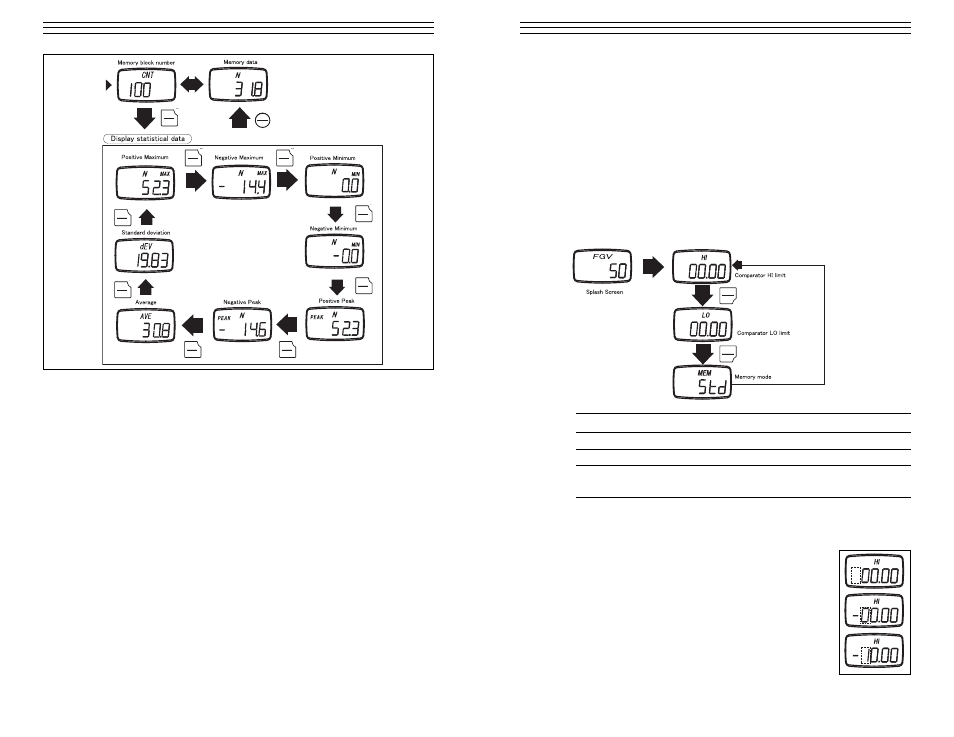
– 15 –
7.0 C
OMPARATOR
The Comparator function allows you to create conditions for Go/No Go testing.
A high (HI) and low (LO) force limit may be set so that the FGV-XY’s display
will show when a measurement is not within the HI and LO settings. In addition,
the output port will respond relative to the display. See section 7.4 regarding the
comparator output.
NOTE: The FGV-XY must be in Comparator mode, and not Overload mode to
use the following settings. See section 4.5.6 regarding the output mode.
7.1
Memory Setting Mode
1. Turn POWER off, press PEAK and hold.
2. Press POWER and hold until “HI” appears on display, then release.
7.2 Setting the HI Limits
1. Press UNIT to select the HI Setting. The digits will
start flashing
2. Press UNIT again to change the polarity.
3. Choose the digit to change by pressing ZERO.
4. Press UNIT to increase the selected digit to the desired
value.
5. Repeat steps 3 and 4 until the desired value and polarity
are correct.
6. Press PEAK. This saves the HI limit and displays
the LO limit.
7. Press MEM if you are finished.
PEAK
PEAK
PEAKPEAK
PEAKPEAK
Setting
Display
Content
Default Factory Setting
Comparator HI limit
HI
Value for HI limit*
0
Comparator LO limit
LO
Value for LO limit*
0
Memory Mode
MEM
Memory Mode
Std
(Standard, Single, Continuous)
* When HI and LO are set to 00.00 the Comparator function is disabled.
– 22 –
9.2 Single
Memory
Mode
Accessing Memory Data
1. Turn POWER off.
2. Press MEM and hold, then press and release POWER.
3. Release MEM when you see “Slg” on the display. The unit will alternate
between showing the data block number and the recorded measurement
value of that block.
4. Press MEM to review the previous data block recorded.
5. Press UNIT to cycle through the available recorded statistics. In Single
mode, the available statistics are as follows: positive maximum value,
negative maximum value, positive minimum value, negative minimum
value, average value, standard deviation.
6. Press PEAK to output the recorded data via RS232C. See section 12
.
NOTE: Pressing ZERO deletes the current data block, but only if you have
the last black selected.
UNIT
UNIT
UNIT
UNIT
UNIT
UNIT
UNIT
UNIT
UNIT
MEM
UNITUNIT
UNITUNIT
UNITUNIT
UNITUNIT
UNITUNIT
UNITUNIT
UNITUNIT
UNITUNIT
UNITUNIT
MEM
MEM
MEMORY
MEMORY
