Checkline FGV-XY User Manual
Page 12
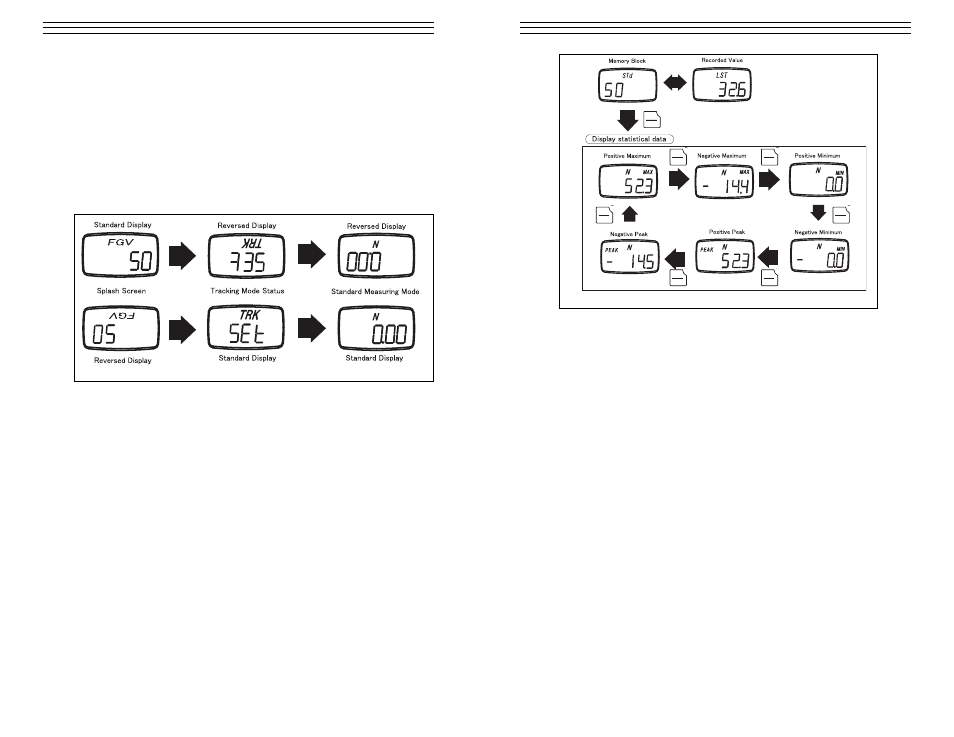
– 12 –
5.0 R
EVERSING THE
D
ISPLAY
If you have mounted your FGV-XY upside down, or are holding the gauge upside
down, the display may be reversed for readability
1. Turn POWER off.
2. Press and hold the UNIT key.
3. Press and release the POWER key while continuing to hold the UNIT key
until the display screen appears in reverse.
4. Release the UNIT key.
– 25 –
UNIT
UNIT
UNIT
UNIT
UNIT
UNIT
UNIT
UNITUNIT
UNITUNIT
UNITUNIT
UNITUNIT
UNITUNIT
UNITUNIT
UNITUNIT
See also other documents in the category Checkline Sensors:
- Series-2 (16 pages)
- Series-3 (22 pages)
- Series-4 (26 pages)
- Series-5 (34 pages)
- DS2 (6 pages)
- FGE (8 pages)
- Series-5I (32 pages)
- Series-3I (24 pages)
- MG (2 pages)
- FGE-XY (6 pages)
- FB (4 pages)
- ES10 (4 pages)
- FGS-100H (2 pages)
- FGS-250W (2 pages)
- TSB100 (10 pages)
- ES30 (6 pages)
- ES05 (4 pages)
- TSA750 (10 pages)
- TSF (6 pages)
- ESM301 (27 pages)
- MX2 (8 pages)
- FGS-100PV (20 pages)
- FGS-220VC (33 pages)
- MX-500 (4 pages)
- ESMH (6 pages)
- FGS-100PX (20 pages)
- ZP (10 pages)
- WT-100 (2 pages)
- AWS-4050 (14 pages)
- TI-25LT (9 pages)
- TI-25S (11 pages)
- TI-25M (13 pages)
- TI-25DL (19 pages)
- TI-25M-MMX (15 pages)
- TI-25DL-MMX (17 pages)
- TI-007 (9 pages)
- TI-007DL (11 pages)
- TI-CMX (29 pages)
- TI-CMXDL (35 pages)
- TI-CMXDLP (54 pages)
- TI-MVX (42 pages)
- TI-UMX2 (29 pages)
- TI-25P (11 pages)
- TI-44N (11 pages)
