Checkline FGV-XY User Manual
Page 5
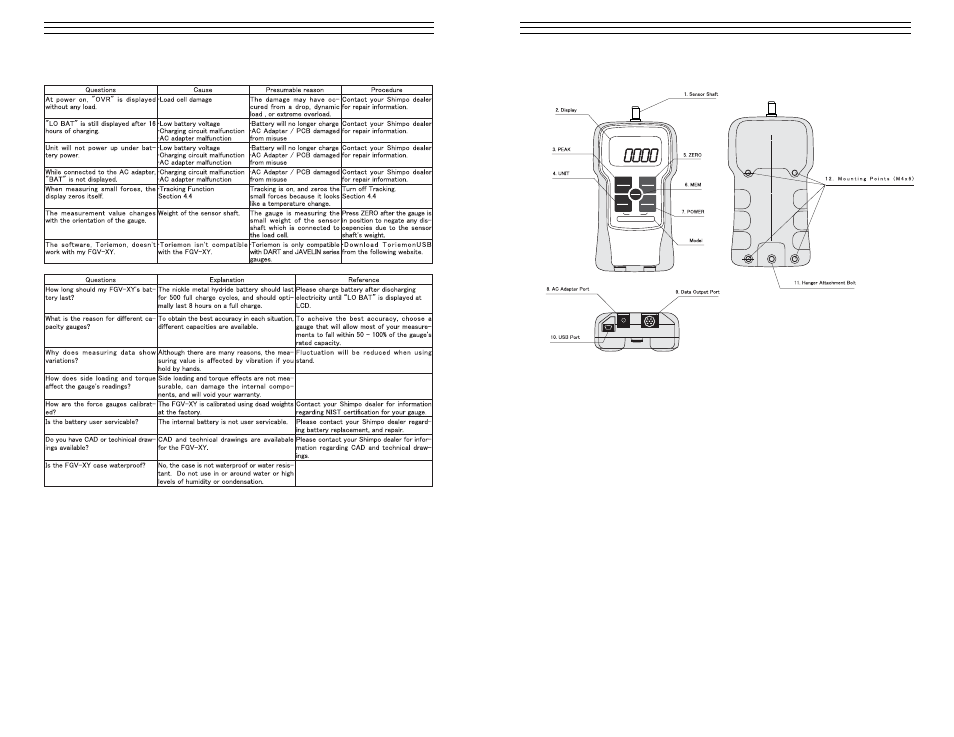
– 5 –
2.0 O
VERVIEW
2.1 Main
Unit
1. Sensor Shaft
Apply your force in line with this threaded
shaft, using the included attachments,
2. Display
LCD screen is the main information display
3. PEAK
Press to change the measuring modes
4. UNIT
Press to switch to available measurement units
5. ZERO
Press in Standard mode to tare gauge. Pressing
in PEAK mode clears the current peak value
6. MEM
Press in Standard mode to activate
measurement recording
7. POWER
Press to turn the gauge on and off
8. AC Adapter Port
Used for the provided AC Adapter
9. Data Output Port
Used for data output option
10. USB Port
Used to connect gauge to PC via USB
11. Hanger Attachment
Secures the provided hanger attachment
Bolt
12. Threaded Holes
Used to attach gauge to fixture or stand
REVERSE
PEAKPEAK
UNITUNIT
ZEROZERO
POWERPOWER
MEMORY
MEMORY
FGV-10XY
10.00lb/5.000kg/50.00N
– 32 –
13.0 T
ROUBLESHOOTING
/ T
ECHNICAL
Q
UESTIONS
- Series-2 (16 pages)
- Series-3 (22 pages)
- Series-4 (26 pages)
- Series-5 (34 pages)
- DS2 (6 pages)
- FGE (8 pages)
- Series-5I (32 pages)
- Series-3I (24 pages)
- MG (2 pages)
- FGE-XY (6 pages)
- FB (4 pages)
- ES10 (4 pages)
- FGS-100H (2 pages)
- FGS-250W (2 pages)
- TSB100 (10 pages)
- ES30 (6 pages)
- ES05 (4 pages)
- TSA750 (10 pages)
- TSF (6 pages)
- ESM301 (27 pages)
- MX2 (8 pages)
- FGS-100PV (20 pages)
- FGS-220VC (33 pages)
- MX-500 (4 pages)
- ESMH (6 pages)
- FGS-100PX (20 pages)
- ZP (10 pages)
- WT-100 (2 pages)
- AWS-4050 (14 pages)
- TI-25LT (9 pages)
- TI-25S (11 pages)
- TI-25M (13 pages)
- TI-25DL (19 pages)
- TI-25M-MMX (15 pages)
- TI-25DL-MMX (17 pages)
- TI-007 (9 pages)
- TI-007DL (11 pages)
- TI-CMX (29 pages)
- TI-CMXDL (35 pages)
- TI-CMXDLP (54 pages)
- TI-MVX (42 pages)
- TI-UMX2 (29 pages)
- TI-25P (11 pages)
- TI-44N (11 pages)
