Defining a property and a property value – BUCHI NIRWare User Manual
Page 76
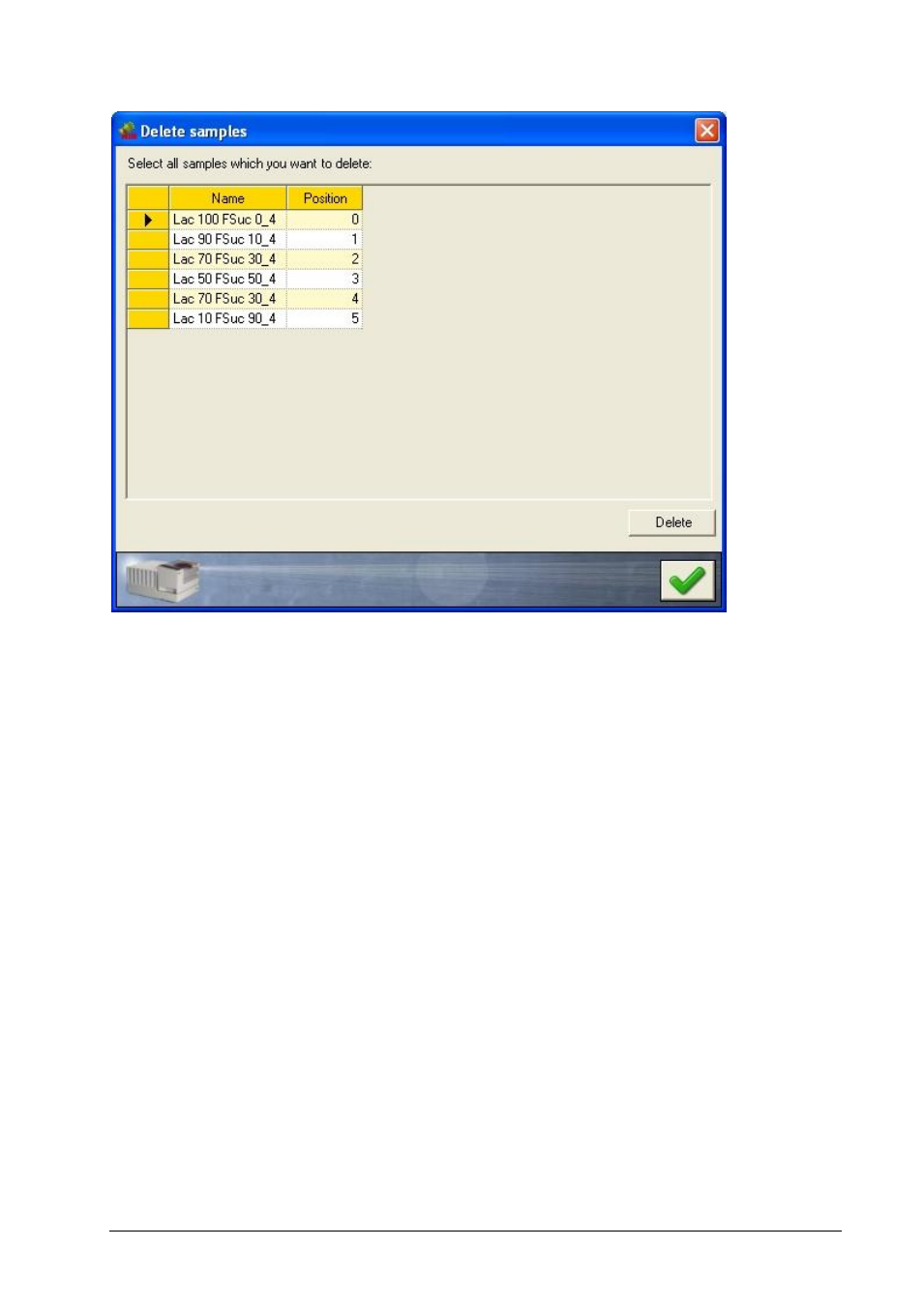
70
Tutorial
NIRWare 1.5 Software Manual
To select (or deselect) a line in the list, press and hold the Ctrl-button on your keyboard while left-clicking
on that line. Click on the ‘Delete’ button to delete the selected measurements.
After completion of the measurement of your reference samples, switch to the NIRWare Management
Console to continue with the next step in application development: the assignment of properties and
property values. (here: concentration values)
5.4.4. Defining a property and a property value
After the spectra of the reference samples have been measured, the properties (here: concentration
values) have to be connected to the calibration samples. This is done in the NIRWare Management
Console (MC). The so created data sets are later on the basis for building a calibration in NIRCal.
