BUCHI NIRWare User Manual
Page 320
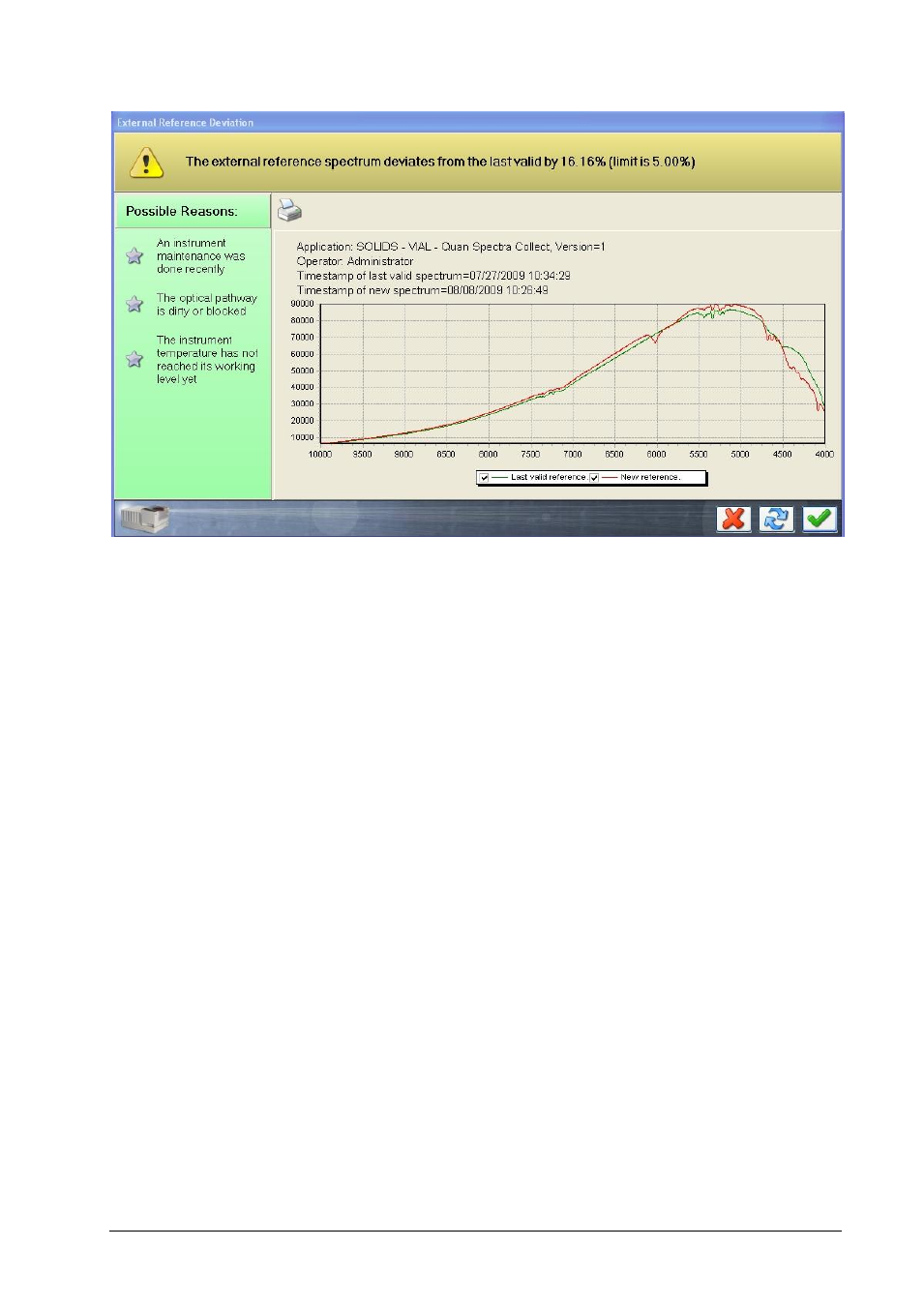
314
NIRWare Operator
NIRWare 1.5 Software Manual
The graphic enables to compare both spectra, so that experienced users can get an idea about the cause
of the observed deviation (see Tips and Tricks section).
Furthermore, helpful information is given in the green column on the left-hand side of the dialog.
The user can now decide on how to proceed:
Pressing the red X button will discard the ‘new reference’ spectrum, and abort the measurement.
Pressing the blue arrows-
button will discard the ‘new reference’ spectrum, and automatically repeat the
external reference measurement. This enables to correct obvious operation errors.
Pressing the blue arrows-
button will accept the ‘New reference’ spectrum as valid.
If you have decided to accept a deviating reference spectrum, you will see the following dialog, where you
have to confirm your decision with your user log-in, and give a reason for the decision:
