V. control keys and display panel – Brookfield Temperature Controller, Model 106 User Manual
Page 9
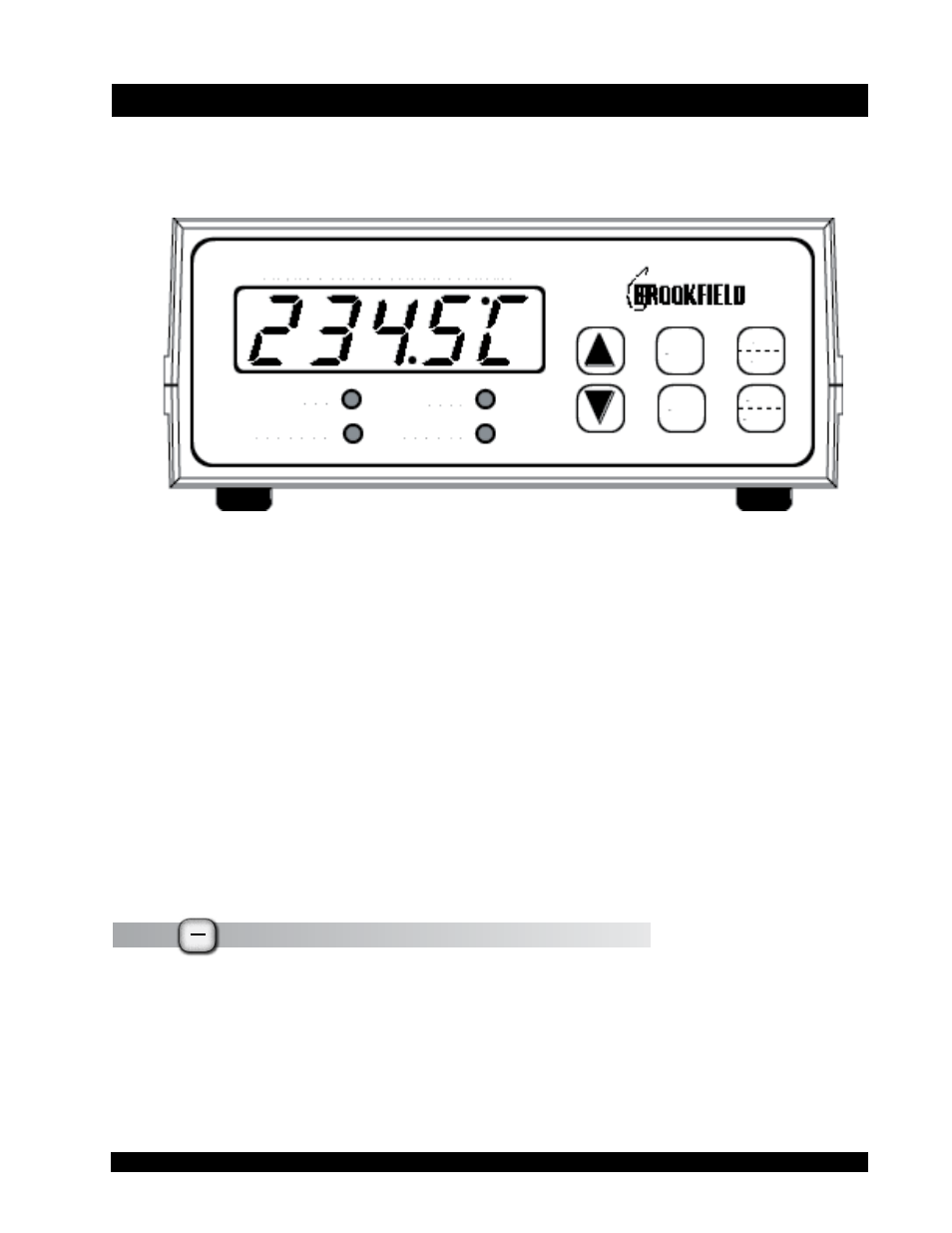
Brookfield Engineering Labs., Inc.
Page 9
Manual No. M/02-207-C009
V. CONTROL KEYS AND DISPLAY PANEL
The front panel of the unit, which includes all user controls and status indicators, is shown in
Figure V.1:
Figure V.1
The digital display is used to display system status, to set up temperature/time programs, to re-
view temperature/time programs and to present certain messages to the user.
The allowable range for temperature entries is:
0.0°C to 300.0°C (32.0°F to 572.0°F), with a minimum increment of 0.1° (either scale). The al-
lowable range for time entries is from 1 to 900 minutes with a minimum increment of 1 minute.
If a proposed temperature value is above the maximum input for that unit, or if a proposed tem-
perature value is below the minimum input for that unit, an audible sound (beep) will be heard
and the current maximum (or minimum) value will be displayed.
The various buttons and light emitting diodes (LED’s) have the following functions or meaning:
V.
°F
°C
The °F/°C Key
This key is used to toggle the units in which temperatures are displayed and entered. The right
most digit in the main display indicates the units currently being used (F = Fahrenheit; C = Cen-
tigrade).
