Strt0, End 0 – Brookfield Temperature Controller, Model 106 User Manual
Page 17
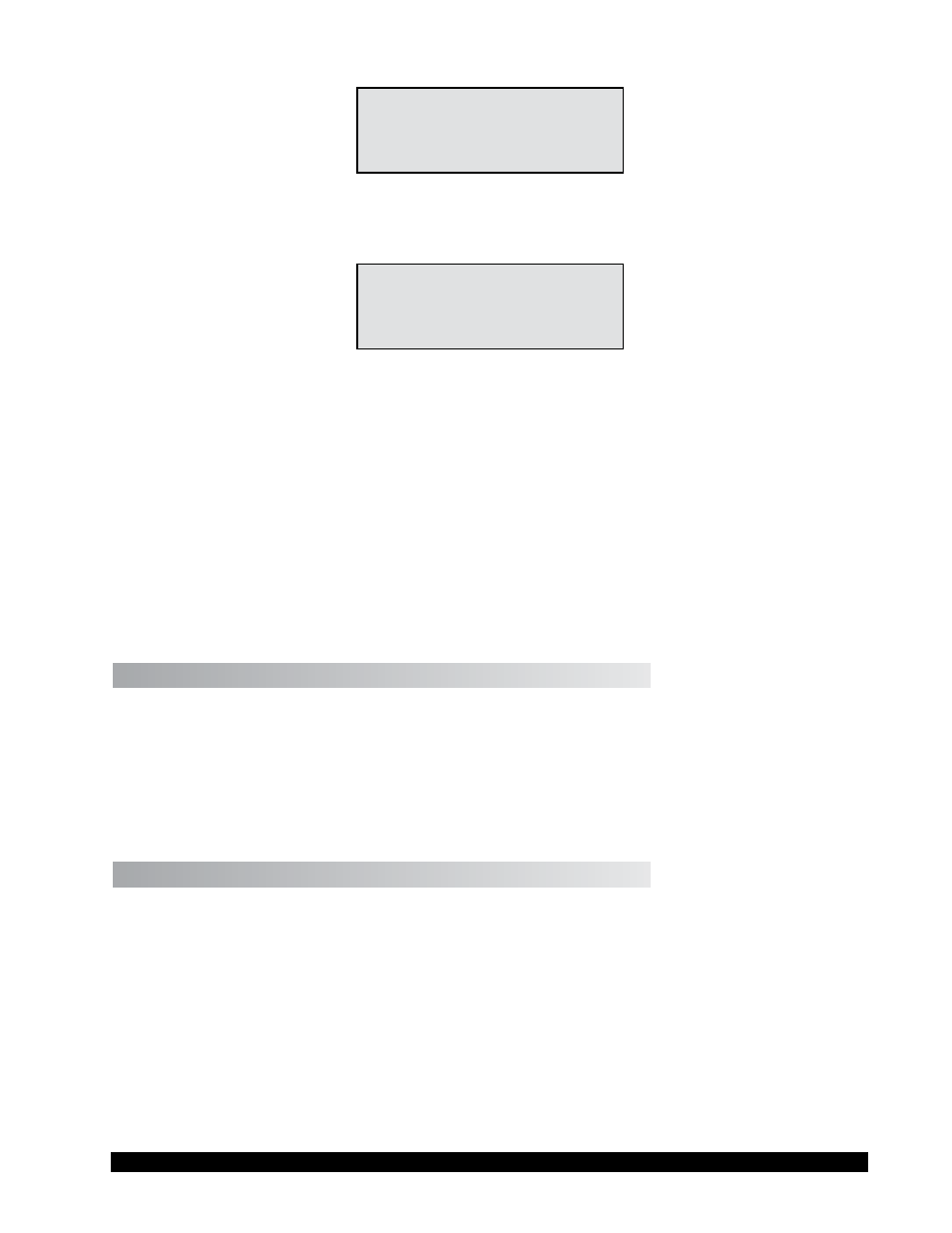
Brookfield Engineering Labs., Inc.
Page 7
Manual No. M/02-207-C009
Strt0
Use the ARROW keys to scroll through the numbers 0 to 9 and select your starting step. Press
the SET key to accept your selection and then see the following screen:
End 0
Again use the ARROW keys to scroll through the numbers 0 to 9 and select your program end
step. You cannot select an end step that is less than your selected start step. Any attempt to do
so will result in an audible alert from the Programmable Temperature Controller. The start and
end step selections allow you a great deal of flexibility in running your program input. You could
elect to start with step 0 and end with step 7, or you could start with step 3 and end with step 4 to
run a sub-set of your program.
At this point your program input is complete. One more press of the SET key will return you to
the display of step 2 above. If you want to run your program at this time, press the RUN/STBY
key and note that both the PROGRAM and RUN LED’s will be lit. However, if you don’t
want to run your program at this time, press PROG key to exit program mode. This is indicated
by the PROGRAM LED being extinguished.
VI.6 Reviewing and Editing An Existing Program
To review an existing program, press the PROG key. The PROGRAM LED will be illuminated.
Simply press the SET key to “scroll” through all the various steps of your program. When you
are done, press the PROG key once more to exit program review. If you find a program step that
is in error (or simply needs to be changed), advance to that step using the SET key and then use
the ARROW keys to change the step to the correct (or new) temperature value or mode if you
are altering the
HoLd/StoP
option.
VI.7 Running A Temperature/Time Program
To run a program, press the PROG key (if the PROGRAM LED is already illuminated, you do
not have to press the PROG key), and then press the RUN/STBY key. The PROGRAM LED and
the RUN LED will now both be illuminated.
When the RUN/STBY key is pressed, the Programmable Temperature Controller will begin
ramping to that temperature. The HEAT LED will be illuminated when the Programmable
Temperature Controller is providing power to the Thermo Container. When the temperature has
reached the set point for that step (+/- 1°F or +/- 0.5°C), the Programmable Temperature Control-
ler will maintain that temperature for the programmed time period.
