Vi.5.3 main menu → run program – Brookfield R/S CPS Rheometer User Manual
Page 28
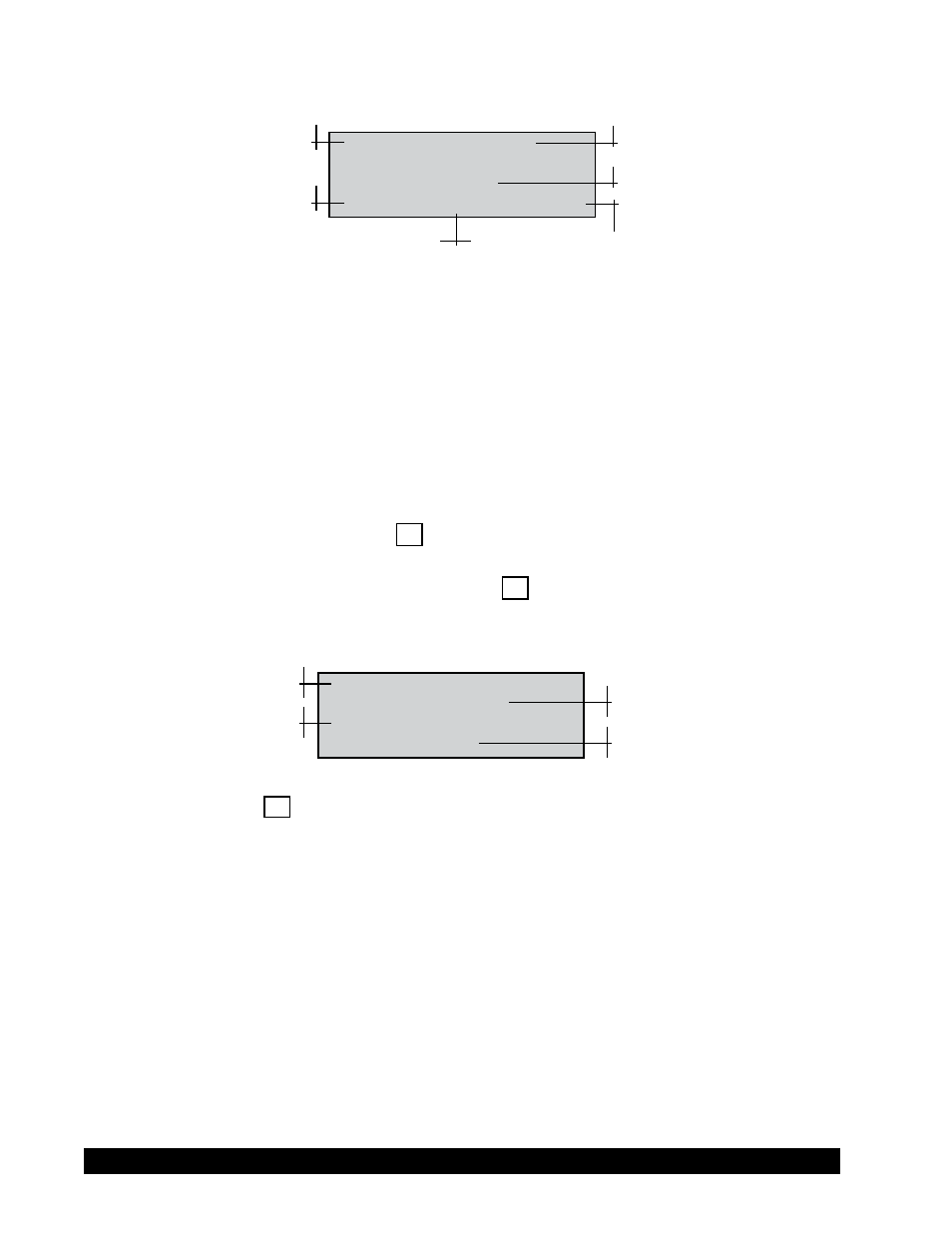
Brookfield Engineering Labs., Inc.
Page 28
Manual No. M08-218-B0212
This message will be displayed until the first measuring point is reached and displayed.
100.5
‰
000.90 1/s
Eta: 1.728Pas
Tau: 1.572Pa
04s 20.7°C
#01
Torque
Duration
Temperature
User defined value
Measurement results
Step (in single meas.
always 01)
If the torque is below 10‰ (scale is 0‰ to 1,000‰), the measurement results may not be
as accurate as desired. In this case the user defined parameters should be changed so the
torque is higher than 10%.,
If the display field for the torque indicates: “Mlow!”, these values are below the range of
resolution of the rheometer.
If the temperature is not displayed, the measuring sensor is not connected and will show as
“1000.0°C” on the printout.
The display is updated with every new measuring point. The current measurement can be
cancelled at any time with the
ST
key.
After a measurement is completed or if the
ST
key is pressed, the display field for Step
indicates “END” or “BREAK”. The display alternates at intervals of about four seconds
between the last displayed measuring point and information about the measurement:
Program end
Single measurement
Total time: 100s
Total #MP: 10
Reason for
break or end
Duration until
break or end
Type/name of
executed program
Number of measurement
points
Pressing the
OK
key stops the alternating display and returns the user to the menu.
Note: The last selected program parameters remain in the memory even after switching
off the Rheometer.
VI.5.3 MAIN Menu → Run Program
This function begins a user defined measurement program. With a Program Measurement,
the user can also set values as a linear function of time, such as D[s
-1
] = f(t). It is useful
to use “Run Program” when doing repeat measurements involving the same preset values
and the same measuring system. The user only needs to run the program rather than select
parameters each time they need to run the test. Four standard programs (and more optional
ones) may be defined. Section VI.6.2 Utilities → Edit Program describes how to prepare or
modify such a program.
