Brookfield R/S CPS Rheometer User Manual
Page 24
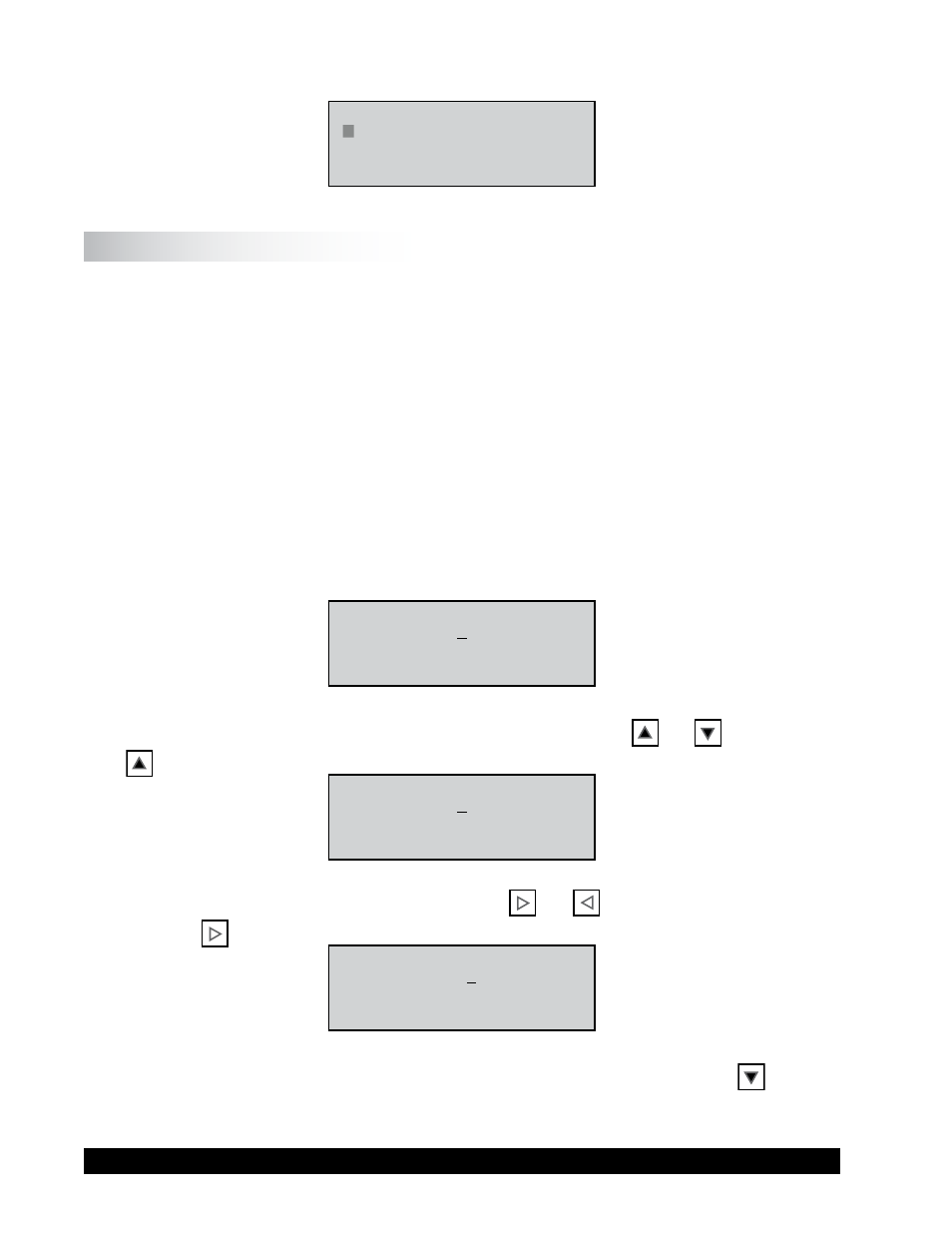
Brookfield Engineering Labs., Inc.
Page 24
Manual No. M08-218-B0212
Example:
Select Meas.system:
1) C25-2/30
2) C50-1/30
3) C50-2/30
VI.4
Input of Numerical Values and Alphanumeric Texts
Most user defined entries are numbers. User defined values such as the Start and End values
of a ramp, number of measuring points, factors, time, date, etc. are entered as numbers with or
without decimal digits.
If the display shows the decimal point in a number to be entered, input of a floating-point number
is requested. However, the number of digits after the decimal point is limited to the number of
displayed decimal digits; i.e. the decimal point cannot be moved during input. The digit to be
changed is indicated by a bar under the digit.
The following example indicates the input of numerical values. We will change the value of shear
rate (Val.[1/s]) from 0100.00 to 290.00.
In the example below, the cursor bar is located under the“1” in the entered shear rate (currently
100.00 s
-1
).
Input of Values:
Val.[1/s]: 0100.00
Nr. of MP: 010
Time[s]: 0100
The “1” can be changed (incremented or decremented) by using the and keys. Press the
key once to get:
Input of Values:
Val.[1/s]: 0200.00
Nr. of MP: 010
Time[s]: 0100
The cursor can be moved right or left by using the
and
keys. To change the next digit,
press the key:
Input of Values:
Val.[1/s]: 0200.00
Nr. of MP: 010
Time[s]: 0100
The next digit can now be changed. In order to insert “9” in place of “0”, press the key once:
