Blue Sky IPN Pro User Manual
Page 6
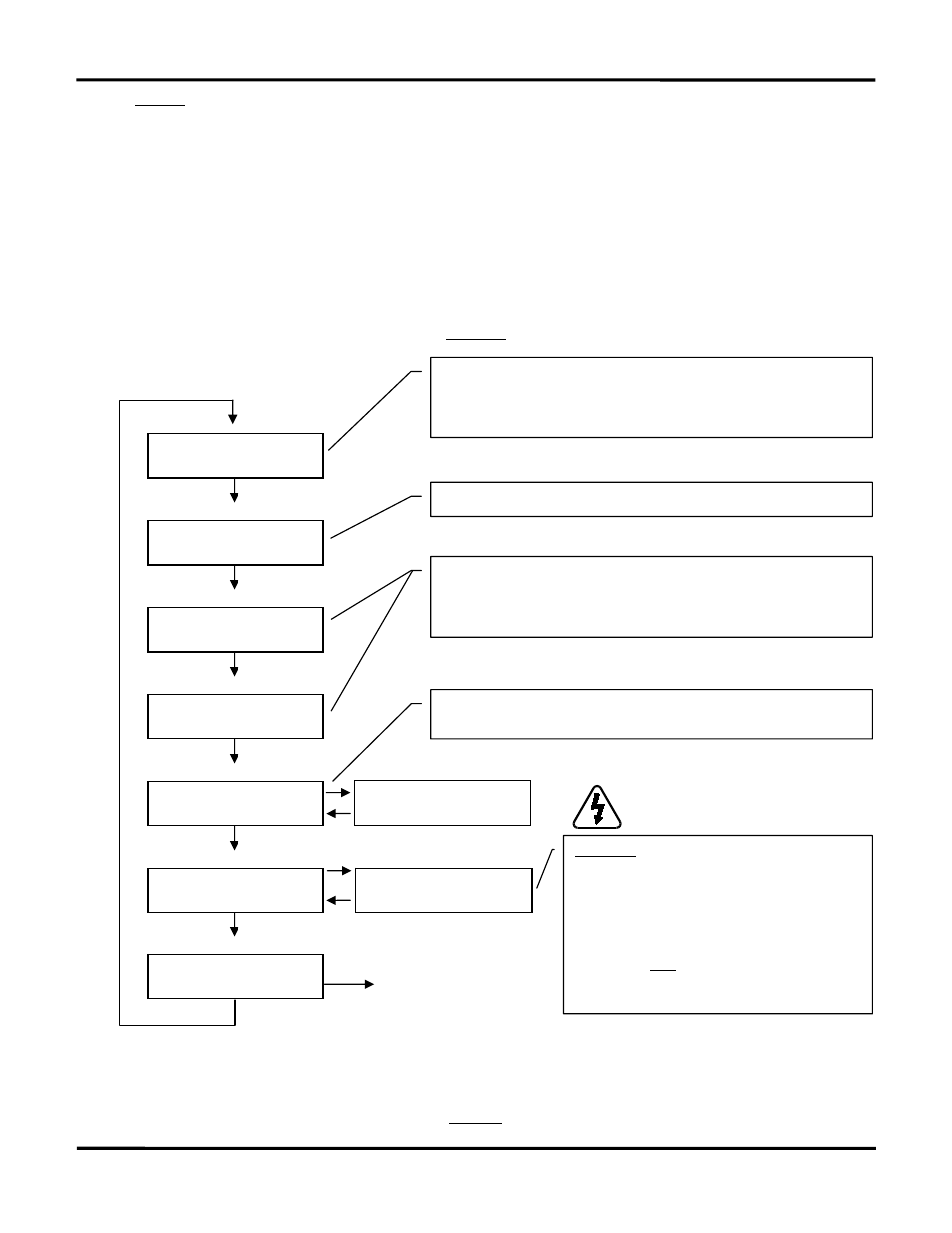
Blue Sky Energy – IPN-ProRemote
5
Accuracy
Remaining Battery Capacity will tend to be better if;
•
The charge controller delivers at least 3 amps per 100 amp-hours of battery capacity.
•
The charge controller is what normally brings the battery back to full charge.
•
The battery is fully charged by the charge controller often to minimize error build up resulting from the non-ideal characteristics of batteries. The
more the battery is cycled without becoming fully charged, the greater the error buildup.
•
Charge Efficiency Mode is set to AUTO ADJUST.
MENUS
There are four menus; Top, Advanced Display, Setup, and Battery Charge Parameters. Displays typically accessed by most users such as battery voltage,
net battery current and remaining battery capacity are present in the Top menu. More technical users may access additional menus where advanced displays and
setup capability reside. Refer to menu Figures 2, 3, 4 and 5.
TOP MENU
To Advanced Display/Setup
menus if selected.
FIGURE 2
BATTERY VOLT/AMP
12.6V +25.0A
Shows battery voltage and “net” battery current. Net battery current is the
algebraic sum of all chargers and loads connected to the battery. A positive value
is charging, whereas a negative value is discharging. +30 amps of charge current
and –5 amps of load current will display a net current of +25.0amps.
INPUT CHG OUT
+19.8A +25.8A
BATTERY CAPACITY
███████ 70%
BATTERY AMP-HRS
FROM FULL -150
AUX BAT AUX CHG
12.0V -ON-
EQUALIZE NOW AT
AT 15.4V? SEL
►
ENTER ADVANCED
DSPLY/SETUP SEL►
EQLZ 120min LEFT
AT 15.4V CLR
►
LOAD CONTROL
OUTPUT -ON-
Sum of input and output current for all charge controllers on the IPN network.
Total battery amp-hours from full. Amp-hours from full are used to compute
remaining battery capacity which is shown as Percent Remaining and as a Bar
Graph. Dashes (
–
–
–
) are shown until the battery is fully charged by the
accompanying charge controller and the 100% full charge point is established.
Shows either IPN Master auxiliary battery voltage and charge ON/OFF status, or
load control status depending on function selected in the charge controller.
WARNING: Not all batteries can be safely equalized.
Always follow battery manufacturers recommendations
pertaining to equalization. Selecting “Equalize Now”
starts the equalization cycle unless equalize is disabled
in the charge controller. Equalize continues until
equalize “time at voltage” time accumulator counts down
to zero minutes left, or equalize is manually canceled
with “CLR►”. Note the voltage shown is the basic
equalize setpoint and does not include the effects of
temperature compensation.
