Blue Sky IPN Pro User Manual
Page 15
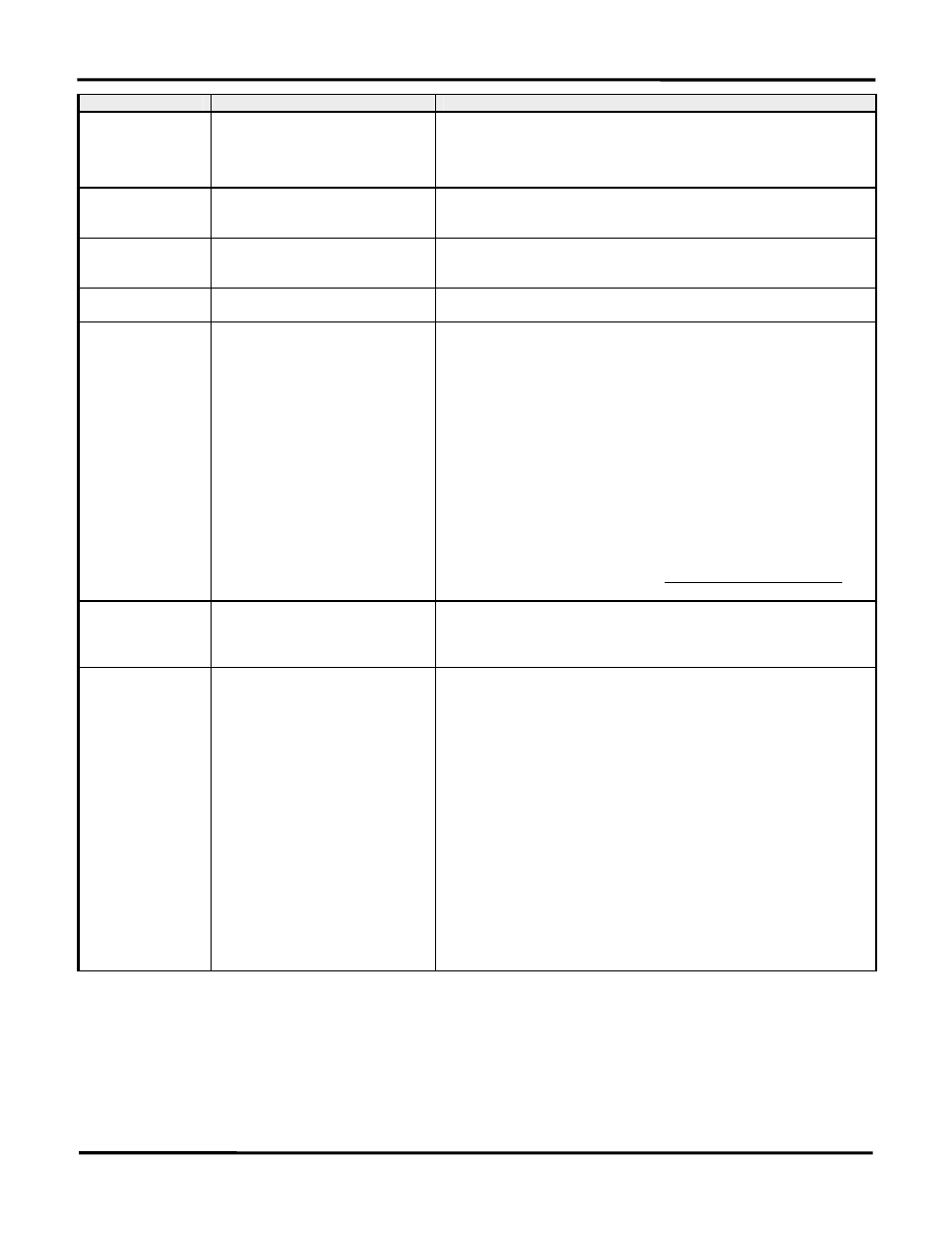
Installation and Operation Manual
14
SYMPTOM
PROBABLE CAUSE
ITEMS TO EXAMINE OR CORRECT
No data shows in the
View Charge Unit
Status screen
Charge controller not communicating
with IPN-ProRemote
Controller-to-controller network cable not wired A-to-A, B-to-B, or wires are open or
short.
More than one charge controller is set to be Master or more one charge controller
set to same slave address.
Days since last
equalize or full charge
shows 1 day too many
The day counter increments once each 24
hours since battery power was applied.
Normal operation. This potential 1 day error may be eliminated by rebooting the charge
controller in the middle of the night so that the counter increments at this time rather
than during the day.
Days since last
equalize reset without
equalize completing
Day counter updates when equalize
starts
Normal operation. The equalize day counter is reset when equalize starts rather than
when it ends.
Net battery current
polarity reversed
Signal wires on shunt reversed
Swap signal wire positions on shunt.
Battery current seems
inaccurate
Some charging sources or loads do not
go through shunt
Shunt wiring incorrect or faulty.
Shunt signal wires picking up electrical
noise
Excessive voltage drop in network cable
to IPN-ProRemote or in system power
wiring
Net battery current not reading 0.0A with
zero amps flowing
Confirm that no other current carrying conductors other than the shunt cable is
connected to battery negative.
Shunt wired in series with battery positive, should be negative.
One or both shunt signal wires open or short.
Confirm signal wires are twisted pairs.
Consider using shielded twisted pair cable for signal wires.
Relocate signal wires away from power or noise generating wiring.
Confirm that with backlight ON and with highest possible charge or discharge current
flowing in system, voltage difference between “COM test point” and “SHUNT –” on
the back of the IPN-ProRemote is less than
±1.0V at all times, with less voltage
drop being better. Correct wiring as necessary. Consider not using backlight.
Perform Reset Current Shunt Zero function exactly as described in this manual to
remove zero offset.
Remaining Battery
Capacity & Amp-
Hours From Full show
dashes (– – –)
Charge controller has not finished
charging battery
Normal operation. Remaining Battery Capacity & Amp-Hours From Full displays
show dashes until the battery is fully charged which initializes amp-hour counting.
Remaining Battery
Capacity or Amp-
Hours From Full seem
inaccurate
Shunt not properly reading net battery
current
Incorrect battery amp-hours entered
Incorrect Charge Efficiency factor
Battery not fully charged for an extended
period
Charge controller is not what normally
fully charges the battery
Self Discharge Rate set incorrectly
Temperature sensor faulty
Net battery current must read correctly to properly count Amp-Hours From Full,
which is used to compute Remaining Battery Capacity. See Battery Current Seems
Inaccurate.
Confirm correct 25
°C 20Hr rate battery amp-hour value.
Confirm Charge Efficiency factor and Charge Efficiency Mode are set correctly.
Incorrect net battery current readings can cause Charge Efficiency to become very
inaccurate. Reset to 94%.
Since battery charge / discharge behavior is not ideal, error in the Amp-Hours From
Full counter builds as the battery cycles without becoming full. Try to fully charge
the battery often.
To get the best accuracy, the charge controller should be what normally or at least
regularly brings the battery back to full charge.
Confirm proper 25
°C value is entered.
Many factors are temperature compensated. Confirm proper temperature sensor
operation as described in the charge controller manual.
