Installation – Blue Sky IPN Pro User Manual
Page 10
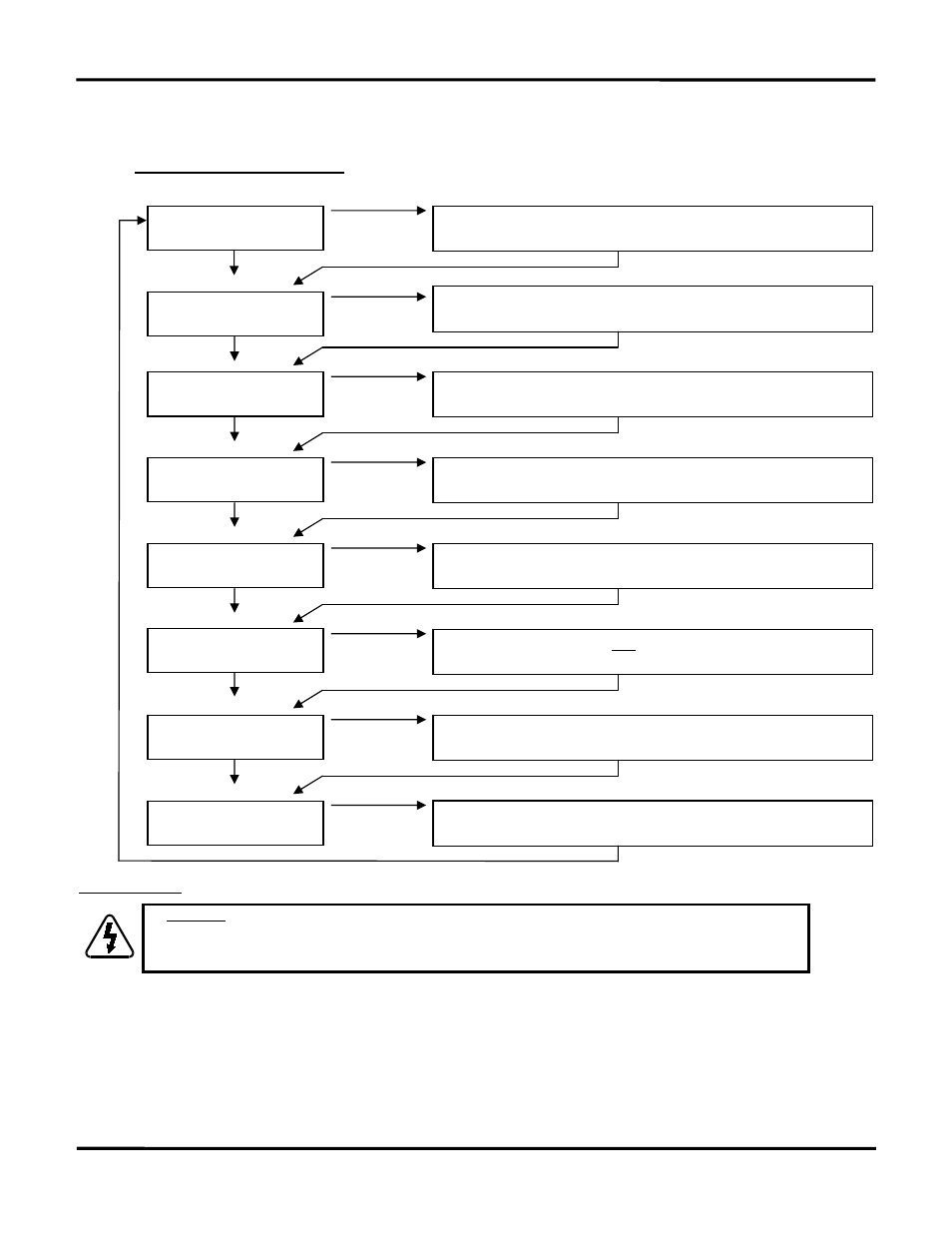
Blue Sky Energy – IPN-ProRemote
9
USING THE MENUS AND KEYS
Moving through the menus, functions and changing settings is consistent throughout all functions and screens. The following example illustrates typical
operation.
Example – Setting Battery Amp-Hours (to 440 amp-hours in this example)
Screen shown
Action taken to move to next screen or step
INSTALLATION
¾
WARNING: Read, understand and follow the Important Safety Instructions. Install in accordance with National Electrical Code,
ANSI/NFPA 70. To reduce risk of electric shock, remove all sources of power before installing. Connections other than those shown
in Figures 6 & 7 void the limited warranty. Note that Figures 6 & 7 are not meant to show all wiring, circuit protection and safety
requirements for a photovoltaic electrical system.
ELECTROSTATIC HANDLING PRECAUTIONS
All electronic circuits may be damaged by static electricity. To minimize the likelihood of electrostatic damage, discharge yourself by touching a water faucet
or other electrical ground prior to handling the unit and avoid touching components on the circuit boards. The risk of electrostatic damage is highest when relative
humidity is below 40%.
BATTERY VOLT/AMP
12.6V +25.0A
ENTER ADVANCED
DSPLY/SETUP SEL
►
Press NEXT 6 times to move down to Advanced Display/Setup select screen.
LAST FULL CHARGE
10 DAYS AGO
Press SELECT for 4 seconds to move to the top of the Advanced Display menu.
ENTER SETUP
MENUS SEL
►
Press NEXT 8 times to move down to Enter Setup Menus select screen.
SET BAT AMP-HRS
220AH SEL
►
Press SELECT for 4 seconds to move to the top of the Setup Menu.
SETTING AMP-HRS
220AH SET
►
Press SELECT for 4 seconds to move to Battery Amp-Hours parameter setting
screen.
SETTING AMP-HRS
440AH SET
►
Select desired value with NEXT. Note the word “SETTING” flashes in all
parameter setting screens.
SET BAT AMP-HRS
440AH SEL
►
Press SELECT for 4 seconds to save new setting and move back to Battery Amp-
Hours screen.
Press BACK 2 times to return to Top menu.
