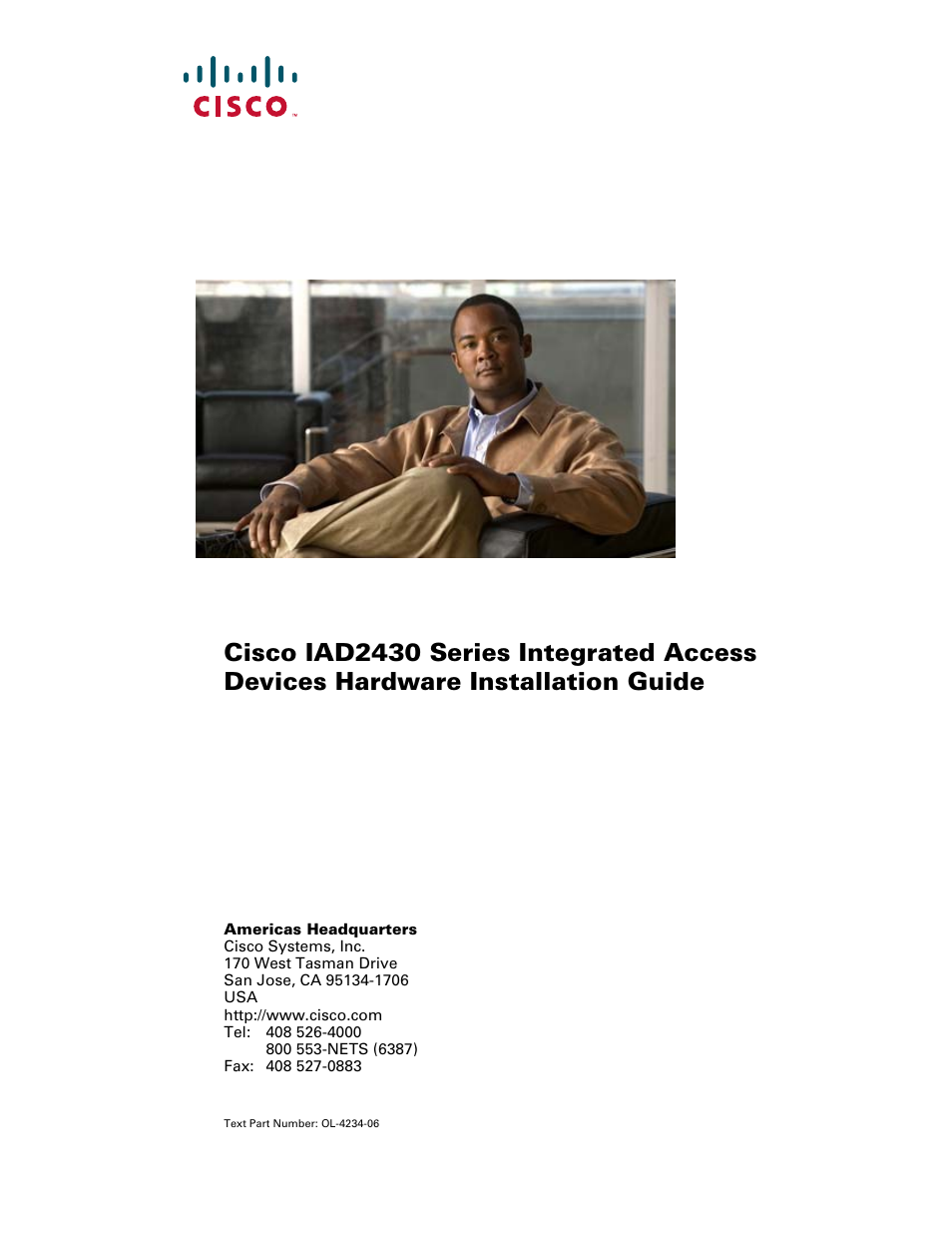Cisco IAD2430 User Manual
Cisco Hardware
Table of contents
Document Outline
- Cisco IAD2430 Series Integrated Access Devices Hardware Installation Guide
- Contents
- Preface
- Overview of Cisco IAD2430 Series IADs
- Planning Your Installation
- Installing Cisco IAD2430 Series IADs
- Safety Recommendations
- Site Log
- Keeping Track-Checklist
- Mounting Tools and Equipment
- Unpacking and Inspection
- Rack-Mounting the Chassis
- Wall-Mounting the Chassis
- Desktop-Mounting the Chassis
- Installing the Ground Connection
- Installing a WAN or Voice Card
- Connecting Cables
- LAN and Power Cables
- Connecting the Input Power
- Connecting the Console Port to a PC or an ASCII Terminal
- Connecting the Auxiliary Port to a Modem
- Connecting the Fast Ethernet Port to the Fast Ethernet Switch
- WAN and Voice Cables
- Connecting the RJ-21 Cable in the Velcro Harness
- Connecting a Serial Interface Port to a CSU/DSU or a Synchronous Modem
- Connecting a T1/E1-WAN Port to the Network Demarcation Device
- Connecting the Analog Voice Interface to a Distribution Panel
- Connecting the Digital Voice Port to a T1/E1-PBX
- Ports, Connectors, and Pinouts
- Remote Terminal Connections (If Applicable)
- Connecting Backup Power
- Powering On Cisco IAD2430 Series IADs
- Index