Figure 3-9, Brack – Cisco IAD2430 User Manual
Page 46
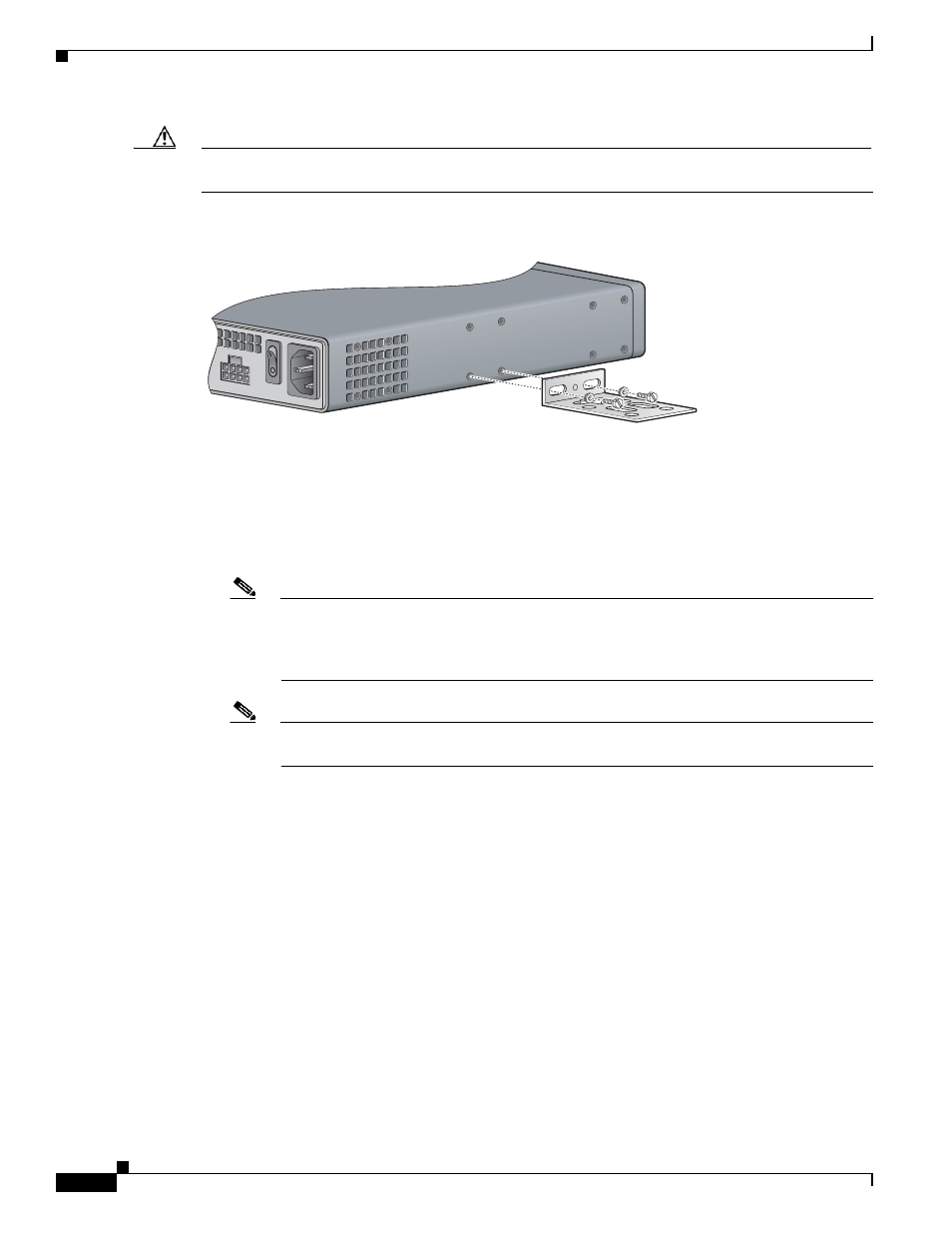
3-10
Cisco IAD2430 Series Integrated Access Devices Hardware Installation Guide
OL-4234-06
Chapter 3 Installing Cisco IAD2430 Series IADs
Wall-Mounting the Chassis
Caution
Be sure to use the correct screws and plastic washers for this mounting option. (See
Figure 3-9
Attaching the Brackets for Wall-Mounting
Step 2
Attach the second bracket to the opposite side of the chassis.
Step 3
Attach the router to the wall using the brackets previously attached and using attachment hardware that
you provide as follows:
•
You can install a starter screw in the wall, and hook the bracket keyhole over the screw. This holds
the unit in place for easy installation of the attachment screws.
•
Attach both brackets to the wall.
Note
For attaching to a wall stud, each bracket requires two number 10 wood screws (round- or
pan-head) with number 10 washers, or two number 10 washer-head screws. The screws must
be long enough to penetrate at least 3/4-inch (20-mm) into the supporting wood or metal
wall stud.
Note
For hollow-wall mounting, each bracket requires two wall anchors with washers. Wall
anchors and washers must be size number 10.
•
shows the orientation required for installation.
88843
