Physical description, Figure 1-8 – Cisco IAD2430 User Manual
Page 22
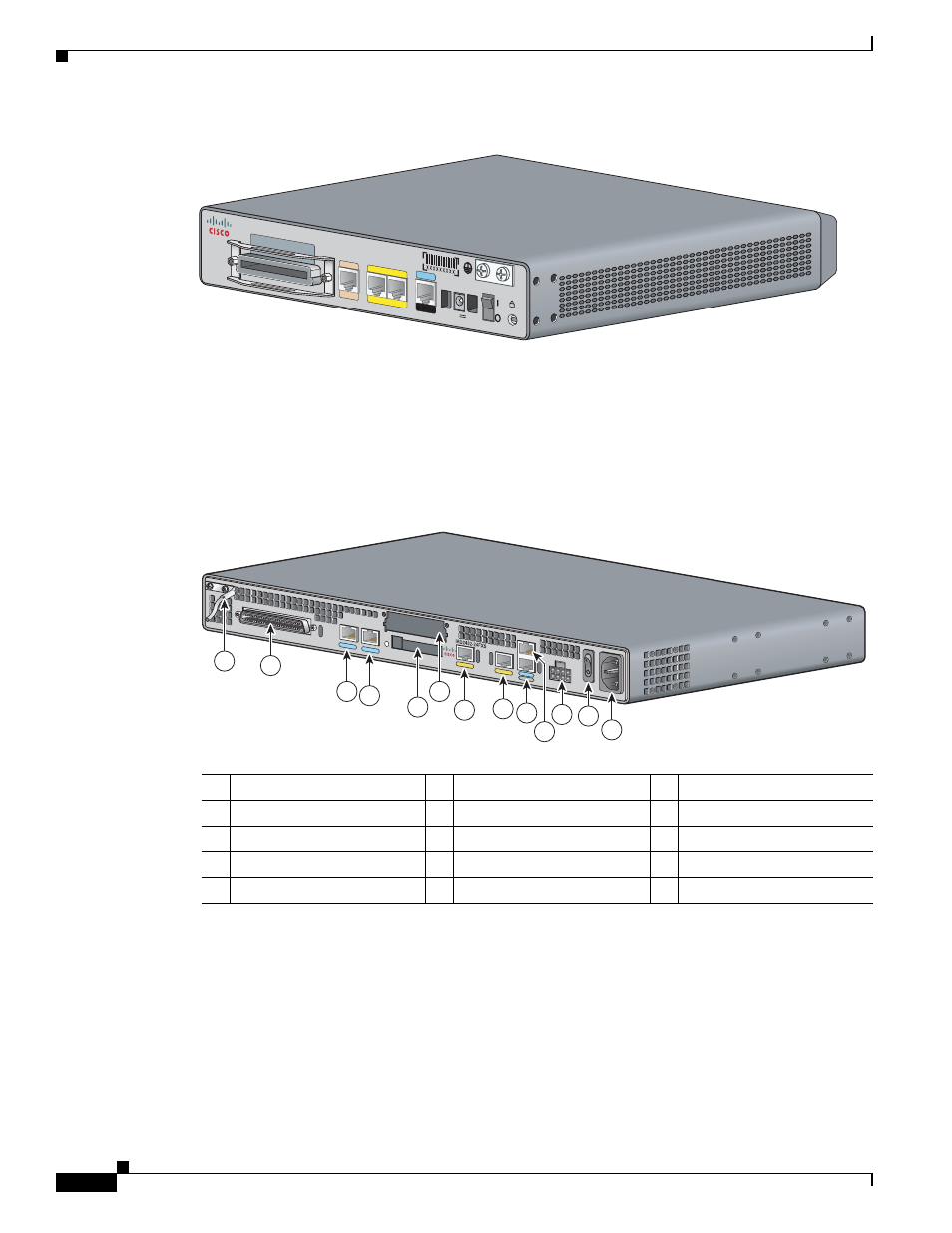
1-6
Cisco IAD2430 Series Integrated Access Devices Hardware Installation Guide
OL-4234-06
Chapter 1 Overview of Cisco IAD2430 Series IADs
Physical Description
Figure 1-8
Cisco IAD2435-8FXS Chassis
Physical Description
and
show the function options of the two IAD243x chassis. All interface slots
are on the back of the chassis.
Figure 1-9
Cisco IAD2430 Series IAD Back Panel Function Options
231873
IAD2435-8FXS
12V DC SA
CONSOLE
AUX
FastEthernet
WAN
0/1
0/0
T1/E1
FXS
1
Chassis ground connection
2
RJ-21 connector
3
T1/E1 port 1
4
T1/E1 port 0
5
Flash memory slot
6
WIC/VIC slot
7
10/100BASE-T port 1
8
10/100BASE-T port 0
9
AUX port
10 Console port
11 DC power input
1
1.
This is not a redundant failover power supply connection. You must use either DC or AC.
12 On/off switch
13 AC power input
88828
2
1
3
4
7
6
5
8
9
10
11 12
13
- ASA 5505 (1994 pages)
- OL-15491-01 (268 pages)
- WUSB600N (43 pages)
- 10000 (556 pages)
- 10000 (12 pages)
- 3825 (358 pages)
- WRV54G (101 pages)
- WUSB54GC (33 pages)
- 2600 Series (10 pages)
- DPQ2202 (38 pages)
- 1600 (13 pages)
- WRT320N (53 pages)
- 1701 (10 pages)
- 300 (16 pages)
- 3200 Series (60 pages)
- 2900 SERIES XL (138 pages)
- 4430 (12 pages)
- 1005 (6 pages)
- 3500 Series (8 pages)
- GigaStack WS-X3500-XL (58 pages)
- WIRELESS-G WRT54GP2 (112 pages)
- 1604 (22 pages)
- 3600 Series (18 pages)
- WIRELESS LAN CONTROLLER OL-17037-01 (80 pages)
- DPC3000 (36 pages)
- 3545 MCU (56 pages)
- WRT110 (48 pages)
- 7300-6T3 (54 pages)
- 10BASE-FL (40 pages)
- 340 (62 pages)
- 1700 (14 pages)
- 1700 (88 pages)
- 12000 (60 pages)
- 3600 (18 pages)
- 1800 Series (12 pages)
- 2000 (6 pages)
- ACE XML OL-13877-01 (12 pages)
- 10720 (26 pages)
- 10008 (38 pages)
- 10008 (48 pages)
- 1-PORT G.SHDSL 2600 (22 pages)
- XM Universal Gateways Cisco AS5400XM (100 pages)
- 1710 (12 pages)
- WRTP54G (114 pages)
- 7201 (4 pages)
